Social media is a goldmine for businesses of all sizes. It lets you connect with your target audience, build brand awareness, and ultimately drive sales. But with so many platforms and strategies to juggle, managing an effective social media presence can feel overwhelming.
That's where social media marketing tools come in. These handy platforms are more than just scheduling posts. They're designed to streamline your workflow, boost your reach, and gain valuable insights into your audience.
You might also like:
10 Free Content Marketing Tools: The Art of Attraction, Not Interruption
The Ultimate Guide to Choosing the Best Daily Planner App for PC
Here's why social media marketing tools are an essential part of your marketing strategy:
Save Time and Stay Organized: Imagine scheduling your posts for the entire week (or even month!) in advance. With scheduling tools, you can batch-create content and publish it at optimal times, freeing up your time to focus on other strategic initiatives.
Boost Engagement and Reach: Powerful tools can help you identify trending topics and hashtags, allowing you to tailor your content for maximum impact. Social listening features can help you track brand mentions and conversations, enabling you to participate in discussions and connect with potential customers.
Measure What Matters: Data is king in the marketing world. Social media analytics tools provide valuable insights into your audience demographics, content performance, and campaign effectiveness. You can see what's resonating with your followers and adjust your strategy accordingly.
Simplify Collaboration: Managing multiple social media accounts can be a team effort. Collaboration tools allow your team to work together seamlessly, assign tasks, and ensure brand consistency across all platforms.
Run Paid Ads Like a Pro: Many social media tools offer built-in advertising features. These tools allow you to target your ideal audience with laser precision, set budgets, and track the performance of your paid campaigns.

Hootsuite
Ever feel like you're drowning in social media logins and scrambling to keep up with posting? Hootsuite can be your lifesaver. It's a free social media management tool that acts like your central command center, letting you manage multiple platforms from a single dashboard. But the real magic lies in its free scheduling features.
Schedule Like a Pro (Even on the Free Plan):
Plan Your Content Calendar: Ditch the social media scramble. Hootsuite lets you create a visual content calendar, pre-populate posts across different platforms, and schedule them to go out at the perfect time. Imagine – a week's worth of Facebook updates, eye-catching Instagram stories, and insightful LinkedIn posts all planned and ready to roll!
Multi-Platform Publishing: No more logging in and out of every social media account. Hootsuite lets you compose and schedule posts for all your major platforms – Facebook, Instagram, Twitter, LinkedIn, Pinterest, and even YouTube – right from its user-friendly interface.
Smart Scheduling with Analytics: Not sure when your audience is most engaged? Hootsuite can help. It provides basic analytics to show you when your posts typically perform best. Use this data to schedule your content for maximum impact, ensuring your brilliant content reaches the right eyes at the right time.
But Wait, There's More (Even on Free):
Track Conversations: Stay on top of what people are saying about your brand. Hootsuite allows you to monitor brand mentions and keywords across social media platforms. Respond to comments and messages directly through Hootsuite, keeping the conversation flowing and showing your audience you care.
Measure Performance: The free plan offers basic analytics to give you a glimpse into your social media performance. See which posts resonate most with your audience, track engagement metrics, and gain valuable insights to refine your strategy.
Free vs Paid Plans: Know Your Needs
The free plan is a fantastic starting point, especially for individual users or small businesses managing a few social media accounts. However, as your social media presence grows, you might crave more features. Hootsuite's paid plans offer additional perks like:
Increased Scheduling Limits: Schedule more posts in advance to stay ahead of the curve.
Advanced Analytics: Dive deeper into your social media performance with detailed reports and insights.
Team Collaboration: Manage your social media workflow with your team, assign tasks, and streamline approvals.
The Takeaway:
Hootsuite's free plan is a powerful tool for anyone who wants to streamline their social media management and schedule posts in advance. It centralizes your workflow, lets you engage with your audience, and provides valuable insights – all for free. So, ditch the social media chaos and take control with Hootsuite's free plan. You might just become a social media scheduling pro!
Buffer
Feeling overwhelmed juggling multiple social media accounts? Enter Buffer, your free social media scheduling superhero. It lets you manage all your accounts from a single dashboard, but its true strength lies in its free plan's generous scheduling capabilities.
Schedule Like a Boss (Even on Free):
Plan Your Content Calendar: Wave goodbye to last-minute social media panics. Buffer allows you to create a visual content calendar, pre-write and edit posts for different platforms, and schedule them to publish at optimal times. Imagine – a month's worth of witty tweets, thought-provoking LinkedIn updates, and stunning Instagram visuals all planned, polished, and ready to go!
Multi-Platform Management: Buffer cuts through the login fatigue. You can compose and schedule posts for all your major social media platforms – Facebook, Instagram, Twitter, Pinterest, and LinkedIn – directly from its user-friendly interface. No more jumping between apps and wasting precious time.
The Power of Consistent Posting: Buffer understands the importance of consistent posting for social media success. The free plan allows you to schedule a decent amount of posts in advance, ensuring a steady stream of content to keep your audience engaged. They won't forget about you if you're strategically showing up in their feeds!
Free Analytics to Fuel Your Strategy:
Buffer isn't just about scheduling; it also empowers you to analyze your performance – even on the free plan. See which posts resonate most with your audience, track clicks and engagement metrics, and gain valuable insights to refine your social media strategy.
Free vs Paid Plans: Choosing Your Buffer
The free plan is a fantastic option for individual users or small businesses managing a few social media accounts. But as your social media empire expands, you might crave more features. Buffer's paid plans offer additional perks like:
Unlimited Scheduling: Schedule as many posts as you want to stay way ahead of the game.
Advanced Analytics: Dive deeper into your social media performance with more detailed reports and audience demographics.
Team Collaboration: Manage your social media workflow with your team, assign tasks, and streamline approvals for a well-oiled social media machine.
The Buffer Takeaway:
Buffer's free plan is a powerful tool for anyone who wants to schedule social media posts in advance and gain valuable insights – all for free. It streamlines your workflow, lets you manage multiple accounts with ease, and provides helpful analytics to fuel your social media strategy. So, ditch the social media scramble and embrace Buffer's scheduling superpowers. You might just become a social media rockstar!
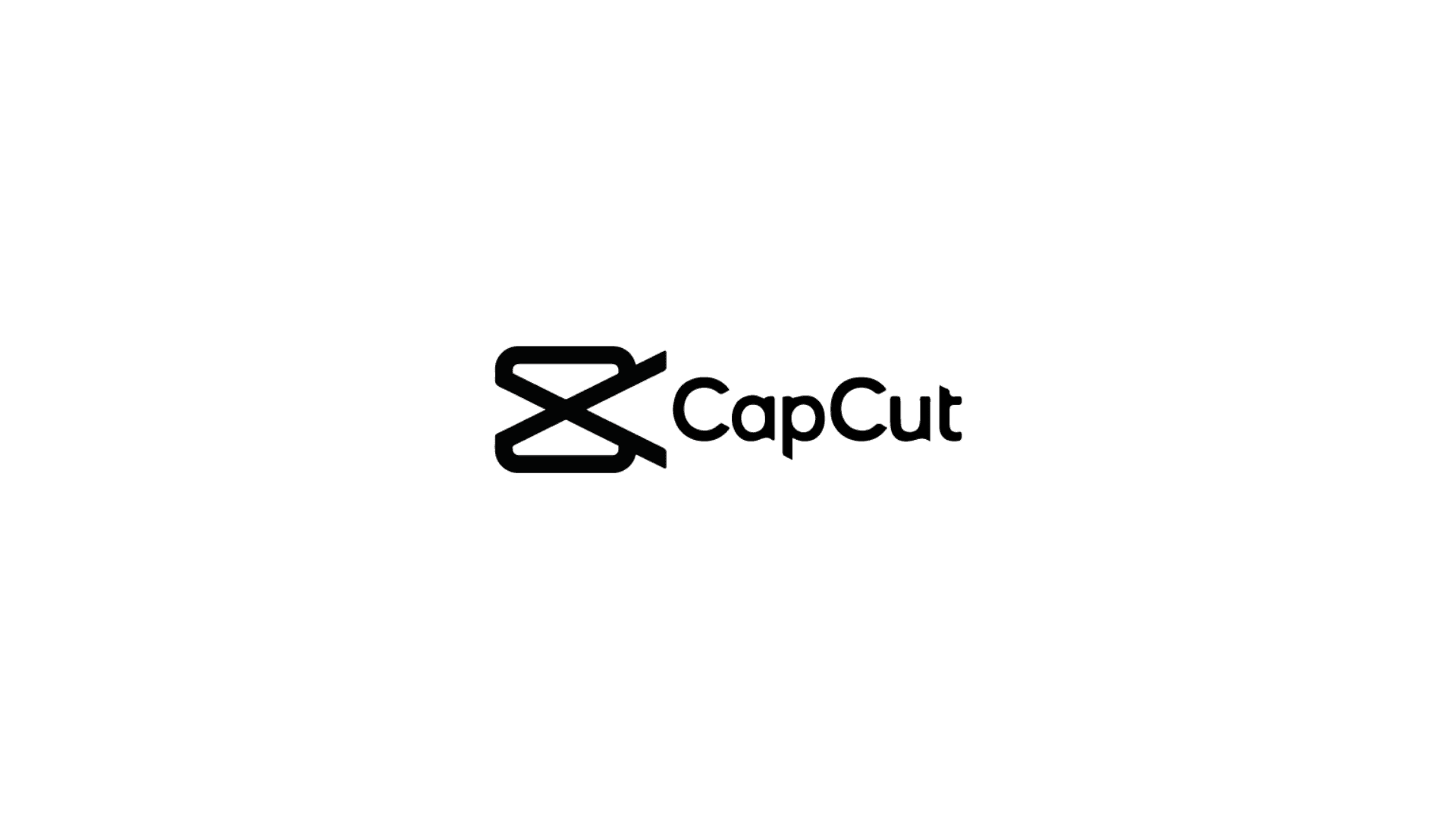
CapCut
In today's social media landscape, captivating video content reigns supreme. But who says creating those head-turning clips requires expensive editing software? CapCut, brought to you by the masters of short-form video themselves, TikTok, offers a surprisingly powerful free video editing experience.
Edit Like a Pro (Without Paying Pro Prices):
Intuitive Interface: CapCut throws away the complexity often associated with video editing programs. Its user-friendly interface is designed for anyone to pick up and use quickly. Simply import your video clips, photos, and music, and get ready to unleash your creativity!
Editing Essentials at Your Fingertips: The free plan offers a robust set of editing tools to transform your raw footage into polished masterpieces. Cut, trim, and merge clips with ease. Adjust playback speed for slow-motion effects or to add a touch of fast-paced fun. And don't forget about the ability to reverse your videos – a popular trend in the social media world!
Spice it Up with Text and Stickers: CapCut's free plan lets you add personality to your videos with a variety of customizable text overlays and animated stickers. Choose from a wide selection of fonts and colors to match your brand or video theme. There's even a green screen feature (free plan!), allowing you to replace the background of your clips and unleash your imagination!
Free Features You Won't Believe Aren't Paid:
CapCut's free plan goes beyond the basics, offering some hidden gems you might not expect:
High-Quality Audio Editing: Ensure your video's sound is crystal clear. The free plan allows you to adjust audio volume, fade music in and out, and even remove background noise for a professional touch.
Trendy Transitions and Effects: CapCut boasts a library of free transitions and effects to seamlessly connect your clips and add visual interest. Think smooth fades, wipes, zooms, and even trendy glitch effects to make your videos stand out.
AI-Powered Editing Tools (Beta): CapCut is constantly innovating, and the free plan offers access to some of their beta AI features. Try auto captions to make your videos more accessible, or use text-to-edit, where CapCut automatically generates edit points based on the text in your video clip (talk about saving time!).
Free vs Paid Plans: Finding Your Editing Sweet Spot:
The free plan is a fantastic choice for individual creators or small businesses looking to create engaging video content for social media platforms like TikTok, Instagram Reels, and YouTube Shorts. However, as your editing needs expand, you might explore paid options. Here's what CapCut's paid plans offer:
More Export Options: Export your videos in higher resolutions and remove the watermark present in the free version.
Access to Exclusive Effects and Overlays: Level up your editing with a wider variety of premium effects, filters, and text overlays.
Subscription Perks: Enjoy ad-free editing and access to exclusive content libraries.
The CapCut Takeaway:
CapCut's free plan is a treasure trove for anyone who wants to create eye-catching video content without spending a dime. It's easy to use, offers a surprising amount of free features, and is packed with trendy effects perfect for taking your social media videos to the next level. So, ditch the editing software intimidation and embrace CapCut's free plan. You might just become a social media video editing star!
Canva
Does the thought of creating social media graphics make you break out in a cold sweat? Fear not, fellow marketer! Canva is here to be your free design knight in shining armor. This user-friendly online tool empowers anyone, regardless of design experience, to create stunning visuals for social media, presentations, and more. And the best part? Their free plan offers a treasure trove of resources to get you started.
Design Like a Pro (Even Without Pro-Level Skills):
Drag-and-Drop Design Magic: Canva throws out the intimidation factor often associated with design software. Its intuitive drag-and-drop interface makes creating visuals a breeze. Simply choose from their library of pre-designed templates, swap out images and text, and customize fonts and colors to match your brand aesthetic. It's like having a personal graphic designer at your fingertips!
Template Wonderland: No design inspiration? No problem! Canva boasts a vast library of free, high-quality templates for every social media platform imaginable. Think Facebook posts, Instagram stories, Twitter headers, Pinterest pins – you name it, Canva's got a template for it. This jumpstarts your design process, saving you time and frustration.
A World of Free Images and Icons: Finding the perfect image to complement your message can be a struggle. But Canva solves that too! Their free plan includes access to a library of millions of free stock photos, illustrations, and icons. No need to scour the web for royalty-free visuals – you'll find everything you need right within Canva.
The Free Plan's Hidden Gems:
Canva's free plan goes beyond basic templates and images. Here are some hidden gems you might not know about:
Brand Kit Integration: Save precious time by storing your brand colors, fonts, and logos within Canva. This ensures brand consistency across all your designs, giving your social media presence a polished, professional look.
Free Design Elements: Canva's free plan offers a surprising variety of design elements beyond basic shapes and lines. Think frames, charts, backgrounds, and even stickers to add personality to your visuals.
Social Media Post Resizing: Stop wasting time fiddling with image dimensions for different platforms. Canva lets you resize your designs with a single click, ensuring your visuals look perfect on Facebook, Instagram, Twitter, and beyond.
Free vs Paid Plans: Finding the Perfect Fit:
The free plan is a goldmine for individual users or small businesses creating social media content. However, as your design needs evolve, you might crave more features. Here's what Canva's paid plans offer:
Unlimited Everything: Access millions more stock photos, premium templates, and design elements.
Brand Management on Steroids: Manage multiple brands with ease, including storing and applying specific brand assets for each.
Team Collaboration: Work seamlessly with your team on designs. Assign tasks, provide feedback, and streamline your design workflow.
The Canva Takeaway:
Canva's free plan is a game-changer for anyone who wants to create professional-looking visuals for social media without breaking the bank. It's easy to use, offers a treasure trove of free resources, and empowers you to unleash your inner design guru. So ditch the design overwhelm and embrace Canva's free plan. You might just surprise yourself with the stunning visuals you can create!

Later
Struggling to keep your Instagram and Pinterest feeds looking fresh? Look no further than Later, your free social media companion for visually driven platforms. It goes beyond just scheduling – Later empowers you to manage your visuals, plan your content calendar, and even gain valuable insights – all with a free plan that lets you dip your toes in its scheduling magic.
The Secret Weapon for Stunning Feeds (Even on Free):
Visual Planning at its Finest: Later boasts a drag-and-drop visual calendar specifically designed for Instagram and Pinterest. Plan your feed's layout in advance, experiment with different photo and video combinations, and ensure a cohesive aesthetic that will stop scrollers in their tracks.
Effortless Scheduling: Gone are the days of scrambling to post at the perfect time. Later allows you to schedule your Instagram posts, stories, and Pinterest pins in advance, freeing you up to focus on creating amazing content.
The Power of First Impressions: Later's free plan includes a Link in Bio tool, allowing you to customize a landing page with multiple links – perfect for driving traffic to your website, latest blog post, or new product launch.
But Wait, There's More (Even on Free):
Later's free plan isn't just about scheduling pretty pictures. It also offers some hidden gems to boost your social media strategy:
Hashtag Recommendations: Struggling to find the right hashtags? Later's free plan suggests relevant hashtags to maximize your reach and attract new followers.
Basic Analytics: Gain insights into your post performance, see which visuals resonate most with your audience, and track engagement metrics – all for free! This valuable data helps you refine your content strategy and keep your audience hooked.
Free Stock Photos (Limited Selection): Finding captivating visuals can be a challenge. Later's free plan offers a limited library of free stock photos to jumpstart your content creation.
Free vs Paid Plans: Choosing Your Visual Playground
The free plan is a fantastic option for individual creators or small businesses managing their Instagram and Pinterest presence. If you crave more scheduling power and advanced features, Later's paid plans offer additional perks:
Unlimited Scheduling: Schedule as many posts as you want to keep your feed consistently stunning.
Advanced Analytics: Dive deeper into your performance with detailed reports and audience demographics.
Team Collaboration: Manage your social media workflow with your team, assign tasks, and streamline approvals for a well-oiled content creation machine.
The Later Takeaway:
Later's free plan is a game-changer for anyone who wants to manage their visual content on Instagram and Pinterest – all for free. It empowers you to plan stunning feeds, schedule posts in advance, and gain valuable insights to refine your strategy. So, ditch the social media overwhelm and embrace Later's free plan. You might just become a master of visual content creation!

CoSchedule
Managing multiple social media accounts can feel like juggling plates. But what if there was a tool that could streamline your workflow, schedule posts across platforms, and even help you collaborate with your team? Enter CoSchedule, a project management powerhouse with a free plan that lets you experience its social media management magic.
Organize Like a Pro (Even on Free):
The Content Calendar of Dreams: CoSchedule boasts a visual content calendar that goes beyond just social media. Plan your entire marketing workflow in one place, including blog posts, email campaigns, and of course, social media updates. This centralized approach ensures a cohesive strategy and keeps everyone on the same page.
Effortless Social Media Scheduling: Schedule your social media posts across all major platforms – Facebook, Instagram, Twitter, Pinterest, and LinkedIn – directly from CoSchedule's user-friendly interface. The free plan offers a limited number of scheduling slots, but it gives you a taste of the time-saving magic CoSchedule offers.
Collaboration Made Easy (Free for Small Teams): Managing a small social media team? CoSchedule's free plan allows for basic team collaboration. Assign tasks, provide feedback on drafts, and keep everyone in sync – all within the platform.
Free Features You Won't Believe Aren't Paid:
CoSchedule's free plan packs a surprising punch, offering some hidden gems you might not expect:
Social Media Message Approval Workflows: Ensure brand consistency by setting up approval workflows for social media posts. This helps maintain a polished presence across all your platforms.
Drag-and-Drop Social Media Calendar: Effortlessly move and rearrange your social media posts.
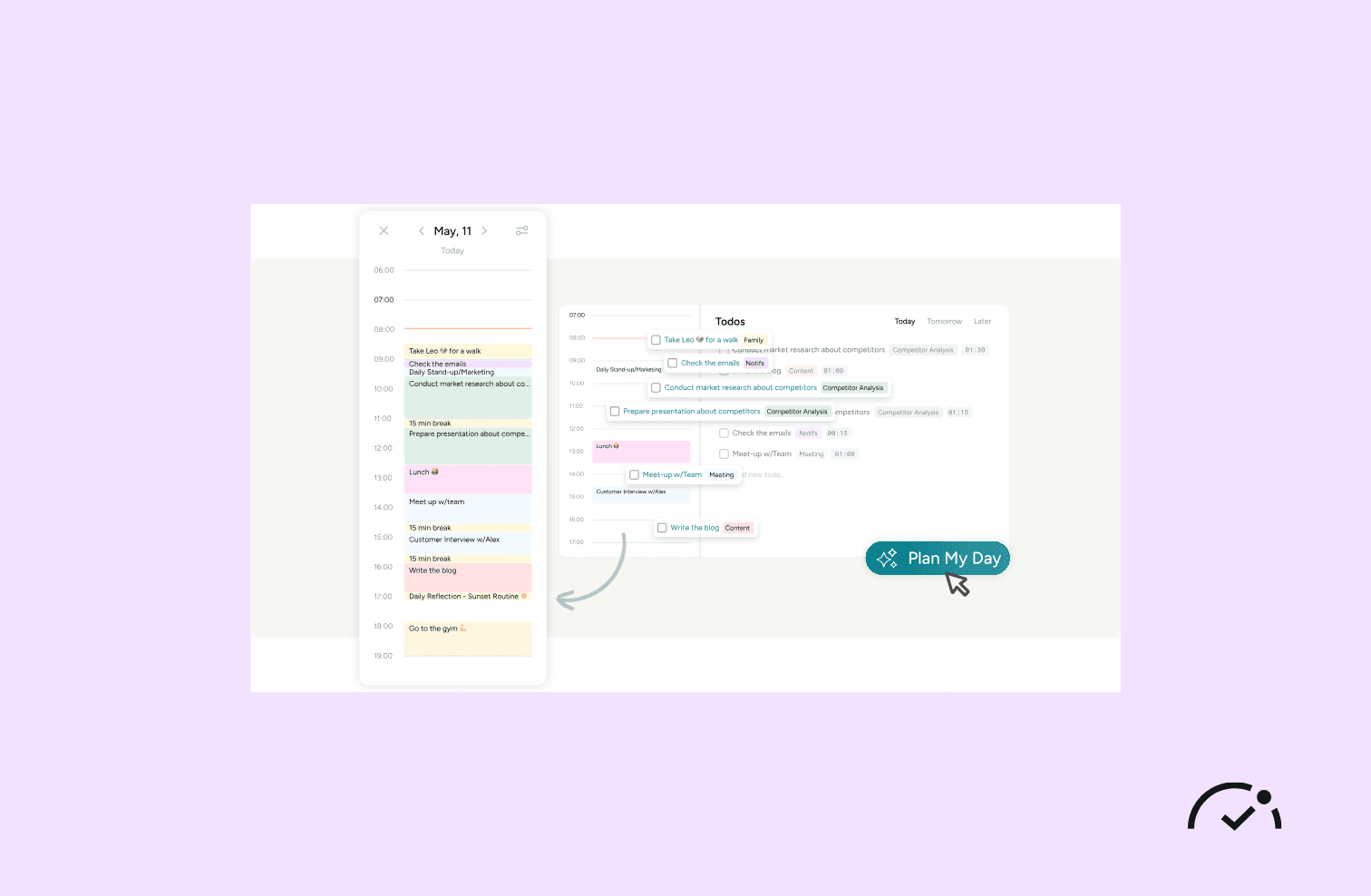
Conquer Social Media Chaos with BeforeSunset AI
Juggling content creation, scheduling posts, and analyzing results can leave even the most seasoned marketer frazzled. But what if there was a tool that could streamline your workflow, boost your productivity, and help you become a social media rockstar? Enter BeforeSunset AI, your mindful productivitycompanion that can be your secret weapon for conquering social media chaos.
Plan Like a Pro (Without the Procrastination):
Time-Blocking Magic: Ditch the endless to-do lists! BeforeSunset AI uses the time-blocking technique, either with the help of its AI assistant or manually according to your preferences. This helps you visualize your day, allocate specific time slots for social media tasks (like content creation and scheduling), and avoid getting bogged down by last-minute social media emergencies.
Smart Scheduling Made Simple: Sync BeforeSunset AI with your Google or Outlook calendar to see all your commitments in one place. This ensures your social media planning seamlessly integrates with meetings and deadlines, preventing any scheduling conflicts.
Recurring Tasks on Autopilot: Let's face it, some social media tasks are repetitive, like posting daily updates or weekly stories. BeforeSunset AI's recurring to-dos take care of that! Schedule your social media content in advance, freeing up your mind for more strategic thinking.
Focus on What Matters (and Ditch the Distractions):
Prioritization Powerhouse: Not all social media tasks are created equal. BeforeSunset AI allows you to prioritize your tasks using tags. Mark urgent content creation as high priority, schedule social media analytics for a focused review session later – this helps the AI assistant (or you!) create a schedule optimized for maximum impact.
Focus Mode for Laser-Sharp Concentration: Social media platforms can be major time-sucks. BeforeSunset AI's Focus Mode can be your game-changer. This feature blocks out distractions, allowing you to dedicate uninterrupted time to crafting compelling social media content or analyzing your performance.
Become a Social Media Planning Mastermind:
Personal Analytics: Your Productivity Fingerprint: BeforeSunset AI goes beyond just scheduling. It offers personal analytics to help you understand your productivity patterns. See your "productivity score" and gain valuable insights into how you can become a social media planning mastermind. Identify areas for improvement, adjust your scheduling strategies, and watch your social media presence flourish.
BeforeSunset AI is more than just a productivity tool; it's your mindful partner in social media success. By helping you prioritize tasks, plan strategically, and eliminate distractions, BeforeSunset AI empowers you to take control of your social media marketing and become a content creation and scheduling champion. So, ditch the social media overwhelm and embrace the mindful productivity revolution with BeforeSunset AI. You might just surprise yourself with the social media magic you can create!


