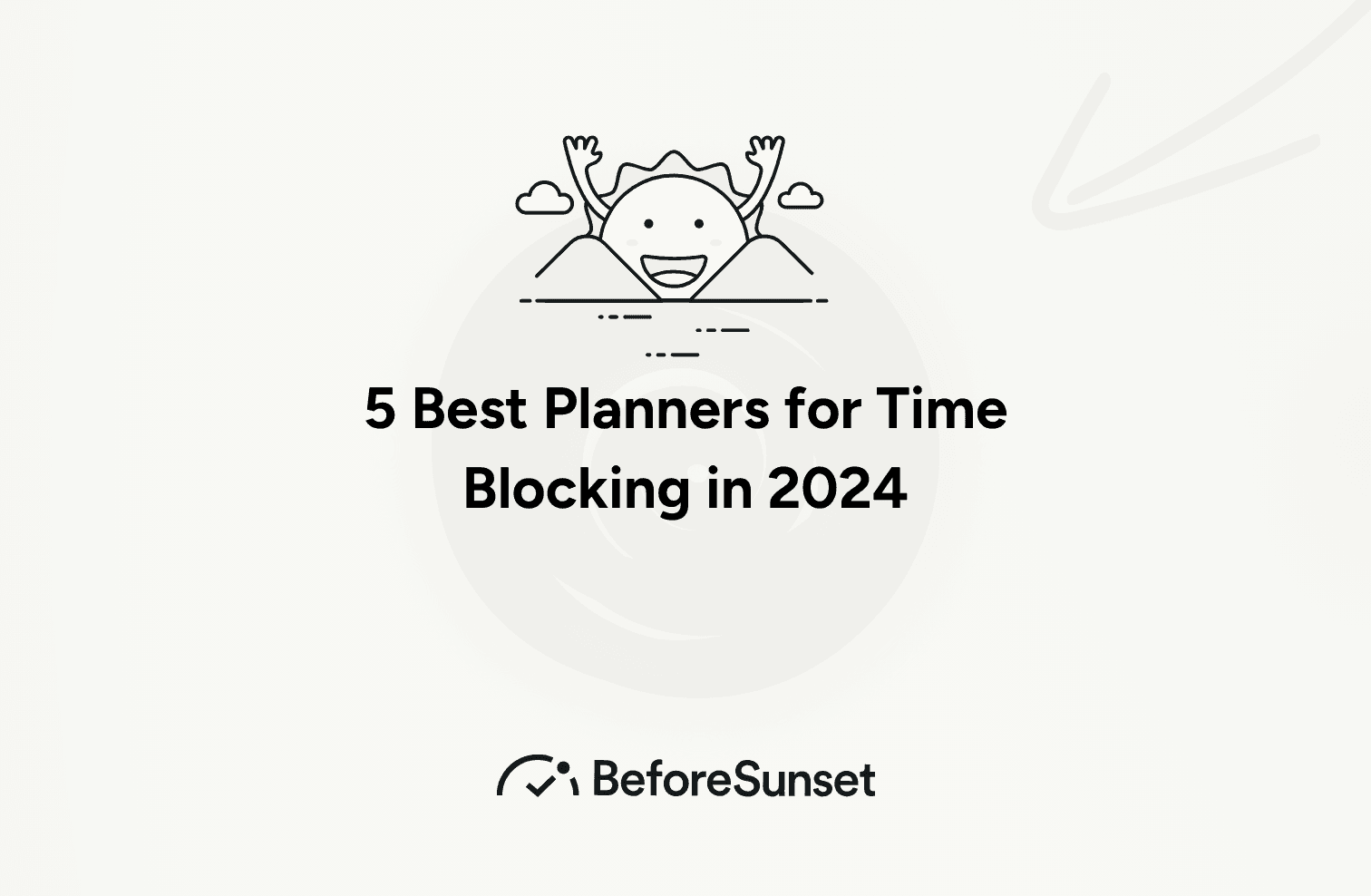Time management has become a challenge for everyone in today's world. For those trying to balance their time, there are various methods, which can be divided into traditional and digital approaches.
Finding the method that works best for you may take some time, but for most people, the most effective way to start managing tasks is through time blocking.
Let’s explore the best planners for time blocking and how they can help you stay on track and organized.
What is Time Blocking?
Time blocking is a method where you schedule your day into specific blocks of time, each dedicated to a single task or group of related tasks.
You might also like:
This approach not only helps you manage your workload but also ensures that you maintain balance by allocating time for breaks, personal activities, and relaxation.
By clearly defining time slots for each activity, you reduce distractions and improve focus, making it easier to stay organized and meet deadlines. Additionally, time blocking helps prevent burnout by ensuring you have time for rest, hobbies, and self-care, leading to a more structured and productive day.
Features to Look for in a Time Blocking Planner
To get the most out of time blocking, a good planner should offer:
Structured layouts: Both daily and weekly views to easily plan your time.
Task prioritization: Ability to highlight or categorize important tasks.
Customization: Options to adjust and personalize time blocks for different types of tasks.
5 Best Planners for Time Blocking
Here are three highly effective planners that can help you organize your day with time blocking:
1. BeforeSunset AI
AI-Powered Scheduling: BeforeSunset AI offers an advanced AI-powered scheduling feature that optimizes your daily plan. It adjusts your time blocks as you progress through the day based on task completion and shifting priorities.
Personalized Workspaces: With customizable templates and time blocks, you can create a personalized workflow tailored to your exact needs. Whether you’re working on multiple projects or managing personal and professional life, this flexibility helps keep everything in balance.
Focus Mode: To stay distraction-free during your time blocks, BeforeSunset AI includes a focus mode. This mode minimizes interruptions, encouraging you to stick to your planned time for each task.
Daily Recaps: Track your progress and productivity throughout the week. You can see how well your time blocks align with your overall goals and make adjustments as needed.
Premium Features: Starting at just $8/month, BeforeSunset AI offers premium features that are perfect for users who want to take time blocking to the next level, including enhanced task tracking, multiple project management, and automated scheduling.
2. Google Calendar
Seamless Syncing: Google Calendar integrates with a wide range of tools like Gmail, Zoom, and other apps, allowing you to keep all your appointments, tasks, and meetings in one place.
Custom Time Blocks: You can easily adjust and assign time blocks for any type of activity, with flexibility for recurring events or meetings.
Notifications & Reminders: Google Calendar’s reminder system helps you stick to your time blocks by sending notifications before each task begins. Additionally, it automatically adjusts for time zone changes, so you never miss an event while traveling.
3. Trello
Visual Planning: Trello uses a card-based system, making it easy to visually organize tasks into different boards and lists. This layout works well for time blocking as you can dedicate specific boards for each time block or project.
Time Management Add-ons: Trello offers integrations like timers and time-tracking apps to help you stay on top of your schedule. You can monitor how much time you spend on each task and optimize your future time blocks.
Template Options: Build and use customizable templates for time blocking, whether it’s for a single project or your entire week.
4. Todoist
Task Prioritization: Todoist helps you manage tasks with easy-to-use prioritization tools, perfect for time blocking. You can categorize tasks into high, medium, or low priority, making it simple to organize your day.
Custom Time Blocking: Todoist allows you to set up custom time blocks for specific tasks or projects, helping you stay on top of your workload.
Habit Tracking: Along with time blocking, Todoist features habit tracking, so you can dedicate time blocks to building new habits, ensuring consistency over time.
5. Notion
All-in-One Workspace: Notion is an incredibly versatile tool that combines note-taking, task management, and time blocking. You can create custom layouts and templates to suit your time blocking needs.
Drag-and-Drop Functionality: The ability to drag and drop tasks across time blocks makes Notion a convenient tool for adjusting your schedule as needed.
Project and Task Management: You can organize both personal and professional projects, keeping everything aligned with your time blocks in one central place.
How to Get Started with Time Blocking
To start time blocking effectively, follow these steps:
Create a task list: Make a list of everything you need to accomplish.
Rank by priority: Prioritize your tasks and decide which ones require immediate attention.
Schedule time blocks: Assign blocks of time based on your priorities and the estimated time for each task.
Benefits of Using Time Blocking Planners
By adopting time blocking and using the right planner, you can enjoy several benefits, including:
Focused productivity: You stay dedicated to one task at a time.
Improved time management: You’ll know exactly where your time is going.
Less stress: With a structured plan, you can relax, knowing that you’ve allocated time for everything important.
How to Maintain Your Time Blocking Routine
Maintaining a consistent time blocking routine requires discipline and a proactive approach to organizing your day. Here are three detailed strategies to help you stick to your time blocks and ensure long-term success.
1. Review Your Planner Daily
Each morning, start by reviewing your time blocks and scheduled tasks for the day. This allows you to mentally prepare for what lies ahead and adjust any time blocks if priorities have shifted.
Morning check-in: Dedicate the first 5–10 minutes of your day to a planner review. Ensure all tasks are accounted for and confirm that your time blocks are realistic based on any new commitments or deadlines.
Prioritize: If new tasks arise overnight, determine where they fit into your existing time blocks. Adjust lower-priority activities or push them to another day if necessary.
Visualization: Visualize your day in blocks of time so that you can stay focused and mindful as you transition from one task to the next.
2. Set Up Reminders
To keep yourself on track, setting reminders is essential. This is especially important if you’re juggling multiple tasks or meetings throughout the day.
Use notifications: Set up notifications on your phone, computer, or digital planner (such as BeforeSunset AI or Google Calendar) to alert you when it's time to switch tasks. These reminders ensure that you stick to your planned schedule and don’t spend too much time on any one activity.
Custom alerts: Tailor your reminders to your workflow. For example, set a 5-minute alert before a time block ends so you can wrap up your current task and prepare for the next one.
Break reminders: Don't forget to schedule alerts for your breaks. Time blocking isn’t just about work; incorporating time for breaks prevents burnout and helps you stay productive throughout the day.
3. Adjust Weekly
At the end of each week, it's important to evaluate how well your time blocking system worked for you and make necessary adjustments for the upcoming week.
Reflect on progress: Review how well you followed your time blocks. Did you overestimate the time needed for some tasks or underestimate others? Did unexpected events disrupt your schedule?
Identify patterns: Look for patterns in your productivity. For instance, you may realize that you are more focused in the morning, so you should assign your most challenging tasks to those early time blocks.
Rearrange time blocks: Adjust your time blocks based on the insights gained. If certain tasks consistently take longer than expected, allocate more time for them next week. If meetings frequently interrupt your flow, block off specific time slots for uninterrupted work.
By implementing these strategies, you can keep your time blocking routine flexible and efficient, ensuring it evolves with your changing schedule and priorities.
Final Thoughts
Choosing the right planner for time blocking can significantly enhance how you organize your day and manage tasks.
Whether you choose BeforeSunset AI with its AI-powered features and focus mode, or opt for more traditional tools like Google Calendar or Trello, the key is to find a system that works for you.
BeforeSunset AI stands out for those seeking a smarter, adaptive approach to time blocking, making it a perfect companion for anyone looking to maximize efficiency and stay on track.