Time management is crucial for staying productive and achieving goals. A timebox planner is a powerful tool that can help you allocate specific periods of time for different daily tasks, ensuring you maintain focus and efficiency. This blog explores how a timebox planner can revolutionize your productivity and keep you on track.
You might also like:
What is Timeboxing?
Timeboxing is a productivity hack where you assign a fixed time block to a task. Instead of working on a task until it’s done, you work on it for a set amount of time. This technique helps in managing your priority tasks and ensures that you dedicate specific lengths of time to each activity, preventing procrastination and burnout.
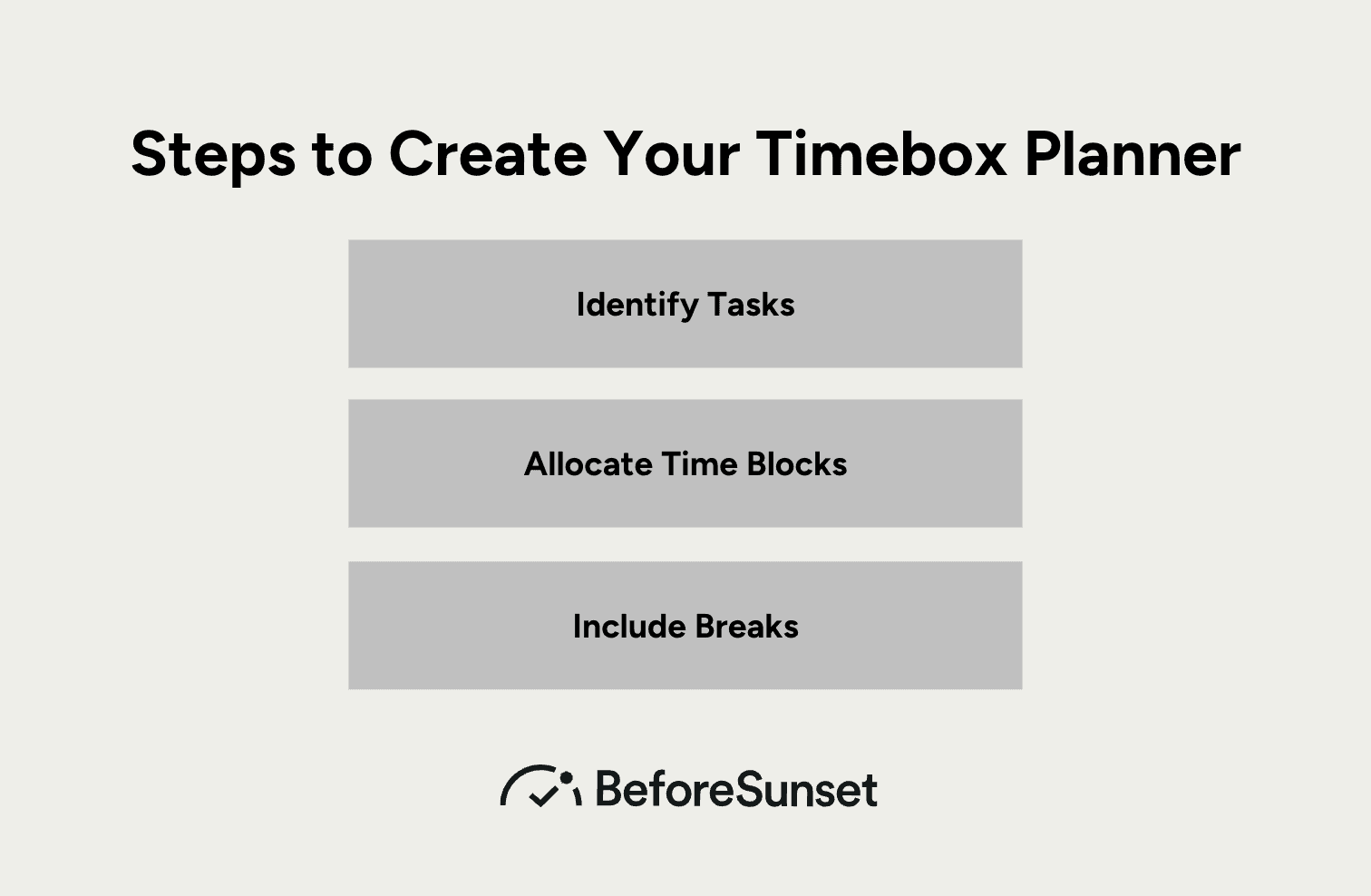
Steps to Create Your Timebox Planner
Identify Tasks: List all your daily tasks and categorize them by type of task and priority.
Allocate Time Blocks: Assign specific time blocks to each task, ensuring you cover both work and personal activities.
Include Breaks: Remember to schedule short breaks, like a coffee break, to recharge.
Example of a Daily Timebox Planner
8:00 AM - 9:00 AM: Exercise
9:00 AM - 10:00 AM: Respond to emails (1-hour timebox)
10:00 AM - 12:00 PM: Project work (2-hour time block)
12:00 PM - 12:30 PM: Coffee break
12:30 PM - 1:30 PM: Lunch
1:30 PM - 3:30 PM: Meetings (2-hour time block)
3:30 PM - 4:00 PM: Contingency time for urgent tasks
4:00 PM - 5:00 PM: Wrap up and plan for tomorrow (daily timebox)
The Human Mind and Timeboxing
The human mind thrives on structure and predictability. By organizing your day into dedicated time frames, you create a sense of control and reduce decision fatigue. Decision fatigue occurs when your mind becomes overwhelmed by the numerous choices it must make throughout the day, leading to decreased productivity and increased stress. Timeboxing mitigates this by establishing clear, predetermined blocks of time for specific tasks, reducing the mental load associated with constant decision-making.
Benefits of Timeboxing for the Human Mind
Reduces Stress: Knowing exactly what to work on and when can significantly lower stress levels.
Increases Efficiency: With less time spent deciding what to do next, you can dive straight into tasks.
Enhances Focus: Structured periods allow for deep work, improving the quality of your output.
Additionally, this method helps in maintaining a balance between work and personal life. By allocating specific time blocks for both, you ensure that neither is neglected. This balance is crucial for overall well-being, allowing you to enjoy both aspects of your life without feeling overwhelmed.
Conclusion
A timebox planner is an effective tool for managing your daily activities and enhancing your productivity levels. By allocating specific blocks of time to tasks, you can achieve more in less time, maintain focus, and reduce stress. Implementing a timebox planner involves a few key steps and considerations.
How to Start Timeboxing
List Your Tasks: Begin by listing all the tasks you need to accomplish. Categorize them based on priority and type of task.
Assign Time Blocks: Allocate specific periods of time to each task. Be realistic about how long each task will take and ensure you include buffer time.
Schedule Breaks: Incorporate short breaks, like a coffee break, to rest and recharge.
Review and Adjust: At the end of the day, review what you accomplished and adjust your plan for the next day as needed.
Key Takeaways
Organize Your Tasks: Prioritize tasks and categorize them by type.
Use Time Blocks: Manage your day efficiently by assigning specific blocks of time to tasks.
Incorporate Breaks: Schedule breaks to maintain high productivity levels and avoid burnout.
Adjust as Needed: Be flexible and willing to adjust your plan based on your daily experiences.
Start using a timebox planner to master your day and achieve your goals effortlessly! By integrating this method into your routine, you can enhance your productivity, reduce stress, and maintain a healthy balance between work and personal life.
Remote Working and Timeboxing: A Perfect Match
Remote working has transformed how we manage our daily tasks, introducing both flexibility and new challenges. One of the most effective strategies for maintaining productivity in this environment is using a time boxing planner. By incorporating a comprehensive time management app, you can optimize your workflow and ensure that every moment counts.
The Power of Timeboxing in Remote Work
Timeboxing is an effective productivity hack that involves allocating specific time periods to activities, helping you stay focused and on track.
When working remotely, this technique is invaluable for organizing time efficiently, even during odd times of the day. For instance, you might use a 15-minute timebox for quick check-ins or a 5-minute timebox for brief updates, ensuring that every task has a designated slot.
Managing Different Kinds of Activities
Remote work often involves juggling various kinds of activities, from high-priority projects to routine administrative tasks. A comprehensive time management app helps you allocate larger time periods for demanding tasks and difficult tasks while setting a maximum time for less critical ones. This ensures that even low-value activities are accounted for without overwhelming your schedule.
Tackling Unpleasant and Demanding Tasks
One of the challenges of remote work is dealing with unpleasant tasks and demanding tasks that require significant effort.
By breaking these tasks into manageable time periods, you can make steady progress without feeling overwhelmed. Careful and efficient planning allows you to distribute these tasks throughout your day, ensuring a balanced workload.
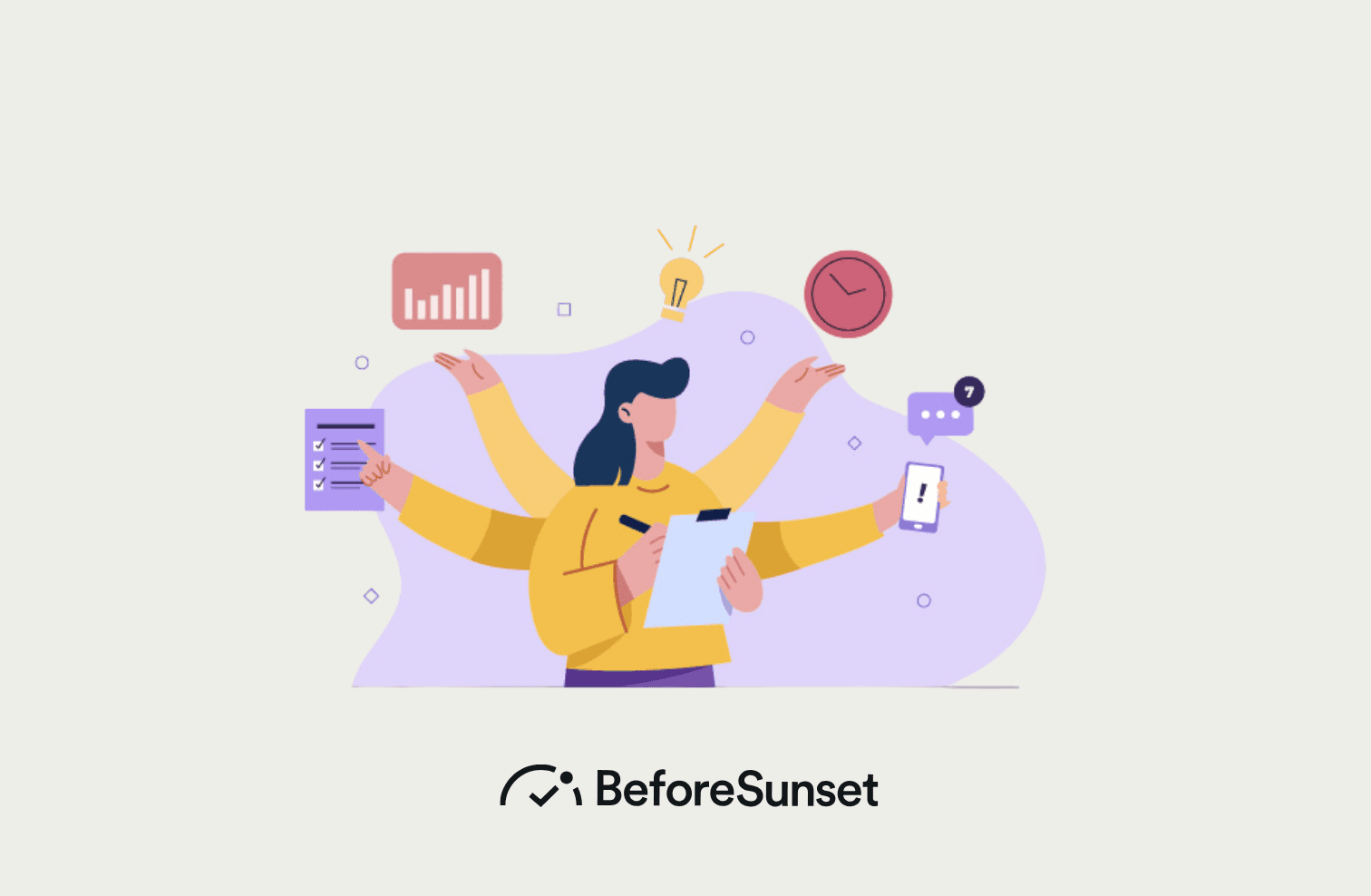
Achieving an Organized Schedule
Creating an organized schedule is crucial for maintaining productivity in a remote work setting. By using a time boxing planner, you can integrate both work-related and personal activities seamlessly. For instance, you can plan a break with friends or a quick coffee chat within your schedule, making sure that your day remains balanced and enjoyable. This careful project planning helps in accommodating a busy schedule without compromising on personal time.
Conclusion
Incorporating a time boxing planner into your remote work routine can significantly enhance your productivity. By using a comprehensive time management app, you can allocate larger time periods for demanding tasks and ensure that even low-value activities are managed efficiently.
Whether you're dealing with unpleasant tasks or difficult tasks, timeboxing offers an effective productivity hack that can help you stay organized and on track. With careful planning and efficient planning, you can achieve a balanced, organized schedule that accommodates both work and personal time, ensuring that your remote work experience is both productive and enjoyable.
Creating a Timebox Planner with BeforeSunset AI
In the realm of time management, BeforeSunset AI stands out as a mindful productivity tool designed to prioritize the human aspect of productivity. It empowers individual users to create the perfect schedule for their workday, becoming the ultimate planner through a suite of advanced features. One of the most powerful techniques it supports is time-blocking, an essential method for organizing daily tasks into dedicated time blocks. This guide will walk you through how to create a timebox planner using BeforeSunset AI, highlighting its innovative features that make the process seamless and effective.
Step-by-Step Guide to Timeboxing with BeforeSunset AI
1. Setting Up Your Timebox Planner
BeforeSunset AI offers an intuitive interface that makes it easy to start planning your day. To begin:
Sign Up and Log In: Create an account or log in to your existing account on the BeforeSunset AI platform.
Sync Your Calendars: Sync your Google Calendar and Outlook calendar to ensure all your meetings, appointments, and important events are automatically integrated. This eliminates the need to switch between different tabs or apps, providing a centralized view of your schedule.
2. Using Time-Blocking
Time-blocking is a key feature that helps you plan your to-do list using specific blocks of time. You can utilize this technique either with the help of an AI assistant or manually construct it in sync with your calendar.
AI-Assisted Time-Blocking: Let the AI assistant help you plan your day by suggesting optimal time blocks for each task. The AI takes into account your existing schedule, priorities, and urgencies to create a well-balanced plan.
Manual Time-Blocking: If you prefer a hands-on approach, you can manually allocate time blocks to each task. Drag and drop tasks into your calendar, adjusting the duration as needed to fit your workflow.
3. Tracking Your Time
Time-tracking is another powerful feature that allows you to start a timer for each of your tasks and monitor how much time you spend on each one. This helps in identifying how effectively you are using your time and where improvements can be made.
Start the Timer: For each task, simply start the timer to begin tracking.
Monitor Progress: Keep an eye on the elapsed time and adjust your efforts to stay within the allocated time block.
4. Analyzing Your Productivity
With the Personal Analytics screen, you can view your productivity score and gain insights to become the best planner. This feature provides a detailed analysis of your time usage, helping you understand your productivity patterns.
View Productivity Score: Check your productivity score to see how effectively you are managing your time.
Gain Insights: Use the insights provided to identify areas for improvement and adjust your planning strategy accordingly.
5. Prioritizing Your Tasks
BeforeSunset AI allows you to use prioritization tags to differentiate each task by urgency and importance. This helps in creating a better schedule based on your priorities.
Assign Priority Tags: Label each task with a priority tag (e.g., high, medium, low) to indicate its urgency.
Optimize Schedule: The AI will use these tags to help create a more effective schedule, ensuring that high-priority tasks are allocated the appropriate amount of time.
6. Automating Your Schedule with the AI Assistant
The AI assistant is a powerful feature that can automatically plan your day, make tasks actionable, and create subtasks. It allows you to:
Automate Planning: Let the AI assistant take over the task of planning your day, creating a balanced and efficient schedule.
Make Tasks Actionable: The AI can break down larger tasks into smaller, actionable subtasks, making them easier to manage.
Adjust On-the-Fly: The AI assistant can adjust your schedule in real-time based on changing priorities and urgencies.
7. Handling Recurring To-Dos
For tasks and events that occur regularly, BeforeSunset AI offers the option to set up recurring to-dos. This feature helps you manage daily, weekly, monthly, and yearly recurring tasks without having to manually input them each time.
Set Recurrences: Choose the frequency (daily, weekly, monthly, yearly) for recurring tasks.
Automate Scheduling: The AI will automatically schedule these tasks at the designated times, ensuring you never miss an important recurring task.
Conclusion
BeforeSunset AI provides a comprehensive set of tools to help you master time management through effective time-blocking and time-tracking. By leveraging features like Personal Analytics, AI assistant, and calendar sync, you can create a timebox planner that enhances your productivity and ensures you stay on top of your daily tasks. Start using BeforeSunset AI today to create the perfect schedule for your workday and achieve your goals effortlessly.
Key Takeaways
Organize Your Tasks: Prioritize and categorize your tasks by type and urgency.
Use Time Blocks: Manage your day efficiently with specific blocks of time for each task.
Track Your Time: Monitor your progress and adjust efforts to stay on track.
Incorporate Breaks: Schedule breaks to maintain high productivity levels.
Leverage AI Assistance: Automate planning and task management with the AI assistant.
Collaborate with Your Team: Invite team members and work together seamlessly.
Review and Adjust: Continuously improve your planner by reviewing daily progress and making necessary adjustments.
By integrating these practices into your routine, you can take control of your time and achieve a balanced, productive workflow with BeforeSunset AI.


