
How to use?
How to use?
How to use?
BeforeSunset AI
BeforeSunset AI
101
101
Start sailing smoothly towards the sunset with our tutorial videos.
Start sailing smoothly towards the sunset with our tutorial videos.

How to get the most out of BeforeSunset AI

How to get the most out of BeforeSunset AI

How to get the most out of BeforeSunset AI

1. AI Scheduling: How Can You Prioritize Your Tasks?

1. AI Scheduling: How Can You Prioritize Your Tasks?

1. AI Scheduling: How Can You Prioritize Your Tasks?
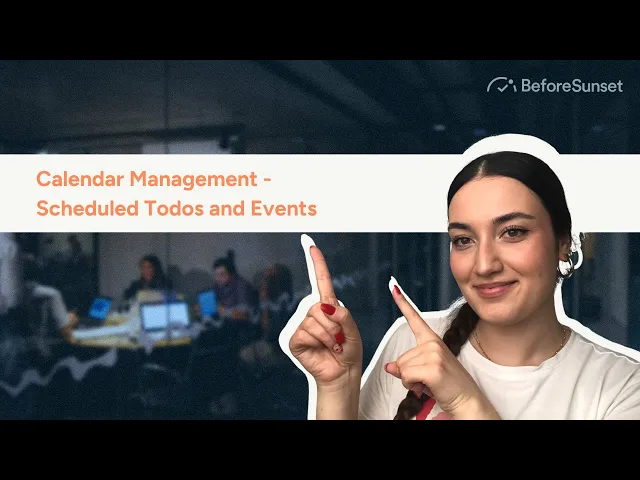
2. Calendar Management - Scheduled Todos and Events
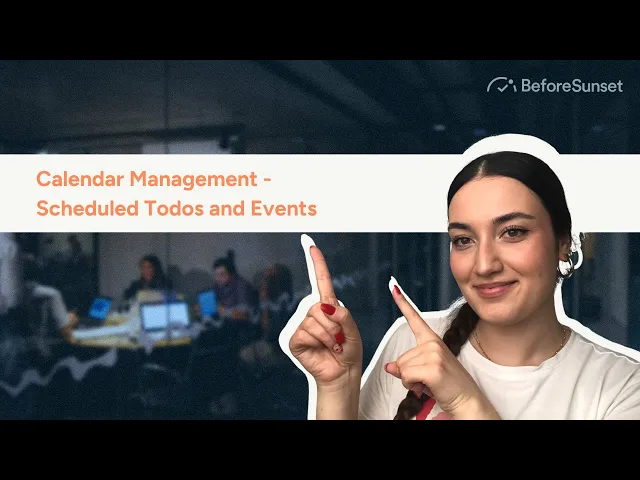
2. Calendar Management - Scheduled Todos and Events
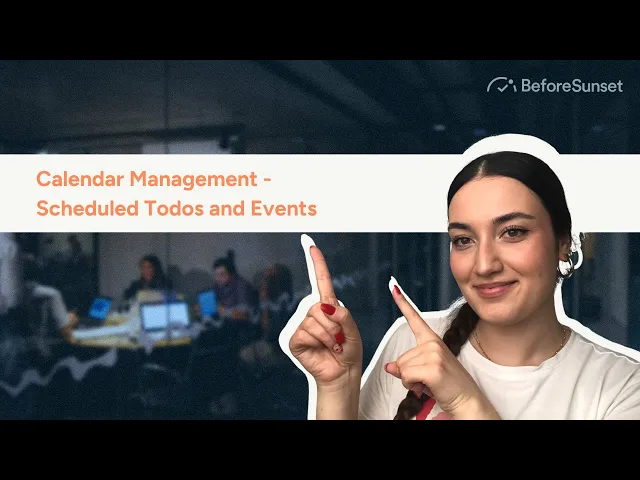
2. Calendar Management - Scheduled Todos and Events

3. What is add with AI and how does it work?

3. What is add with AI and how does it work?

3. What is add with AI and how does it work?

4. How to use NLP's?

4. How to use NLP's?

4. How to use NLP's?
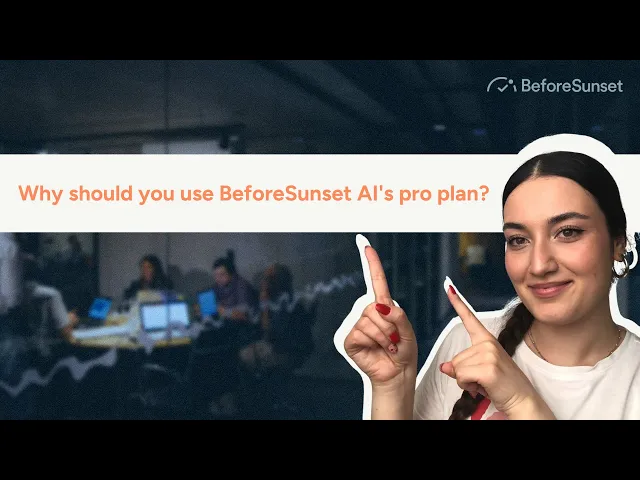
5. Why should you use BeforeSunset AI's pro plan?
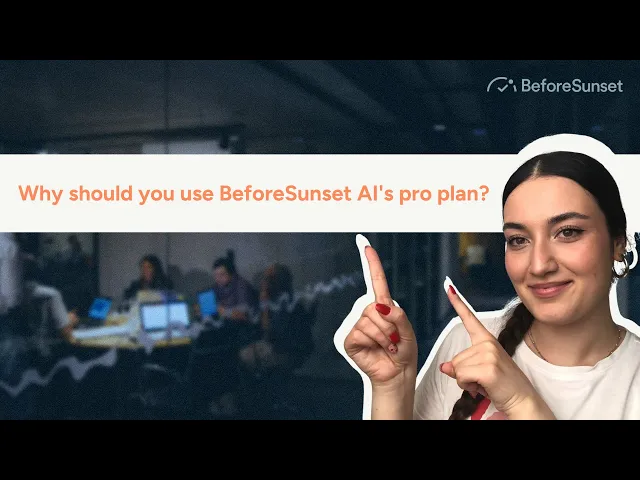
5. Why should you use BeforeSunset AI's pro plan?
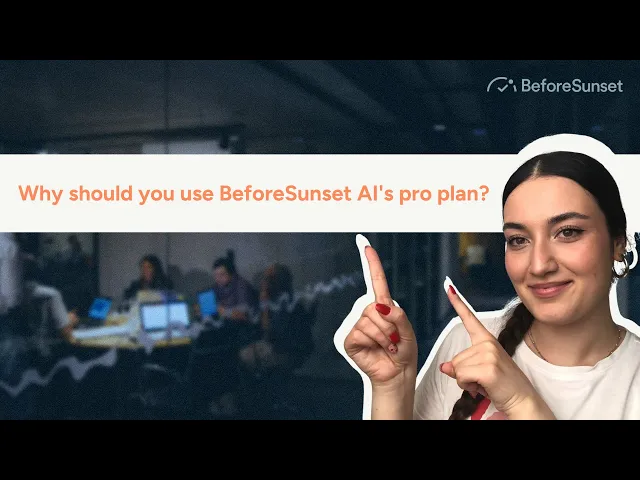
5. Why should you use BeforeSunset AI's pro plan?
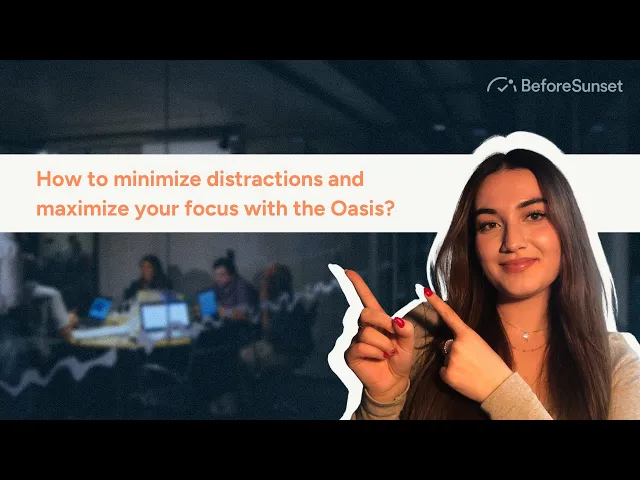
6. How to minimize distractions and maximize your focus with the Oasis
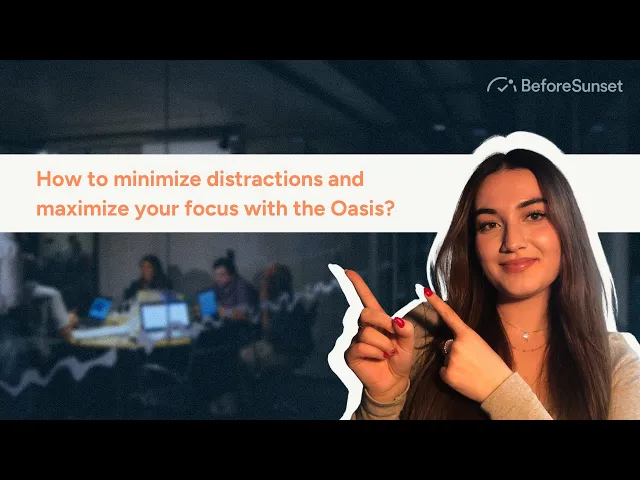
6. How to minimize distractions and maximize your focus with the Oasis
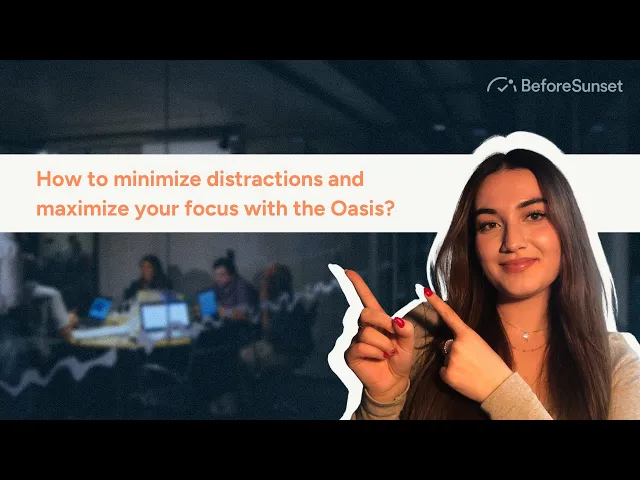
6. How to minimize distractions and maximize your focus with the Oasis
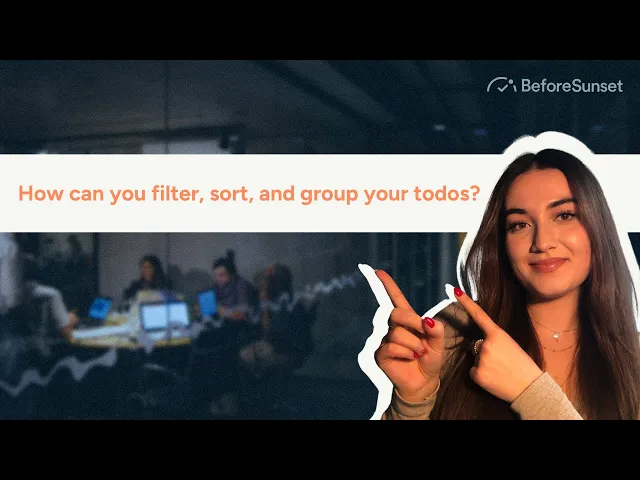
7. How can you filter, sort, and group your todos?
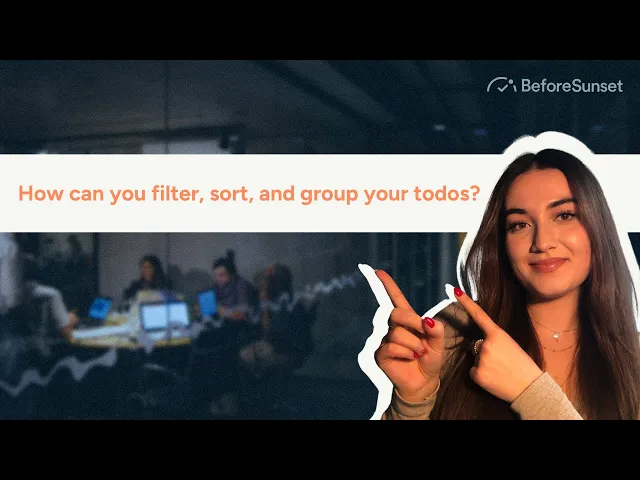
7. How can you filter, sort, and group your todos?
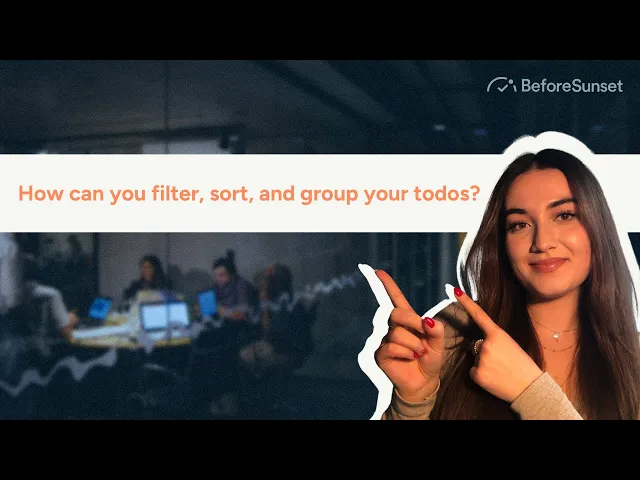
7. How can you filter, sort, and group your todos?
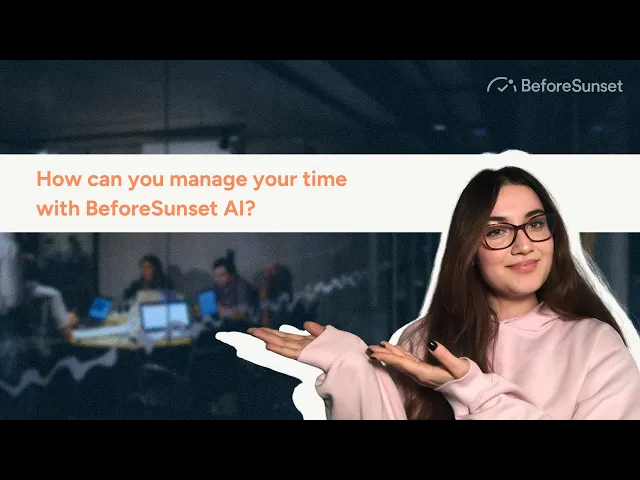
8. How can you manage your time with BeforeSunset AI?
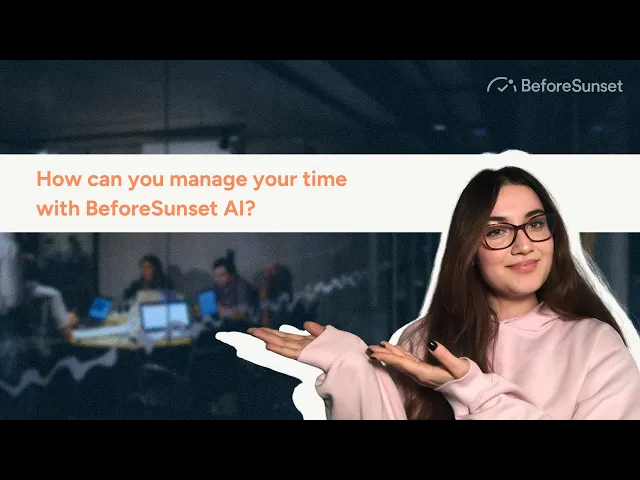
8. How can you manage your time with BeforeSunset AI?
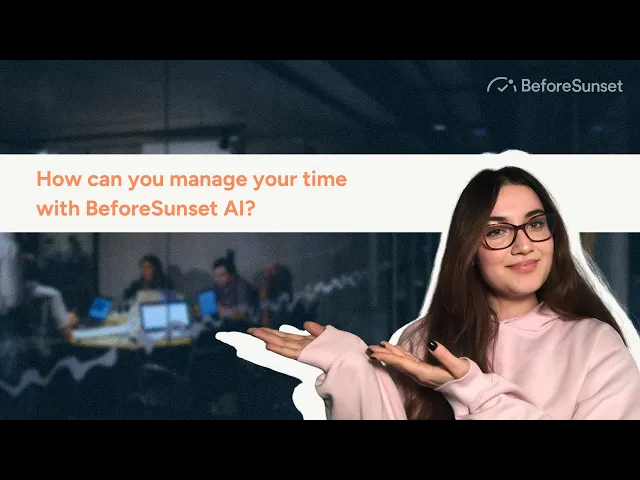
8. How can you manage your time with BeforeSunset AI?

9. How does the history page work? Why is it important?

9. How does the history page work? Why is it important?

9. How does the history page work? Why is it important?
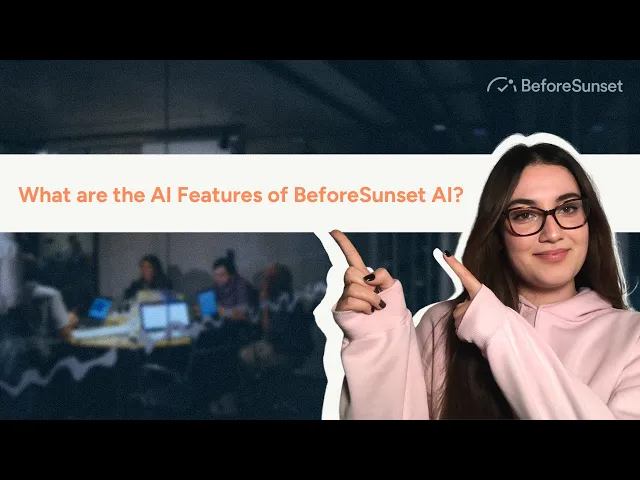
10. What are the AI Features of BeforeSunset AI?
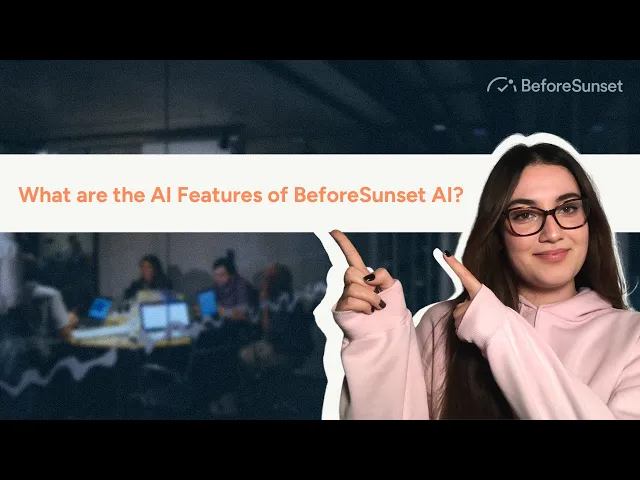
10. What are the AI Features of BeforeSunset AI?
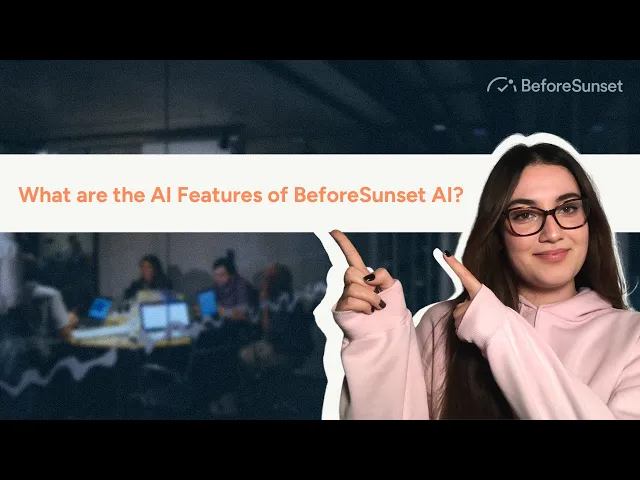
10. What are the AI Features of BeforeSunset AI?

11. What is create my tasks & how does it work?

11. What is create my tasks & how does it work?

11. What is create my tasks & how does it work?

12. How can you customize your workspace?

12. How can you customize your workspace?

12. How can you customize your workspace?

13.Your tags have turned into lists! How do you use lists?

13.Your tags have turned into lists! How do you use lists?

13.Your tags have turned into lists! How do you use lists?
COMMUNITY
Join our Slack Channel!
Get tips, ask questions, and share your feedback with us.

COMMUNITY
Join our Slack Channel!
Get tips, ask questions, and share your feedback with us.

COMMUNITY
Join our Slack Channel!
Get tips, ask questions, and share your feedback with us.
