Setting off on a path to increased output and effective time management? You need look no further than the world of AI Daily Planners, where innovative technology and planning expertise collide.
A number of AI-driven solutions have surfaced in this age of digital innovation, each providing a special combination of intelligence, flexibility, and user-centric features.
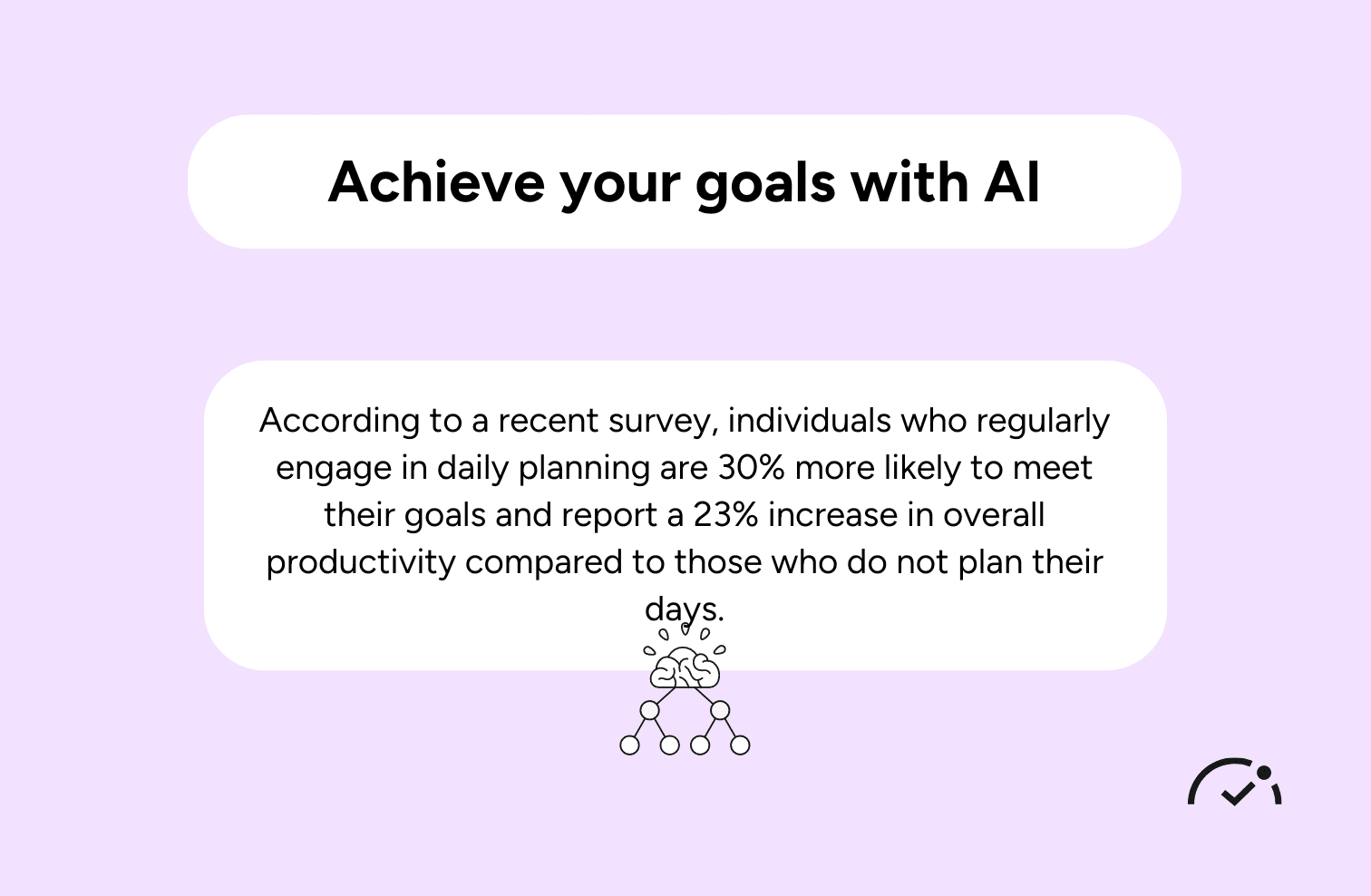
The greatest AI daily planners do more than just schedule; they also effortlessly integrate with well-known calendar applications and project management software to provide consumers with a complete solution for streamlining and streamlining their daily routines.
1. BeforeSunset AI
Introducing BeforeSunset AI, the ultimate tool for effortlessly managing your calendar, tasks, and notes all in one place. With BeforeSunset AI, daily planning becomes smoother and simpler, thanks to the power of AI guiding you through your day. It’s like having a personal assistant right at your fingertips.
Break down big projects into achievable steps with subtasks, and get real-time support for refining or completing your notes to optimize every part of your planning. Plus, with our mobile app, your to-do list and schedule are always just a tap away, helping you stay organized wherever you go.
Elevate your productivity and manage your time with ease. Try BeforeSunset AI today and transform how you approach your day!
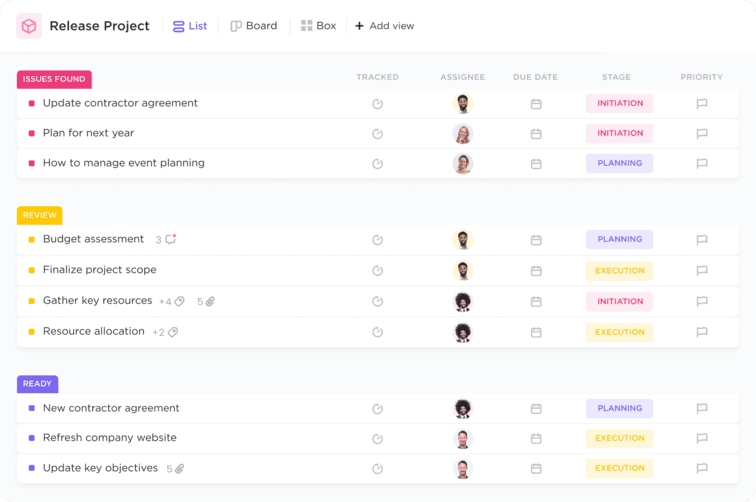
2. ClickUp
For both individuals and teams, ClickUp is a powerful and adaptable productivity tool that simplifies project management and teamwork. Essentially, ClickUp is a feature-rich task management solution that lets users create, assign, and arrange tasks with different attributes, including descriptions, priority, and due dates.
Managing complex projects with ease
Ideal for a busy team needing balanced schedules
Perfect for handling a single task or urgent meetings with buffer times
A comprehensive alternative to basic features in other daily planner apps and calendar apps
The platform's adaptable features, which let users customize their workspaces to fit their particular processes, demonstrate its versatility. ClickUp adjusts to various organizational structures and preferences with regard to fields, task statuses, and customizable views.
ClickUp's emphasis on teamwork is one of its unique qualities. Within the platform, team members may easily attach files, comment on tasks, and have discussions. This promotes real-time communication.
Effective cooperation is encouraged in this collaborative setting, especially when working on complex projects with several contributors. Furthermore, ClickUp's integration features increase its capability by establishing connections with a range of external tools and apps.
This guarantees that ClickUp will function with current processes and lets customers use ClickUp in conjunction with their favorite tools, reducing the likelihood of feeling overwhelmed and keeping focus on the key features that matter most.
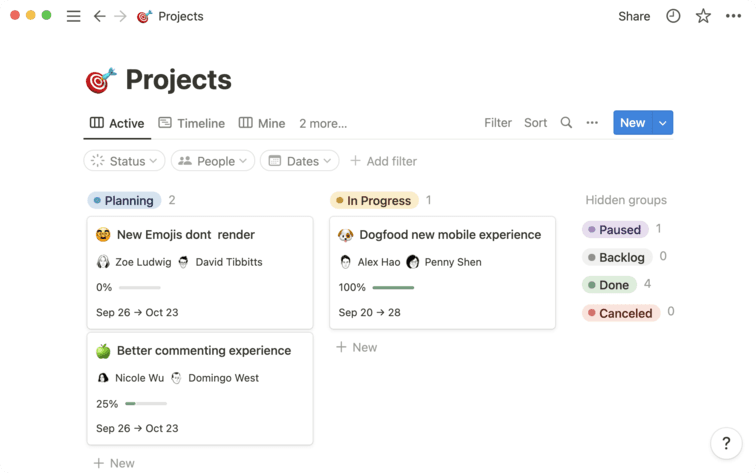
3. Notion
Notion is a flexible, collaborative workplace that has become well-known for its ability to meet a range of productivity requirements. Essentially, Notion is an all-in-one workspace that offers capabilities for job management, project planning, note-taking, and teamwork.
Perfect for managing complex schedules and organizing special events
Supports critical tasks with weekly habit trackers
Effective for scheduling tasks but may have limited integration in some scheduling apps
Available for both personal use with a basic plan and as a valuable partner for teams with team plans
Notion stands out for its distinctive method of organizing material. It does this by using a block-based system that enables users to create and organize information using blocks that may represent anything from calendars and databases to text and photos.
One important aspect of Notion is its versatility; users may customize their workplace to meet their own requirements.
Notion has remarkable versatility in its ability to be utilized as a collaborative project management tool or as a personal information hub because of its fully configurable templates, databases, and pages.
Because of its versatility, it may be used for a wide range of purposes, from tracking individual tasks to working in teams on challenging projects, ensuring there's always time for tasks with its calendar assistant and efficient scheduling tasks capabilities.
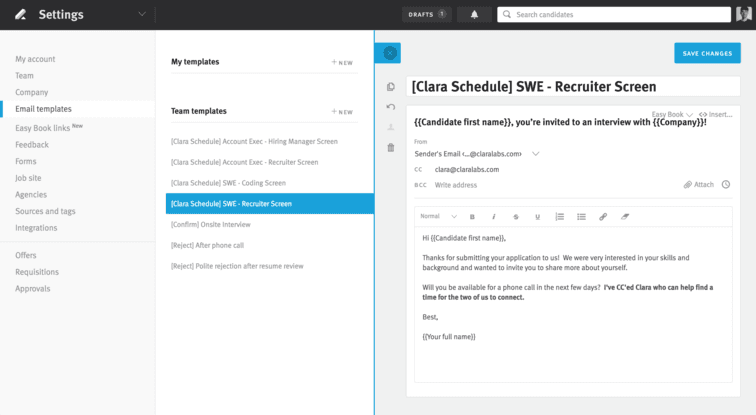
4. Clara
Clara's intelligent scheduling capabilities extend beyond just setting up meetings. It’s designed to understand and adapt to the needs of both individuals and teams, making it a valuable tool for managing time users effectively.
Whether you're coordinating with a busy team or managing your own daily schedule, Clara ensures that every minute is used efficiently. Its smart habits feature allows you to build and reinforce productive routines, making it easier to maintain a high level of organization and focus.
Moreover, Clara’s user-friendly interface is key to its widespread appeal. It provides a seamless experience that eliminates the complexity of traditional scheduling, making it easier to manage types of events and meeting times without feeling overwhelmed.
This simplicity is particularly beneficial during high-pressure periods, such as a month for teams, where multiple meetings and appointments need to be coordinated without any hiccups.
Key Benefits of Using Clara:
Streamlined Scheduling: Automates repetitive and tedious tasks to save time.
Enhanced Focus: Prioritizes high-impact tasks to optimize focus time.
Smart Habits: Builds and reinforces daily routines for better productivity.
Team Coordination: Ideal for managing a busy team and scheduling multiple types of events.
Clara also excels at managing high-impact tasks. By automating the scheduling of repetitive and tedious tasks, it frees up more time for critical work, allowing users to concentrate on what truly matters. T
he AI-driven insights provided by Clara help users optimize their focus time, leading to more productive days and more successful outcomes.
In essence, Clara is not just a virtual assistant; it’s a comprehensive scheduling tool that enhances the productivity and efficiency of both individuals and teams.
Whether you’re managing upcoming appointments or planning for special events, Clara simplifies the process, making it an indispensable asset in today’s fast-paced work environment. For those looking to streamline their schedules and make the most out of their valuable time, Clara is the perfect solution.
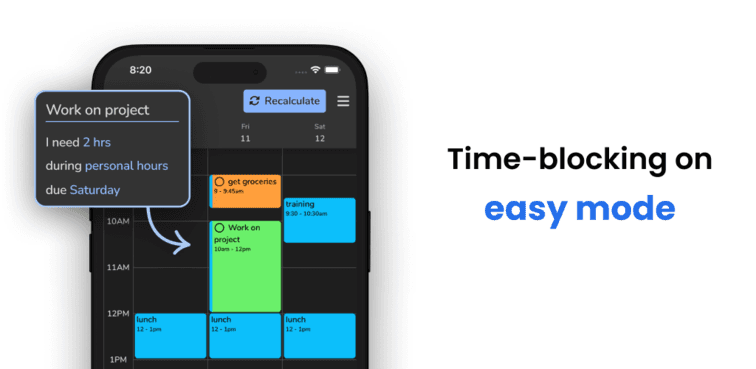
5. Flowsavvy
With its integration of to-do lists, FlowSavvy's complete calendar solution simplifies time management for users. The primary function entails automatically allocating time for every job, resulting in a well-organized timetable.
Manages task completions and task durations
Handles task dependencies for an efficient project workflow
Adapts to ongoing projects and adjusts meeting times dynamically
Supports smart habits by understanding time users and the larger context
Users will save significant time and effort as a result of this automation, which streamlines the often difficult process of manually allocating time periods for distinct activities.
The ability of FlowSavvy to auto-reschedule work is one of its best features. Because life is dynamic, plans tend to alter often. FlowSavvy can dynamically modify the schedule to account for changes in the day, whether activities are finished ahead of schedule or unanticipated circumstances force modifications in the plan.
By minimizing overwork scenarios and maintaining a balanced workload for the user, this adaptive rescheduling increases productivity all around.
These planners utilize machine learning algorithms to help with work scheduling while also gradually adjusting to the habits and preferences of their users.
The greatest AI daily planners do more than just schedule; they also effortlessly integrate with well-known calendar applications and project management software to provide consumers with a complete solution for streamlining and enhancing their daily routines.
What to Look for in an AI Daily Scheduler
Choosing the right AI daily scheduler can make a significant difference in how you manage your time and productivity. Here are some key features and considerations to keep in mind when selecting a scheduler that suits your needs.
1. Personalized Scheduling with an Individual Plan
An effective AI daily scheduler should offer an individual plan that adapts to your specific needs, considering your daily routines and preferences. This ensures that your planning experience is tailored to you, providing a more focused and efficient use of your valuable time.
2. Comprehensive Task Management
Look for a scheduler that handles everything from critical tasks to tedious tasks. It should include a task inbox where you can easily manage and prioritize your tasks, track task durations, and ensure task completions. The best schedulers function as your personal project manager, helping you stay on top of complicated projects and ongoing projects.
3. Advanced Smart Scheduling
A standout AI daily scheduler should feature smart scheduling capabilities that consider different types of events. Whether you're managing special events or scheduling routine tasks, the AI should intelligently allocate the best time periods for each activity. This includes integration with project management tools and the ability to sync with team plans.
4. Reinforcement Learning for Better User Experience
The incorporation of reinforcement learning is crucial for a scheduler to improve over time. By analyzing user behavior and learning from past interactions, the scheduler can enhance its scheduling process, providing a more intuitive and responsive experience. This feature is essential for adapting to time for tasks and optimizing your focus time.
5. Powerful Features for a Wide Range of Needs
Your AI scheduler should come with powerful features that cater to a wide range of needs, from managing a basic plan to handling complicated projects. It should accommodate everything from daily plans to team plans, ensuring that your level of productivity tools matches the complexity of your tasks.
6. Tracking and Reporting Capabilities
A good AI scheduler should include a usage tracker that monitors your activity and provides insights into your level of productivity. This allows you to assess how well you’re utilizing the tool and where improvements can be made, especially when balancing human intelligence with AI-driven automation.
7. Integration with Project Management Tools
For those involved in project management, ensure your scheduler integrates seamlessly with existing project management tools. This is especially important for managing ongoing projects and ensuring that all task completions are aligned with your overall goals.
8. User-Friendly Interface for All Types of Events
Finally, the AI scheduler should offer a user-friendly interface that makes it easy to plan for a wide range of events, from routine meetings to special events. It should help you allocate time periods efficiently, manage types of events, and ensure that your daily plan is optimized for maximum efficiency.
By keeping these factors in mind, you can select an AI daily scheduler that not only enhances your planning experience but also acts as a personal project manager, helping you achieve higher levels of productivity with less effort.
Conclusion
In conclusion, choosing the right AI daily planner can revolutionize the way you manage your time, tasks, and overall productivity. With its ability to tailor an individual plan based on your unique needs, a robust AI planner goes beyond just scheduling—it becomes your personal project manager, helping you navigate complicated projects, manage special events, and stay on top of critical tasks.
The integration of reinforcement learning ensures that the planner evolves with your preferences, optimizing time for tasks and focus time as it learns from your user behavior.
Moreover, the seamless integration with project management tools and team plans ensures that both your personal and professional schedules are harmonized, allowing you to maximize your valuable time.
By incorporating powerful features and maintaining a user-friendly interface, the right AI planner can simplify even the most tedious tasks, making your daily routine more efficient and less overwhelming.
For those looking to elevate their planning experience, BeforeSunset AI offers a comprehensive solution that not only schedules your day but also enhances your overall productivity with cutting-edge AI technology. Embrace the future of time management with BeforeSunset AI and experience a new level of efficiency in your daily life.



