Planning your day can be difficult, especially if you work long hours or have a busy lifestyle. Having the right tool and app to help ensure keeping track of your schedule is key. But with so many apps and tools out there, it's hard to figure out which one is right for you. That's why we've compiled a list of 14 best daily planner apps in 2024.
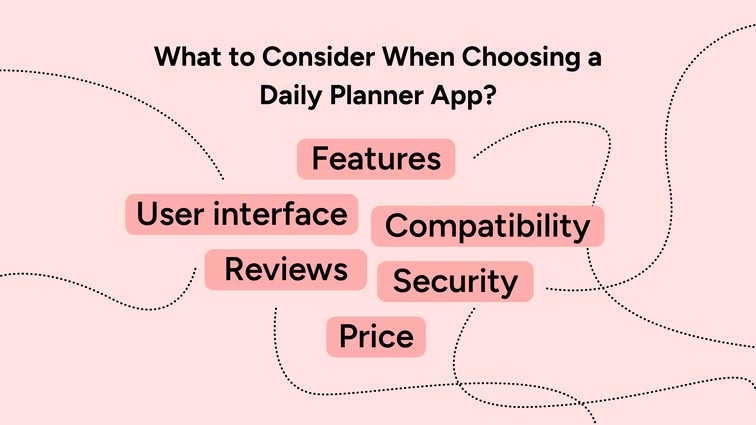
What to Consider When Choosing a Daily Planner App?
When choosing a daily planner app, there are several important factors to consider:
Features: Look for an app that offers the features you need to manage your daily tasks and schedule. This might include the ability to create to-do lists, set reminders, and sync with other calendars or apps.
User interface: A well-designed and intuitive user interface can make a big difference in how easy the app is to use and how much you'll enjoy using it.
Compatibility: Make sure the app is compatible with your device and operating system, and that it can sync with other apps or calendars you use.
Security: Ensure that the app uses proper security measures to protect your data and personal information.
Price: Consider the cost of the app and any associated subscription fees, and whether it's worth the investment for the features and functionality it provides.
Reviews: Read reviews from other users to get an idea of how well the app works in practice and any issues or limitations that have been reported.
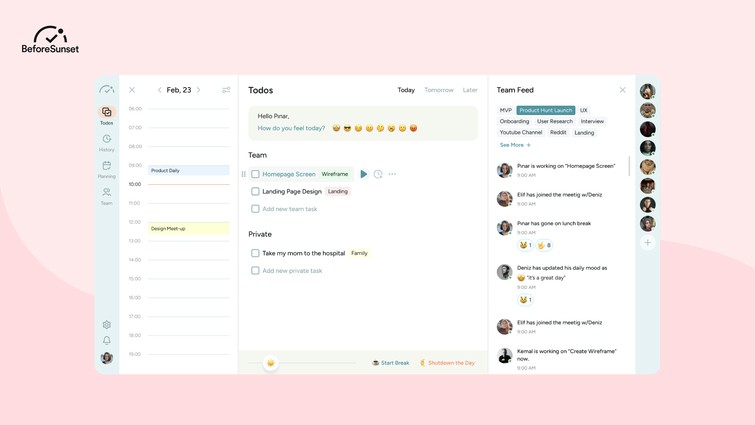
1. BeforeSunset AI
BeforeSunset AI is a new productivity tool that has everything you need. No more using multiple software to get your job done! BeforeSunset AI gathers all the essentials for daily planning. It can assist you in being organized, focused, and productive, whether you're working on personal or business assignments. Think of it as your personal assistant for completing your daily tasks.
Feature Overview
Its powerful features also help you streamline your workflow so you can do more work in less time by automating repetitive tasks with the recurring to-dos feature.
With team version, team members benefit by staying informed about their teammates' projects and tasks. The analytics also highlight signs of burnout among team members. This insight empowers team members to take proactive measures, ensuring the well-being of the team as a whole. The collaborative nature of BeforeSunset's Analytics fosters a supportive and productive team environment.
You can sync with your Google & Outlook Calendar to get your schedule created around the meetings and calendar events.
You can take meeting notes or keep your notes about your tasks. You can use AI to enhance or complete your notes.
With this daily planning app, you can stay in sync with your team about collaborative tasks by the team feed feature.
You can use Focus mode to focus on one single task, track time for that task and choose custom themes for this space. Use AI to create subtasks and your action items for that specific task.
Pros
Ability to keep tasks private: If you have upcoming tasks that are unrelated to work, with BeforeSunset AI you can keep them private.
Time tracking: With the time tracking function you can clearly see how much time you spent on each task.
Real time updates: You can see what you team doing in real time. With its mood tracker you can see which person from your team is happy or feeling ill.
Creating tags: You can create tags and have an orderly set of tasks.
Analytics: BeforeSunset has a function to show individual analytics and team analytics.
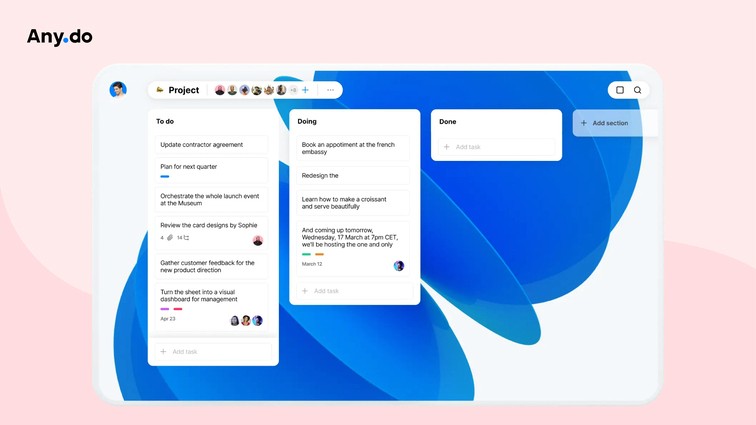
2. Any.do
A number of tools are available in the well-known daily planner software Any.do to aid users in managing their chores and calendar. The ability to make to-do lists, set reminders and due dates, and share individual tasks with others are a few of Any.do's primary features.
The program also has a calendar view and sync capabilities with other calendars, including Outlook and Google Calendar. Both a free and premium version of Any.do are available, with the paid version including extra features including location-based reminders and limitless attachments. The app's user interface is simple and straightforward to use, making it simple to use and navigate.
Pros
User-friendly design: Any.do features a straightforward and intuitive design that makes it simple to use, especially for non-techies.
Cross-platform compatibility: Cross-platform compatibility makes it simple to access your to-do lists from anywhere. Any.do is accessible on a variety of platforms, including PC, iOS, Android, and the web.
Task prioritization: Prioritizing chores using Any.do will help you concentrate on the most important things first by allowing you to order them according to priority or urgency.
Voice input: Voice input is available on Any.do, which is an intuitive interface. It is useful if you're on the go or want to create a task fast without typing. It is very helpful when it is a repetitive everyday task.
Integration with other apps: Any.do interacts with other programs like Dropbox, Google Calendar, and Zapier, making it simple to organize your activities and simplify your workflow.
Collaboration: Collaboration is possible with Any.do, which makes it ideal for cooperation or managing shared household duties. You may share lists with others and work together on scheduling tasks.
Cons
Limited features in the free edition: The free version of Any.do has less features than the paid version. For instance, there are fewer reminders and customization options, and you can only interact with one person at a time.
Lack of sub-tasks: If you need to divide a larger task into smaller, more manageable parts, Any.do does not allow you to create sub-tasks within a work.
Lack of time tracking: Users that need to keep track of the amount of time spent on particular activities may find that Any.do is lacking in this area.
Limited integrations: Although Any.do works with some of the applications you use, it might not function with all of them, which could limit its utility in your workflow.
Monthly fee for premium: The premium edition of Any.do is accessible for a monthly cost, which might be a drawback for individuals who favor using free productivity tools.
Pricing
Both a free and a paid edition of Any.do's task management software are available.
Basic task management tools including voice input, repeating tasks, and limitless tasks and subtasks are all included in Any.do's free edition. Additionally, it has collaboration tools for task delegation and list sharing with a single user.
The advanced capabilities available in Any.do's premium edition include:
Lists may be shared with an infinite number of individuals, which is fantastic for team work.
You may use many themes to alter how your app looks.
Reminders that are location-based may be set, which is useful for activities like going grocery shopping or doing errands.
You have the option to add as many files as you like to your tasks, which is useful for keeping track of active project-related paperwork.
Priority help is available from the Any.do team if you experience any problems with the app.
You may subscribe to Any.do's premium edition on a monthly or annual basis. While the annual subscription is $2.99 per month (paid once), the monthly subscription is $5.99 per month.
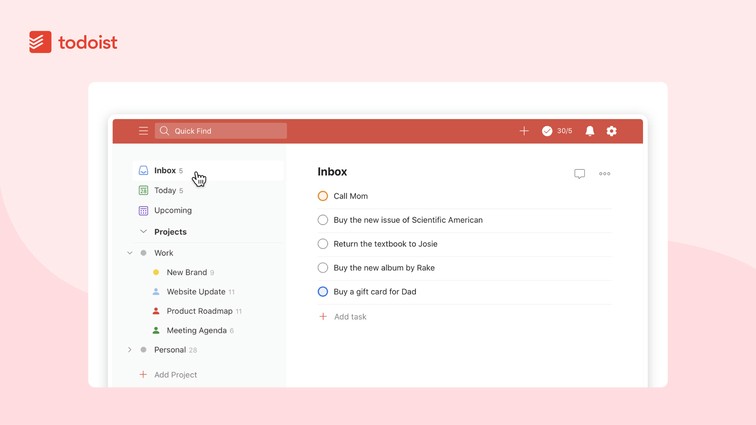
3. Todoist
Popular daily planner software Todoist was created to make task and project management easier for users. A number of functions are available in the app, including the ability to create tasks and subtasks, set due dates and reminders, and work on projects with others.
Todoist also has a calendar view that gives users a clear picture of forthcoming deadlines and tasks, as well as a project list view that enables users to see all tasks associated with a certain project in one location. The software is offered in both a free and premium edition, with the latter including extra features including task labels and location-based reminders.
Pros
User-friendly design: Todoist features a simple, intuitive design that makes it simple to use even for non-techies.
Cross-platform compatibility: You can access your to-do lists from anywhere with Todoist's availability on a variety of platforms, including PC, iOS, Android, and the web.
Prioritizing tasks: Todoist allows you to order your tasks by priority or urgency so that you may focus on the most important ones first.
Labels and filters: Using labels and filters, you may organize your tasks in Todoist, which is useful for task organization and speedy task discovery.
Collaboration: Todoist is excellent for collaborating or managing shared home duties since it enables you to share projects with others and collaborate on tasks.
Integration with other programs: Todoist has integrations with programs like Google Calendar, Dropbox, and Zapier, which makes it simple to organize your activities and simplify your workflow.
Productivity monitoring: Todoist has capabilities for productivity tracking that help you keep track of your successes, see your progress over time, and establish objectives for yourself.
Cons
Limited features in the free edition: When compared to the premium version, Todoist's free version includes less functionality. For instance, there are fewer reminders and customization options, and you can only interact with one person at a time.
Steep learning curve: Todoist contains a ton of options, which some users may find overwhelming. It may take some time to figure out how to utilize the program efficiently.
Lack of time monitoring: Todoist lacks a built-in time tracking tool, which might be a drawback for certain users who need to keep track of how much time they spend on particular tasks.
Monthly fee for premium: A monthly cost is required to access Todoist's premium edition, which may be a drawback for individuals who prefer to utilize free productivity software.
No sub-tasks in the free edition: If you need to divide a larger task into smaller, more manageable steps, this limitation on creating sub-tasks inside a work in the free version of Todoist can be a drawback.
Pricing
Both a free and a paid version of Todoist's task management software are available.
Basic task management capabilities including task creation, due dates, and labeling are included in Todoist's free edition. It also has collaboration tools for task delegation and project sharing with one person.
Todoist's premium edition includes more sophisticated capabilities, such as:
It is fantastic for team collaboration since you may share work with an endless number of individuals.
You may use many themes to alter how your app looks.
Reminders that are location-based may be set, which is useful for activities like going grocery shopping or doing errands.
Setting objectives and keeping track of your work are both possible with graphic reports.
Priority help is available from the Todoist team if you have any problems using the app.
You may subscribe for a monthly or yearly charge to use Todoist's premium features. While the annual subscription is $3 per month (paid once), the monthly subscription is $4 per month. Teams can also choose from a different business plan that starts at $5 per user each month.
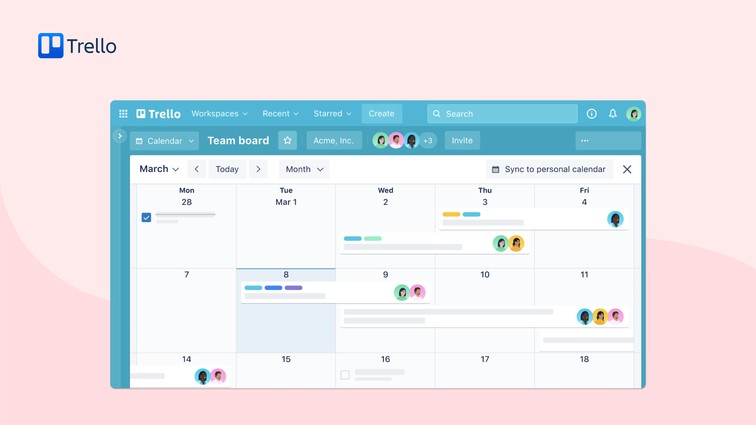
4. Trello
Trello is a well-known daily planner tool that helps users organize their activities and projects visually using a card-based approach for daily planning. Users of the software may make boards for various projects and then add cards for each board to represent particular activities or things. Then, users may modify each card by adding descriptions, deadlines, and attachments. They can even transfer cards across boards as necessary.
Trello also has a number of collaboration tools that let users invite team members to boards and delegate tasks to certain people. The program comes in a free and premium edition, with the latter including extra features like unique backgrounds and more automation choices.
Pros
Intuitive user interface: Trello offers an intuitive user interface that makes it simple and easy for users to create and manage tasks.
Customizable boards: Trello's customisable boards make it simple to connect with team members and manage project progress. Users may construct these boards for a variety of tasks.
Collaboration features: Trello is the perfect tool for team projects or collaborations since it enables real-time communication between team members.
Integration with other apps: Trello interacts with a number of other applications, like Google Drive, Slack, and Asana, making it simple to optimize processes and manage all projects in one location.
Mobile app: Trello's mobile app makes it a wonderful tool for remote work or traveling since it enables users to access their projects while on the road.
Automation features: Trello's automation tools let users speed up productivity by automating time-consuming processes like sending reminders or updating cards.
Cons
Limited task management features: Basic task management functions are restricted in Trello, making it unsuitable for those that want more sophisticated task management features.
Limited customization: Trello has a small number of customization options, which may not be perfect for those that want a large number of customization choices.
Steep learning curve: For users who are unfamiliar with project management solutions, Trello may have a steep learning curve.
Limited privacy options: Users that need to keep their projects private may find Trello's privacy settings to be insufficient.
No time tracking: Trello lacks built-in time tracking options, which might be a drawback for users that need to keep track of the amount of time spent on particular projects.
Dependency on the Internet: Trello's dependence on the internet makes it unsuitable for users who commute long distances or live in remote locations without access to the internet.
Pricing
Trello offers two subscription plans: Trello Business Class and Trello Enterprise, in addition to a free version.
Trello's free edition comes with fundamental capabilities like limitless boards, cards, and members in addition to simple automation and connectors.
More sophisticated features in Trello Business Class include:
You have the option of adding power-ups to your boards, which are external integrations that extend Trello's capability.
You may add your own background photos and stickers to your boards to personalize them.
You may make advanced checklists and give each item a deadline.
Priority help is available from the Trello team if you experience any problems using the application.
When invoiced annually, Trello Business Class costs $12.50 per user per month or $15 per user per month.
Trello Enterprise comes with all the capabilities of Business Class in addition to more security and management tools. It also has the committed assistance of the Trello team.
Pricing for Trello Enterprise is available upon request because it is customized to meet the needs of each enterprise.
Overall, Trello's cost is reasonable, and the free edition has all the tools you need for simple task management.
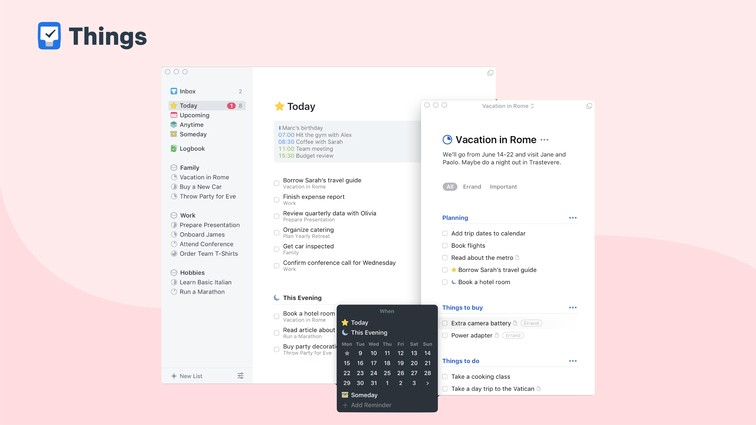
5. Things 3
Things 3 is a well-known daily planning app that aims to make it easy and efficient for users to manage their activities and projects. A number of functions are available in the app, including the ability to make to-do lists, daily schedule reminders and deadlines, and categorize or group activities by projects.
Along with a Today view that offers a clear summary of the activities that need to be accomplished that day, Things 3 also has a calendar view that enables users to see all of their forthcoming deadlines and events in one location. The program only comes in a premium edition, but it has a number of handy features, such as the ability to add notes and tags to tasks and create repeating tasks.
Pros
An interface that is simple and intuitive: Things 3 features a user-friendly interface that is simple and straightforward, making it a perfect tool for individuals who are new to task management apps.
Elegant design: Things 3 is renowned for its elegant and simple design, which makes managing tasks enjoyable.
Advanced task management features: Things 3 provides a variety of additional task management capabilities, including tags, checklists, and project structure, that enable users to handle activities in a more thorough and effective manner.
Quick Entry: Things 3's Quick Entry feature makes it simple to enter tasks without opening the app, making it possible to rapidly record ideas and activities while traveling.
Integration with other apps: Things 3 has an array of third-party software integrations, including Zapier and IFTTT, that let users automate processes and build workflows.
Sync between devices: Users may access their tasks from their iPhone, iPad, and Mac thanks to Things 3's seamless device syncing.
Cons
Limited platform support: Only iOS and macOS are supported by Things 3, which may not be optimal for customers that want cross-platform compatibility.
No collaboration features: Things 3 lacks collaborative capabilities, making it unsuitable for teams or groups working on shared projects. Things 3 is largely a personal task management tool.
Costly: Things 3 is quite pricey in comparison to other task management applications, which may not be the best choice for customers searching for a solution that fits their budget.
Limited integration possibilities: Things 3 does provide some integration choices, but they are not as many as those offered by other task management applications, which may limit its utility for some users.
Lack of recurrent tasks: Things 3 does not allow for the creation of recurring tasks, which is a drawback for users who must handle repeating chores on a regular basis.
Lack of a web version: Users who need to access their task details from a computer without the app installed may find Things 3 to be a disadvantage because it does not offer a web version. A student juggling assignments may find this not helpful.
Pricing
Things 3 is a task management program for iOS and macOS that costs money but just once, with no ongoing charges.
Things 3 is now available for the following price:
Things 3 for iOS costs US$9.99.
Things 3 for Mac OS costs $49.99.
Bundle of Things 3 for iOS and Mac: $59.99 USD
Users may buy the software once and use it for as long as they like thanks to this price structure without having to pay a monthly membership charge. Things 3 is a popular option for customers looking for a strong and dependable task management application, despite being more expensive than some other task management programs because to its sophisticated functionality, user-friendly design, and one-time subscription strategy.
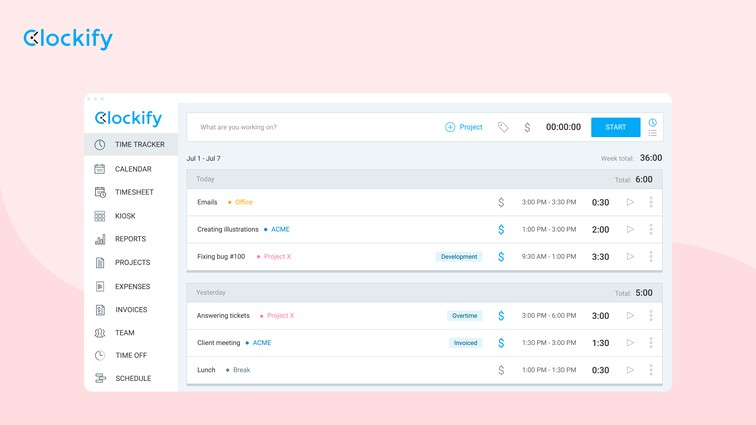
6. Clockify
The time monitoring tool Clockify doubles as a daily planner. The purpose of the software is to make it easier for users to keep track of their time and prioritize their responsibilities. Within the software, users may create complex projects and tasks and use a timer to keep track of how much time they spend on each one.
The software also has a number of reporting tools that let users see how much time they've spent on particular chores or projects over a predetermined time frame. There are free and premium versions of Clockify, with the paid version providing extra features including time rounding and project templates.
Pros
Free plan: Clockify provides a basic time tracking feature-rich free plan, making it an excellent choice for individuals and small teams on a tight budget.
Easy to use: Simple and user-friendly layout of Clockify makes it simple to track time and manage tasks.
Reports that can be customized: Clockify gives customers the ability to create in-depth reports using their time tracking data, which may be useful for project management and productivity monitoring.
Integration with other applications: Users may improve their workflow and manage time more effectively by integrating Clockify with a number of other applications, like Trello and Asana.
Reminders for time tracking: To improve accuracy and billing, Clockify reminds users when they neglect to start or stop monitoring their time.
Tools for team management: Clockify provides a number of tools for team management, including user roles and permissions, to assist managers and team leaders in keeping tabs on the productivity and workload of their teams.
Cons
The free plan offers less features than paid plans: Clockify's free plan is a wonderful choice for individuals and small teams but has fewer features than premium plans.
Limited invoicing capabilities: Compared to other time tracking programs, Clockify has a small number of invoicing functions, which may not be suited for customers that want more complex billing and invoicing alternatives.
No automatic time tracking: Lack of automated time tracking might be a drawback for users who need to track their time automatically. Clockify needs users to manually start and stop timers.
Limited customization options: Clockify's customization possibilities are constrained when compared to those of other time tracking programs, despite the fact that users may produce reports and track time by project and job.
Limited mobile app features: Clockify offers a mobile app, but it has less capability than the web app, making it unsuitable for those that need to track time while they are on the go.
No offline mode: There is no offline option in Clockify, which might be a drawback for users who need to track time in locations with spotty internet availability.
Pricing
There are several different pricing tiers offered by Clockify, including free and premium tiers with more functionality. The cost of Clockify is described here:
Free plan: The basic time tracking capabilities of Clockify's free plan are available for an unlimited number of users, projects, and tasks. Mobile applications, integrations, and reporting functions are all included in the free plan.
Standard plan: The Standard plan has a monthly cost of either $11.99 or $9.99 per user when invoiced yearly. All of the free plan's capabilities, as well as invoicing, time estimates, and project templates, are included in this package.
Pro plan: For $29.99 per user per month (paid yearly) or $34.99 per user per month (billed monthly), the Pro plan is the most expensive. All of the features from the Standard plan are included in this one, along with time audits, time rounding, and reminders for time monitoring.
Enterprise plan: This special plan was created for bigger enterprises. It has all the features of the Pro plan plus specialized account management, sophisticated security measures, and bespoke integrations.
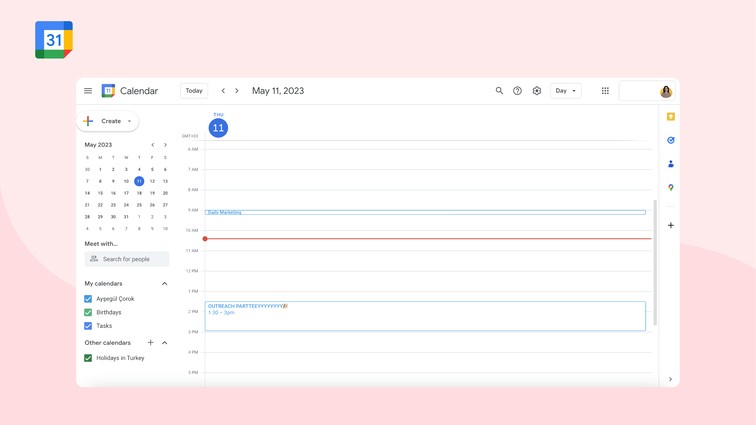
7. Google Calendar
A popular calendar program that doubles as a daily planner is Google Calendar. Users of the app may schedule reminders for approaching deadlines or appointments as well as organize events. Additionally, users may make several calendars for occasions related to their jobs or personal lives.
Meeting scheduling and event management are made simple thanks to Google Calendar's integration with other Google services like Gmail and Google Meet. Any device with an internet connection can access the app, which is free to download.
Pros
Free: Google Calendar is free to use, making it accessible to anyone with a Google account.
Easy to use: Google Calendar has a simple and user-friendly interface, making it easy to create and manage events.
Integrates with other Google apps: Google Calendar integrates seamlessly with other Google apps, such as Gmail and Google Meet, which allows users to streamline their workflow and stay organized.
Sharing options: Google Calendar allows users to share their calendars with others, which can be useful for team collaboration and scheduling meetings.
Reminders and notifications: Google Calendar sends reminders and notifications to users when they have upcoming events or meetings, which helps with time management and productivity.
Customizable views: Google Calendar allows users to customize their calendar views based on their preferences, which can help with organization and productivity.
Cons
Privacy concerns: Users may be concerned about the security and privacy of their data as Google Calendar is a cloud-based service.
Limited customization: Google Calendar has less customization possibilities than some other calendar software, despite the fact that it does offer customized views.
Limited offline functionality: Since Google Calendar relies on an internet connection to operate, users who need to view their calendar when offline may find this to be a drawback.
No built-in time tracking: Google Calendar does not provide built-in time tracking facilities, which might be a drawback for users that need to monitor their time for invoicing or project management needs. This is in contrast to several other calendar systems.
Limited task management features: Google Calendar has a few task management capabilities compared to other productivity apps, but it still allows users to set events and reminders.
Learning curve: Although Google Calendar is simple to use, it might take some time to get familiar with all of its features and personalization possibilities.
Pricing
Anyone with a Google account can access Google Calendar, a free calendar program, for personal use. Google Calendar is completely free to use and offers all of its features without any additional fees. The calendar program itself is free to use, however certain third-party applications and services that interact with Google Calendar may have additional charges.
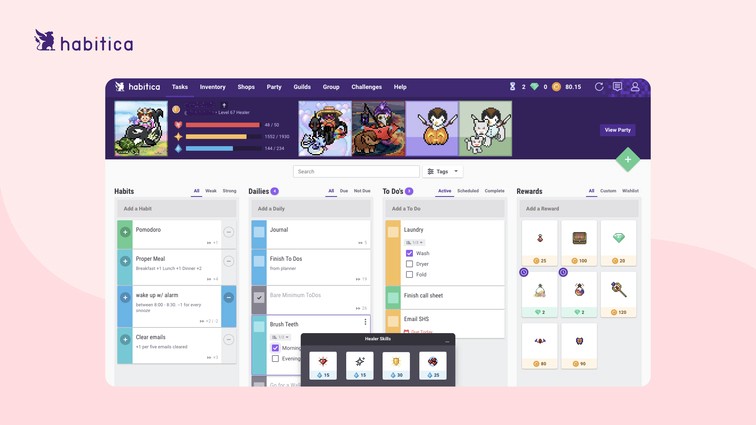
8. Habitica
A free productivity tool called Habitica encourages users to stick with their goals and form positive habits. Since its first release in 2013, it has acquired a sizable fanbase.
The program is designed to look and feel like a game, and users can create their own personalized avatars that level up and collect experience as they carry out activities and develop positive habits. Users may create to-do lists, daily activities, and habits they wish to form or break; the software records their progress and gives them in-game things and virtual cash in exchange for their efforts.
Pros
Fun and captivating: Habitica transforms productivity into a game, which might increase consumers' enjoyment and interest in it. The game-like elements, such avatars, missions, and awards, might encourage users to finish their work and form positive habits.
Adaptable: Habitica users may alter their experiences to suit their preferences and requirements. Users have the option to personalize their avatars, awards, daily routines, and to-do lists.
Social features: Habitica enables users to interact with other users and join groups, which can help with inspiration and support. Users can collaborate with other users to complete challenges and objectives.
Focus on habits: Habitica's emphasis on habits can assist users in creating long-lasting, sustainable improvements in their behavior. Habitica can assist users in forming good habits and breaking negative ones by recording habits and providing constructive reinforcement.
Free: Although certain optional premium features are offered, Habitica is provided without charge.
Cons
Steep learning curve: Users may need some time to get acclimated to Habitica's novel gamification approach, which might be a drawback for those looking for a productivity tool with a simpler interface.
Limited functionality: Although Habitica is a fantastic tool for goal planning and habit monitoring, it may fall short when it comes to project management or task organization compared to other productivity tools.
May not work for everyone: Habitica's gamification strategy might not be inspiring for everyone and may not work for them. The game-like aspects might not be warmly received by all users, or some users could find them annoying.
Requires consistency: Consistency is necessary for Habitica to work well. Users might not see the advantages of the gamification strategy if they do not consistently utilize the product.
Optional paid features: Despite being free to use, certain of Habitica's features call for a paid membership, which might be a drawback for those who wish to use all of its capabilities.
Pricing
All users can access the free productivity tool Habitica. Its essential functions, such as task management, habit tracking, and gamification tools, are all offered without charge.
There are, however, certain extra, fee-based services that might improve user experience. A subscription to Habitica's "Habitica Subscription," which costs $4.99 a month or $47.99 annually, is required to access these services. The following features are included with the subscription:
Options for avatar and reward customization
The capacity to establish and participate in Guilds (local organizations) and Challenges
Exclusive use of specific game features and objectives
If users wish to improve their experience and help in the development of the tool, they can choose to pay to Habitica's premium features. However, all users get free access to Habitica's essential features.
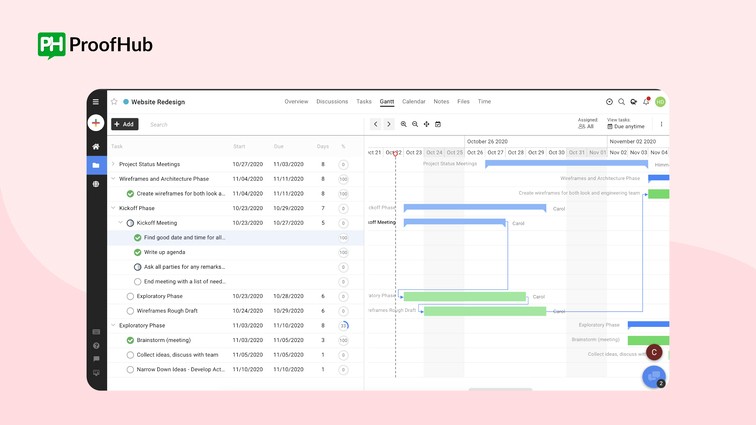
9. Proofhub
The team communication and project management app in the cloud is called ProofHub. It is intended to support teams in managing their projects, tasks, and processes as well as enhancing teamwork.
Teams may create and assign projects, establish deadlines, monitor progress, interact with one another, exchange information, and more with the help of ProofHub. All types of teams, from tiny businesses to major corporations, can use the program.
Task management, Gantt charts, time tracking, project templates, and team collaboration tools are just a few of the capabilities that ProofHub provides. Teams may easily access their projects and assignments also turn tasks into projects from anywhere because it is accessible on desktop and mobile devices.
Pros
Simple UI: ProofHub's user-friendly design makes it simple for teams to get started and cooperate successfully.
Customizable workflows: Workflows that can be customized: ProofHub customers have the option to personalize their workflows and create templates for repeating activities, which may help them work more quickly and effectively.
Comprehensive project management features: Wide range of project management services are available with ProofHub, including task management, Gantt charts, time tracking, project templates, and more.
Collaboration across teams: ProofHub offers a centralized platform where teams can interact, share files, and offer comments, making it simple for teams to work well together.
Pricing that is reasonable: ProofHub offers pricing that is reasonable, making it available to startups and small companies.
Mobile accessibility: Teams can easily access their projects and tasks from anywhere using ProofHub as it is available on desktop and mobile devices.
Cons
Limited connectors: Users may find it difficult to link their processes to other systems due to ProofHub's limited integrations with other tools and applications.
Limited reporting capabilities: When compared to certain other project management solutions, ProofHub has limited reporting capabilities, making it unsuitable for users who need more sophisticated reporting features.
The steep learning curve for advanced features: Severe learning curve for advanced features: New users may have a severe learning curve for ProofHub's advanced capabilities, such as Gantt charts and custom workflows.
Limited customization: Although ProofHub includes user-customizable processes, some users might perceive the tool's customization choices to be somewhat constrained in comparison to those of competing project management solutions.
Lack of a free plan: Users who wish to check the tool out before committing to a subscription may find it frustrating as ProofHub does not provide a free plan.
Pricing
Essential Plan: The monthly cost of the Essential Plan is either $50 when paid monthly or $45 when paid yearly. It has attributes like limitless users, task and project management, calendars, and fundamental reports.
Ultimate Control Plan: The monthly cost of the Ultimate Control Plan is $89 when paid annually or $99 when billed monthly. It has all the components of the Essential Plan in addition to sophisticated project management tools including Gantt charts, tailored processes, and time tracking.
Customizable Plan: Plan that may be customized: This plan, which is intended for bigger teams, offers personalized pricing depending on the unique requirements of the business. The Ultimate Control Plan's features are all included, along with unique branding and priority support.
Enterprise Plan: Designed for large businesses, this plan offers personalized pricing depending on the unique requirements of the company. It has all the components of the Customizable Plan in addition to sophisticated security components including Single Sign-On (SSO) and IP limitations.

10. ZenDay
An straightforward and visually appealing method of managing work, appointments, and deadlines is provided by the mobile productivity software ZenDay. The software employs a novel "time mapping" feature that enables users to visualize their daily schedule in a dynamic, calendar-like manner, aiding with day planning and task managers.
Other capabilities offered by ZenDay include the option to establish recurring tasks list and events, the ability to sync with other calendars and productivity tools, and the ability to set reminders and notifications for critical activities.
The software, which is compatible with iOS and Android smartphones, has gotten good reviews for being simple to use and having an intuitive layout.
Pros
Visual time mapping: ZenDay's time mapping function offers an easy-to-use visual interface for managing your activities and schedule tasks. This makes it easier for you to see your day at a glance and decide how to spend your time more wisely.
Smart scheduling: ZenDay utilizes artificial intelligence to arrange your work and appointments for you in a more effective manner. When recommending the most effective time to work on each activity, it takes into account variables including task duration, priority, and deadlines.
Easy to use: Simple and straightforward user interface of ZenDay makes it simple to use even for non-technical people. The software has a sleek, contemporary look, and its functionality are logically arranged and simple to use.
Integrations: You can manage all of your projects and appointments with ZenDay by integrating it with a variety of different productivity apps like Trello, Asana, and Evernote.
Cross-platform accessibility: ZenDay is accessible to a wide variety of users because it is offered for both iOS and Android smartphones.
Cons
Features that may be lacking: ZenDay's feature set may be lacking in comparison to other productivity applications. Some users might discover that it is deficient in functionality they require, such as the capacity to attach notes or files to jobs.
Subscription model: ZenDay's premium features are accessible via a subscription-based model, which may turn off certain customers who favor one-time purchase models or free apps.
Learning curve: Although ZenDay is typically simple to use, some users might discover that it takes some time to get the hang of all of its capabilities.
Customization options: ZenDay's design and functionality may not be sufficiently adjustable for certain users, who like to have more influence over the app's appearance and feel.
Pricing
Both a free version and a premium membership service are available from ZenDay. The subscription edition offers extra functionality and more complex capabilities than the free version, which only offers basic functionality. Here are ZenDay's price specifics:
Free version: Time mapping, task management, and calendar integration are all included in the ZenDay free edition, which is accessible on both iOS and Android devices.
Premium subscription: The ZenDay premium edition has more sophisticated features including the ability to add comments and attachments to tasks, as well as interaction with well-known productivity tools. The cost of the premium subscription is $4.99 per month or $49.99 per year.
In general, ZenDay is reasonably priced, especially when compared to other productivity tools. The subscription version offers more complex capabilities for customers that require them, while the free edition gives a fair selection of fundamental functionality.
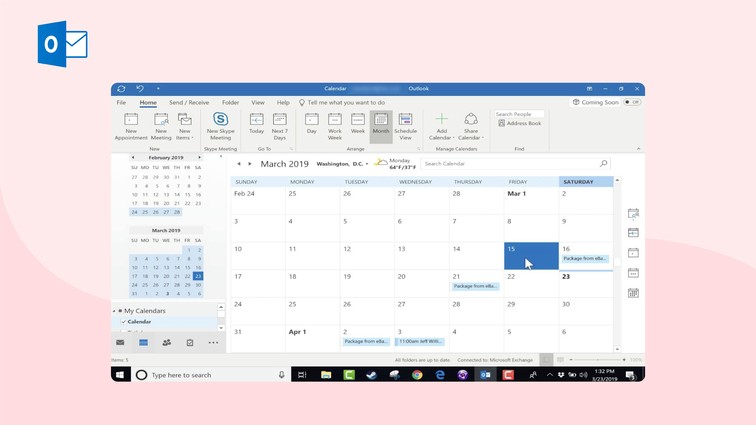
11. Microsoft Outlook
Microsoft Corporation created Microsoft Outlook, a personal information management and email client. To manage their email, contacts, calendars, and tasks, it is a popular tool that is a part of the Microsoft Office software package.
Users of Outlook may send and receive email, set up meetings and appointments, manage their contact lists, and set up tasks and to-do lists. Additionally, it has functions for email filtering, searching, and categorizing and flagging critical communications.
Additionally, Outlook integrates with other Microsoft Office programs like Word, Excel, and PowerPoint so users can share and work together on projects and files with ease. It is available for usage as a desktop program and a web application, and is compatible with a number of operating systems, including Windows, Mac, iOS, and Android.
Pros
Email management in its entirety: Outlook provides a robust set of email management functions, including sophisticated filtering, sorting, and search options as well as the ability to schedule and arrange email messages.
Robust calendar and scheduling tools: Effortless management of appointments, meetings, and activities is made possible by Outlook's calendar and scheduling capabilities, which also include features like time zone support, reminders, and invites.
Integration with other Microsoft Office programs: Users can exchange and work together on projects and files with ease with Outlook's seamless integration with other Microsoft Office programs like Word, Excel, and PowerPoint.
Support for mobile apps: Outlook is accessible on a number of platforms, including desktop, web, iOS, and Android, and it provides a uniform user experience on each of them.
Security features: Outlook has a number of security features that serve to protect users' data and email accounts, like as spam filtering, encryption, and two-factor authentication.
Cons
Steep learning curve: The steep learning curve of Outlook's layout and capabilities might make it difficult for certain users to learn how to use it efficiently.
Cost: A license or a subscription is required to use Microsoft Outlook; it is not a free program.
Performance issues: When dealing with huge volumes of data, such as emails and attachments, Outlook can occasionally be slow to load and operate.
Dependency on Microsoft Exchange Server: Outlook functions best when coupled with the proprietary email server Microsoft Exchange Server. This indicates that in order to utilize all of Outlook's functionality, users must use Exchange Server or Office 365.
Compatibility issues: Problems with Outlook's interoperability with other email clients and applications might make it challenging to exchange emails and other files with users who do not use Outlook.
Pricing
The Microsoft Office package, which is offered as a subscription-based service called Microsoft 365, includes Microsoft Outlook. There are several options available through Microsoft 365, each with unique costs and benefits.
Depending on the plan and whether it is for personal or commercial usage, Microsoft 365 plans with Outlook cost $5 to $35 per user per month. Other features included with certain subscriptions include cloud storage, access to extra Office apps, and security measures.
In addition, Microsoft sells a standalone version of Outlook for users who do not wish to subscribe to the entire Office package. For a one-time fee of $139.99 for a perpetual subscription, Outlook standalone is available.
Users should keep an eye out for these bargains if they're interested in buying Outlook or other Office products because Microsoft periodically provides promotions and discounts on its Office suite and Microsoft 365 plans.
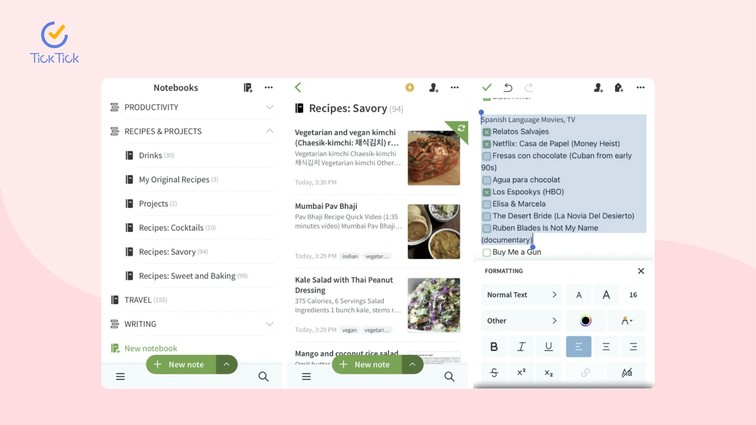
12. TickTick
Popular task management and to-do list software TickTick was created to support users' productivity and organization. It is accessible via the web and a mobile app for iOS and Android devices.
Users may create and manage tasks, set reminders and due dates, prioritize tasks, and work with others using a variety of capabilities offered by TickTick. It also has more sophisticated capabilities including the capacity to establish custom reminders, create repeating tasks, and interface with other programs and services like calendars and productivity applications.
TickTick is a well-liked option for people and teams looking for a straightforward yet effective task management solution that will help them keep on top of their business and personal activities thanks to its clear and user-friendly layout. There are both free and premium subscriptions available, with the paid plans offering access to more sophisticated capabilities and extra features including the ability to create an infinite number of projects.
Pros
Simple to use interface: TickTick offers a clear, user-friendly design that makes creating and managing tasks a breeze.
Support for several platforms: TickTick is accessible on a variety of gadgets and operating systems, including the web, Android, iOS, Windows, and macOS.
Customizable task management: Task organization and management capabilities are fully customizable with TickTick. These features include the ability to make unique lists, prioritize tasks, set reminders, and assign tags.
Features for collaboration: TickTick enables users to work together by sharing tasks, lists, and projects, as well as distributing tasks to team members.
Advanced features: TickTick provides sophisticated features including repeating tasks, location-based reminders, and the capacity to interact with other programs and services.
Priced affordably: TickTick provides both free and premium plans, with the paid plans having access to more sophisticated features and being offered at a fair price.
Cons
Fewer integrations: Compared to some other task management applications, TickTick does not have as many integrations with other tools and services.
File attachment size restriction: TickTick has a 20 MB file attachment size limit, which may not be enough for some users.
No team collaboration in the free plan: This may be a drawback for certain customers as team collaboration is not offered in TickTick's free plan.
Limited customization: Despite having some customization possibilities, TickTick may not be as versatile as some other task management programs in terms of modifying the user interface and workflow.
Limited reporting and analytics capabilities: Users that want more in-depth insights into their task management may find TickTick's limited reporting and analytics options to be a hindrance.
Pricing
Both free and premium options are available from TickTick. The paid plans' price information is provided below:
TickTick Premium: This plan has a monthly fee of $3.49 when paid monthly, or $2.79 when billed annually. It has functions including custom Smart Lists, priority support, calendar connection, and task reminders.
TickTick Business: If invoiced annually, this package is $4.99 per user per month; if billed monthly, the price is $5.99 per user per month. Project management, team task analytics, and team collaboration are some of its features.
For the Premium and Business plans, TickTick also provides a 14-day free trial, allowing customers to try out the features prior to signing up for a paid subscription. TickTick's basic task management tools are included in its free plan, which is accessible to both individuals and teams.
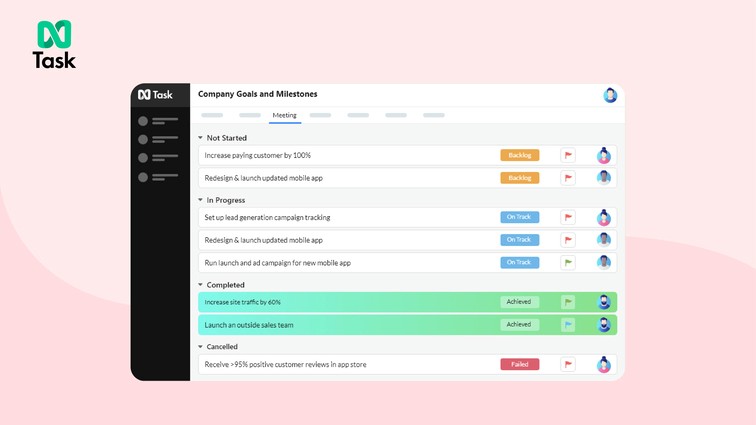
13. nTask
In order to assist people and teams manage their tasks, projects, and processes more effectively, nTask is a cloud-based project management tool. It offers a variety of features and tools that make it easier for users to work with other team members, keep track of progress, and complete projects on time.
Task management, project planning, team communication, time tracking, problem tracking, risk management, and other services are available through nTask. In a variety of industries, including IT, marketing, finance, and more, it is appropriate for single people, small groups, and huge companies.
Users may make tasks and projects, assign them to team members, establish deadlines, keep track of progress, and evaluate performance using nTask. Additionally, the program has time monitoring and reporting capabilities that let users precisely calculate the amount of time spent on each activity or project.
The fact that nTask integrates with other well-known programs like Slack, Google Calendar, and Zapier makes it simpler for users to enhance productivity and optimize their workflows.
Pros
Rich in features: nTask is a one-stop shop for project management because to its wide variety of features, which include task management, project planning, time tracking, problem tracking, and more.
User-friendly design: nTask features a simple, intuitive design that makes it simple to use and navigate.
Affordable price: nTask has competitive pricing, making it a viable choice for individuals and small enterprises.
Integration with other applications: By integrating with other well-known platforms like Slack, Google Calendar, and Zapier, users may more easily optimize their workflows and increase productivity.
Customer support: With a thorough knowledge base, user manuals, and a helpful customer support team, nTask offers great customer assistance.
Mobile application: nTask customers can manage their tasks and projects while on the move thanks to its mobile apps for iOS and Android.
Cons
Limited customizability: nTask offers few customizability choices, which may not be suitable for customers that need a lot of customizability for their projects.
Limited project tracking: For some users, nTask's lack of complex project tracking tools like Gantt charts or resource allocation may be a drawback.
No desktop app: There isn't a desktop application available for nTask, which may not be suited for customers that prefer desktop software.
Limited integrations: Although nTask has integrations with other well-known programs, it might not have as many as some of its rivals.
Limited reporting: nTask's reporting capabilities are less sophisticated than those of some of its rivals, which may be restrictive for users who need in-depth reports.
Pricing
The software from nTask is available in both a free and a premium edition. The nTask price information is as follows:
Free: The fundamental project management capabilities of nTask's free plan include task management, collaboration, and project and team management. Unlimited tasks, projects, and users are also included.
Pro: When invoiced annually, nTask's Pro premium subscription costs $2.99 per user every month. Other capabilities like time tracking, meeting management, risk management, problem tracking, and sophisticated project management tools are also included. Additionally, it has connectors with Google Drive, Zapier, and Slack.
For large enterprises, nTask also provides an Enterprise package that comes with extra features including a dedicated account manager, personalized branding, and sophisticated security measures. Depending on the particular requirements of the company, the cost for the Enterprise plan is tailored.
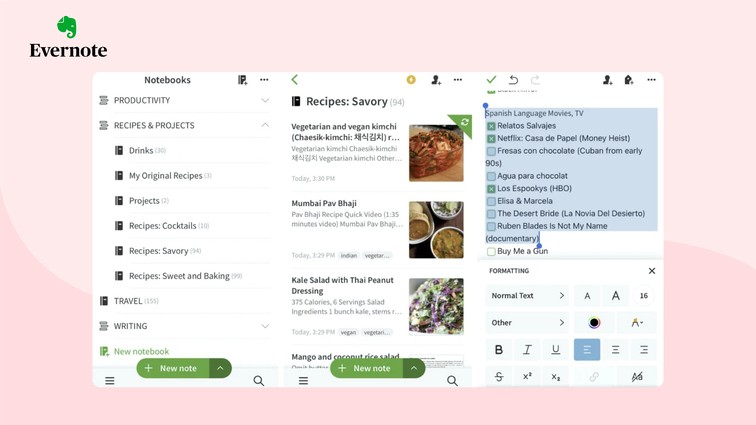
14. Evernote
Evernote is a note-taking program that enables users to record, arrange, and distribute data across many platforms and gadgets. Since its first release in 2008, it has grown to be one of the most well-liked productivity tools accessible.
Users of Evernote may make notes in text, photos, and audio files, among other formats. To make it simple to locate and use these notes later on, they may be arranged into notebooks and labeled with keywords. Additionally, the app has robust search features that let users discover particular notes quickly and effortlessly.
Evernote includes tools like web clipping, which lets users save web pages, articles, and other online information straight to their Evernote accounts, in addition to its note-taking capabilities. For users to remain organized and productive, Evernote also interacts with other services and apps, such as email, calendar, and task management tools.
Pros
Versatile note-taking: Taking notes in a variety of forms is possible with Evernote, including text, photos, audio, and even handwritten notes.
Organization: With Evernote, you can quickly arrange your notes into notebooks. You can also add tags to each note to make it easier to categorize and find later.
Cross-platform compatibility: Evernote allows you to access your notes from any location and is compatible with a variety of platforms, including desktop and mobile devices.
Syncing: You may start a note on your phone and complete it on your computer since your notes are synchronized throughout all of your devices.
Search functionality: Even if you have a vast collection of notes, you can quickly and easily identify particular ones with Evernote's robust search capability.
Integrations: Evernote connects with a variety of different productivity applications, such as task management software, email clients, and calendars.
Cooperation: Evernote is a helpful tool for cooperation since it lets users exchange notes and notebooks.
Security: Evernote employs industry-standard encryption to protect your data, so it is secure.
Customization: Evernote's customization features let you change the app's layout and color palette to fit your preferences.
Third-party apps: Evernote includes a wide range of extensions and applications from other developers that can further improve its capabilities.
Cons
Pricing: Evernote's cost might be problematic for certain customers because the more sophisticated functions are only included in the subscription plans.
Complexity: It might take some time to learn how to utilize all of Evernote's functions properly, and its feature-rich design can occasionally be daunting for novice users.
Offline access: Due to some functions requiring an internet connection, Evernote's offline access may be restricted, especially on mobile devices.
Formatting problems: Evernote occasionally has few formatting options, and it can be challenging to preserve formatting when copying and pasting text from other sources.
Privacy concerns: Evernote uses encryption to safeguard user data, but some users may still be concerned about their privacy while storing sensitive data on the cloud.
No folder system: Although the notebook and tag systems in Evernote can be helpful, some users may prefer the more conventional folder system for organizing their notes.
Limited handwriting recognition: Although Evernote does enable handwriting detection, the functionality is not as advanced as other note-taking applications that focus on handwritten notes.
Pricing
Evernote provides two premium subscriptions in addition to a free one.
Basic: A free plan with essential features like note-taking, device synchronization, and collaboration.
Premium: This option, which costs $7.99 a month or $69.99 annually, offers additional capabilities including offline access, PDF annotation, and more storage.
Business: The monthly cost for this plan is $14.99 per user and it comes with all the Premium features in addition to tools for team communication including user management, team notes, and admin controls.
The Premium and Business subscriptions from Evernote also come with a free trial period of 30 days.


