Many people, with the advent of increasingly sophisticated digital devices, have abandoned pen and paper in favor of their electronic counterparts.
Finding the best digital planner app, however, can be difficult because there are so many to choose from. To help you stay focused and make progress toward your goals, we have compiled a list of the top 6 best digital planner apps available in 2024.
These apps are great for anyone who needs to remain on top of their schedule, whether they are students, professionals, or just regular people who want to get more done.
How Does A Digital Planner App Work?
It is just pen and paper but in a digital format... right?
Kind of! A digital planner app serves the same purpose as a traditional paper planner. It allows you to plan and organize your schedule, set reminders, and keep track of your progress.
The main difference is that a digital planner app is accessible from your smartphone, tablet, or computer, making it more convenient and portable than a traditional paper planner.
But the best digital planner apps offer much more than just convenience and portability.
There have to be some must-have futures for digital planners so people can just switch from their traditional way of using pen and paper to digital planners.
5 Must-Have Features For a Digital Planner in 2024
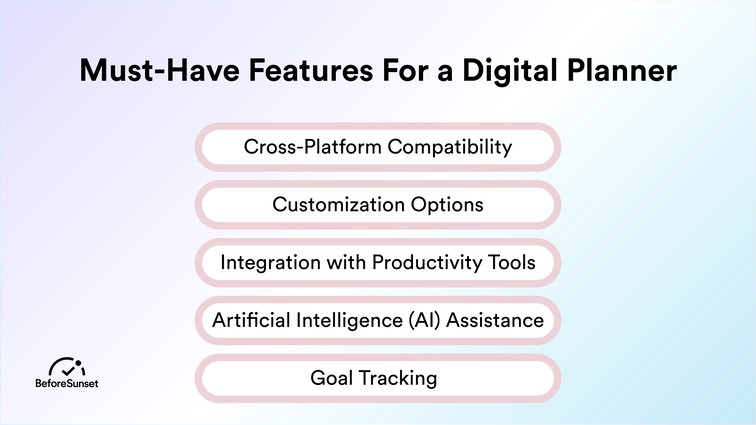
Cross-Platform Compatibility
These days, we use more and more electronic devices, therefore it's crucial to have a digital planner that works across a wide range of hardware and software.
A digital planner that works on your phone, tablet, or computer will help you keep on top of your schedule and get things done whenever you need to.
You won't miss another meeting or important deadline thanks to your planner's portability and flexibility.
Customization Options
Using a digital planner means you may tailor it to your own requirements and tastes. Digital planners that allow for extensive personalization are predicted to have a surge in demand in the year 2024.
Templates, colors, fonts, and other design elements can all be up for grabs.
Customization of your calendar can serve as a powerful source of inspiration and drive for your desired outcomes.
Integration with Productivity Tools
In 2024, people will be looking for digital planners that can sync with their smartphones and work in tandem with other time-saving apps.
You can save time and effort by integrating with other programs. To-do items jotted down in a planner could be transferred to a more formal system with minimal effort.
Integration of this sort can serve to keep you well-organized and on track with your objectives.
Artificial Intelligence (AI) Assistance
Artificial intelligence (AI)-powered digital planners are predicted to surge in popularity in 2024.
Artificial intelligence can assist with automating tasks, setting reminders, and providing ideas based on your routine and preferences.
The best digital planner powered by AI, for instance, could generate an automatic to-do list and recommend the most convenient time of day to get things done depending on your calendar.
Goal Tracking
Goal tracking is another must-have feature for digital planners in 2024.
If you use a digital planner, you should be able to map out your objectives and monitor your development as you work towards them. The best digital planner apps show you exactly where you stand and inspire you to keep going.
To keep you on track, some digital planners include inspirational phrases or challenges.
6 Best Digital Planner Apps in 2024
There will be a wide variety of digital planner apps to pick from in 2024, each with its own set of advantages.
To help you out, we've compiled a list of the ten best digital planner apps in 2024.
Notion
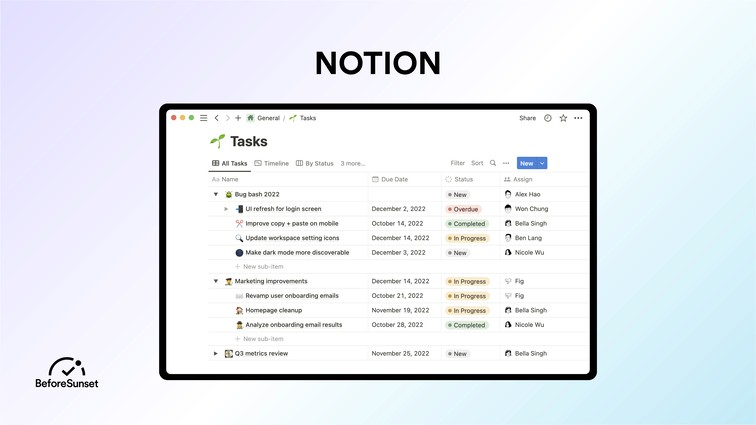
Notion is an all-in-one workspace that includes a digital planner feature. It's a highly versatile tool that can be used for note-taking, project management, knowledge management, and much more.
Notion is a web-based application that is also available as a desktop and mobile app.
One of the standout features of Notion is its customizable templates. Several pre-made task, project, goal, and note templates are available, and you may even make your own from scratch. Thus, it's simple to design a digital planner that works for you.
Keeping track of your activities, projects, and schedule is a breeze with Notion thanks to its user-friendly design and robust features, such as the ability to build databases, tables, and calendars.
You can also embed other apps like Google Drive, Trello, and Asana right into your notes, along with links, images, and files.
Notion's capacity for simultaneous group work is another aspect that sets it different.
There is the option to collaborate with others by sharing a workspace and delegating particular responsibilities and due dates to individual team members or pals. Because of this, it's a fantastic resource for group work.
If you're looking for a flexible solution that will help you keep organized and get things done in 2024, go no further than Notion. It has a number of tools that can be useful to you whether you're a student, freelancer, or manager of a team.
Trello
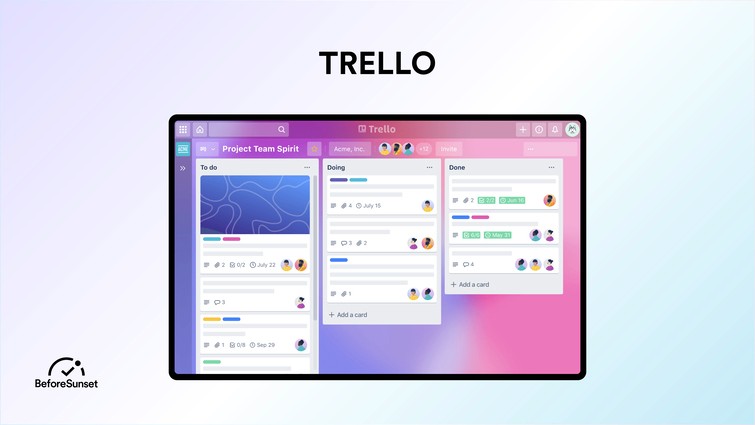
Trello is a project management tool that includes a digital planner feature. It offers a highly visual interface that allows you to create boards, lists, and cards, making it easy to organize your tasks and projects.
With Trello, you can make separate boards for each project and organize your tasks into lists. Cards representing individual tasks can be added to each list and then moved around to reflect changes. Use this visual aid to keep track of your various projects and responsibilities more efficiently.
Cards in Trello can have due dates, labels, checklists, and attachments added to them, making it simple to keep track of all the relevant information in one location. To further facilitate teamwork and task distribution, members can be linked to individual cards or boards.
Trello's ability to connect with third-party programs and services is also quite helpful. You can improve your productivity and store everything in one place by connecting Trello with other popular apps like Google Drive, Slack, and Dropbox.
There is a free version of Trello, but if you want more sophisticated capabilities like advanced automation, infinite integrations, and larger file attachments, you may upgrade to a subscription plan.
In sum, Trello is an effective digital planner tool that will serve you well in the year 2024.
Asana
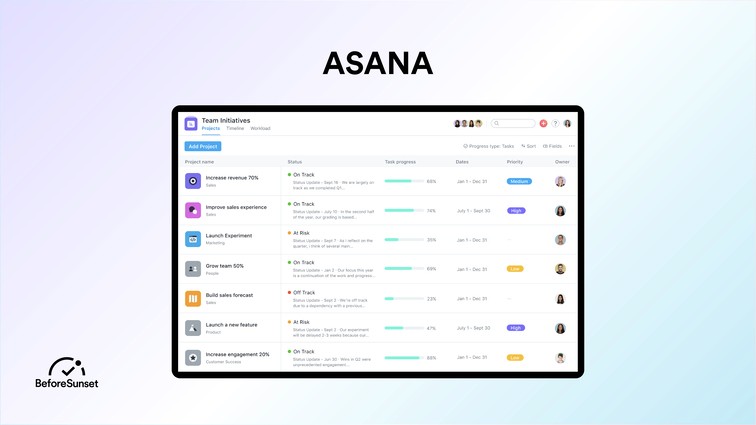
Asana provides a number of tools for organizing and completing projects and tasks. You may design your own processes and projects, delegate work to team members, and monitor their output using calendars and to-do lists.
To make sure you never miss a deadline again, the tool also allows you to create recurring tasks and set reminders.
Asana is compatible with a wide variety of third-party tools, such as Google Drive, Slack, and Dropbox. With everything in one convenient location, you may save time and effort by reducing the number of steps required to complete a given task.
Asana's ability to set and monitor objectives is a particularly useful function. Set objectives, identify responsible parties, and divide large tasks into manageable chunks.
You can use this function to keep your eye on the prize and make sure your daily activities are in line with your long-term objectives.
Both a free and a subscription version of Asana are available, with the latter providing access to premium features including granular search and reporting, more fields, and rules.
In conclusion, Asana is a highly effective digital planner that can enable individuals and teams in 2024 to maintain efficiency and organization.
Google Calendar
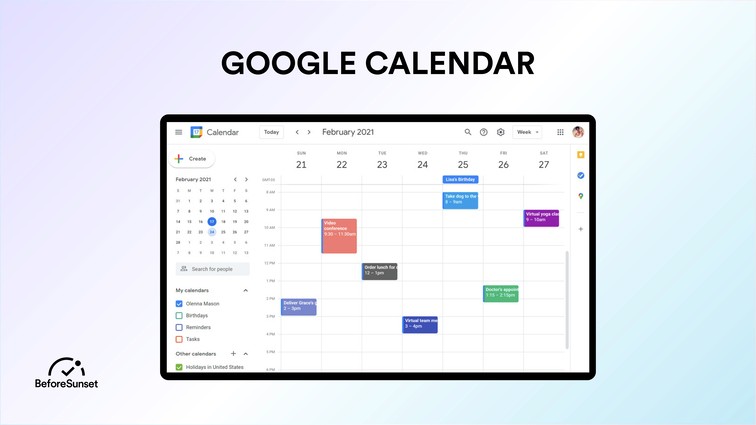
Google Calendar is a simple yet effective digital planner app that syncs seamlessly across all your devices. It offers customizable reminders, event scheduling, and task lists, making it a highly convenient tool for managing your schedule.
With Google Calendar, you can create events and reminders quickly and easily. The app allows you to schedule events, set reminders, and customize notifications to ensure you never miss an important appointment or task.
You can also create recurring events, making it easy to set up regular meetings or appointments.
Google Calendar also offers the ability to create multiple calendars, which can be color-coded for easy identification. This is particularly useful for individuals who have multiple projects or work for multiple clients, as it allows you to keep all your schedules organized in one place.
Another standout feature of Google Calendar is its integration with other Google services, such as Gmail and Google Meet. This allows you to quickly add events or meetings to your calendar directly from your email, and join video meetings with just one click.
Google Calendar is free to use and can be accessed on the web or through the Google Calendar app on your mobile device.
With its simple yet effective interface, customizable reminders, and seamless syncing across devices, Google Calendar is one of the best digital planner apps for anyone looking to manage their schedule efficiently in 2024.
GoodNotes
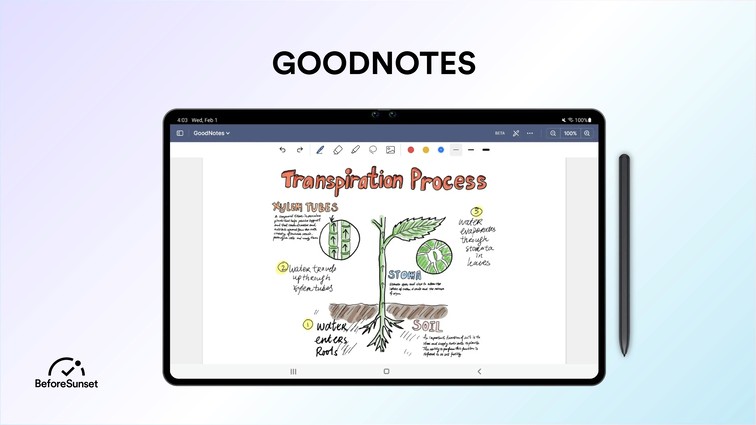
In addition to taking notes digitally, GoodNotes also serves as a digital planner. It's a flexible tool for both personal and professional note-taking needs thanks to its handwriting recognition, form identification, and text conversion features.
You can make your own calendars and use GoodNotes as a starting point for new projects thanks to the app's built-in planner feature.
You can personalize the planner feature in any way you like by choosing from a wide variety of paper types, colors, and patterns and by adding your own stamps, photos, and stickers.
GoodNotes's ability to digitize handwriting is a notable feature that facilitates searches for certain notes and ideas. This function can help you save a lot of time and locate data quickly.
The notes and calendar you create in GoodNotes may be synchronized across all of your devices, including your iPhone, iPad, and Mac.
This ensures that you always have the most up-to-date version of your notes and calendar, and makes it simple to access them from anywhere.
Although GoodNotes is not free, it has several useful features that make it well worth the price. GoodNotes, a digital planner app with robust note-taking and scheduling tools, is essential for any 2024 worker serious about staying on top of their game.
Evernote
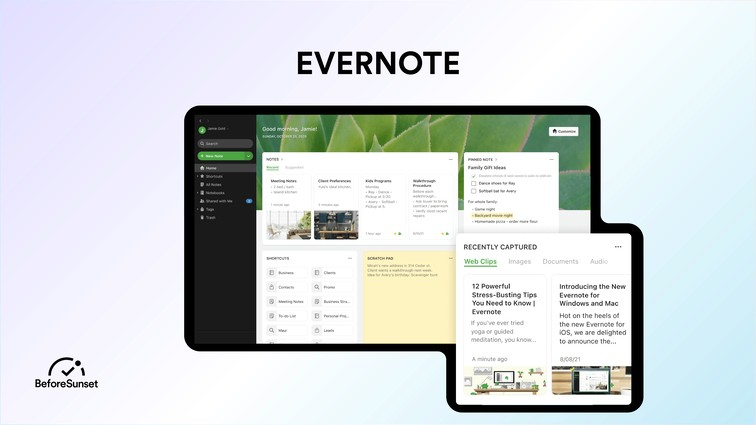
In order to keep track of your thoughts and ideas, you can use the handy Evernote software. Its flexible interface allows you to make lists, set reminders, and jot down ideas for a wide variety of endeavors.
Evernote's excellent search functionality is one of the program's most notable features. You can easily find the information you need by searching your notes by keyword, tag, or date.
The option to "clip" web pages, photos and other digital content is also available in Evernote, making it simple to compile data from multiple sources.
If you're looking to design a digital planner that's unique to your needs, Evernote's extensive customization options—which include layouts, colors, and fonts—are a great place to start.
It also allows for the incorporation of other apps and services, such as Google Drive and Slack, to facilitate the streamlining of processes and the maximization of output.
Even though Evernote's basic edition is free, a paid premium version is available with perks including offline access, more robust search tools, and more space for your notes.
When it comes to staying organized and getting things done in 2024, Evernote is your best bet because of its helpful note-taking and planning capabilities.
Who Needs To Use A Digital Planner App?
Many of us are now relying on electronic devices to help us stay on top of our game as we move into the digital age. And we need the best digital planner apps for that.
Who, though, actually, needs to use a smartphone app for scheduling? Let's explore!
Busy Professionals and Teams
A digital planner app is useful for anyone who has a busy schedule. It can be used to keep track of one's or team's tasks, appointments, and activities so that nothing is missed.
In addition, it facilitates goal-setting and monitoring, which aids in the actualization of both private and professional ambitions.
One other great suggestion for busy professionals and teams would be to join the waitlist for BeforeSunset, a powerful productivity tool designed to streamline your workflow and help you achieve your goals more efficiently.
So if you're looking for a powerful productivity tool to help you take control of your schedule and stay on track, be sure to join the waitlist for BeforeSunset today. With its intuitive interface and robust features, it's sure to become an essential tool for busy professionals and teams alike.
Freelancers
Freelancers frequently juggle many jobs at once, so a digital planner app is a useful tool for staying on top of everything. It's useful for keeping tabs on due dates, monitoring payments, and organizing conferences with customers.
Freelancers rely on being paid promptly, and this tool can assist with both time tracking and invoicing.
Entrepreneurs
A digital planner app is a useful tool for every entrepreneur or a small business owner. It can be used to keep track of routines, objectives, and achievements. Meeting and appointment scheduling is another important function it can do for your company.
Students
For students, a digital planner app can be an essential tool for staying on top of coursework, assignments, and deadlines. With a digital planner app, students can easily create to-do lists, set reminders, and schedule study sessions, ensuring that they stay on track and meet their academic goals.

Digital Planner vs Paper Planner: Which One is Better?
The age-old paper vs. digital planner debate rages on. Although traditional paper planners were the go-to for many people for many years, digital planners have been on the rise in recent years.
But which is the superior choice? In this article, we'll examine the benefits and drawbacks of both options so you can make an informed decision.
Paper Planners:
PROS:
Unlike digital planners, paper ones don't feature any interruptions like alerts or windows that pop up while you're working. Without the temptations of technology, you can give your full attention to your plans and projects when you use a paper planner.
Using a pen to paper is often seen as a more personal and tactile alternative to entering chores and objectives into a computerized planner.
Lack of Internet Connection or Other Technology: Using a paper planner doesn't require you to be online or even have a computer. It's accessible at any time and from any location.
CONS:
The use of paper planners can add to landfill waste and deforestation, so they are not environmentally friendly. Especially if you buy a new planner every year, it's hardly the greenest choice.
A paper planner's main drawback is that it only provides so much room for notes and appointments. You'll need to buy a new planner if you fill up a page.
You Can't Sync Your Devices - Accessing your calendar on the move can be a hassle if you rely on a paper planner because it isn't easy to sync between devices.
Digital Planners:
PROS:
More Structured & Versatile - Digital planners provide greater structure & options for customization. To help you remain on top of your schedule, you can quickly add and remove tasks, assign colors to your events, and create reminders.
More Eco-Friendly - Since digital planners don't call for paper, they're better for the environment.
More Room - There is no limit to the amount of information that may be stored in a digital planner.
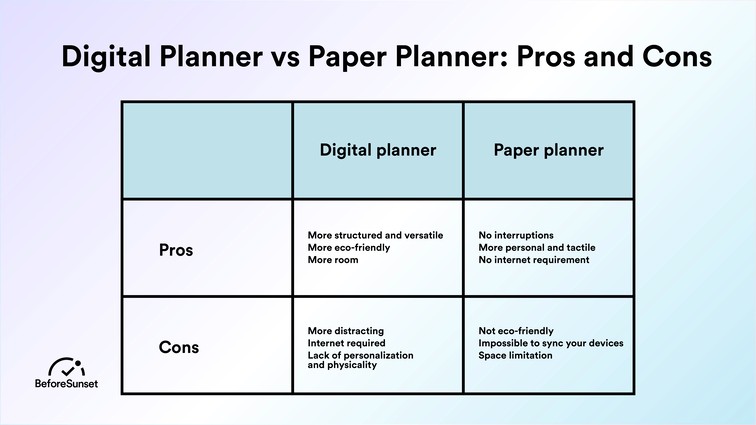
CONS:
More Distracting - Some people find the constant stream of notifications and pop-ups that accompany digital planners to be too much to handle.
Digital planners may not provide the same sense of personalization and physicality that paper planners have. You may not get the same results from a digital planner as you would from really putting down your goals and chores.
Because they require a computer and an internet connection to utilize, digital planners aren't as widely available in places where those resources are scarce.
In conclusion, picking between a digital planner and a paper planner is a matter of personal preference. What's best for you depends entirely on your particular tastes and requirements.
A digital planner could be the best option if you care about the environment and have a flexible schedule.
For those who value the tactile experience of jotting down their plans, paper planners may be the preferable option.
In the end, it's up to you to decide.
Do You Have to Buy a New Digital Planner Every Year?
Those who are curious about making the transition from paper to digital planners often wonder about this question: "Do you have to buy a new digital planner every year?"
The quick answer is that you can keep using the same digital planner year after year.
Digital planners, in contrast to paper planners, are not limited by the size of the device on which they are viewed. As digital planners can be easily modified, you can keep using the same one for as long as you wish.
You may avoid the risk of losing information by saving and backing up your digital planner. If you decide you want to switch to a different app or platform, you can import your previous data into the new digital planner.
You may feel like you need to buy a new planner every year because some digital planners are laid out on a yearly or monthly basis. Yet, even in this scenario, you may easily copy your calendar from the prior year and update it for the current year with minimal effort.
Also, many digital planner apps include updates and upgrades for free or a small fee, allowing you to keep using your current planner while taking advantage of new features and enhancements.
Start Planning For Your Year Now
It's easy to get caught up in the hustle and bustle of daily life and forget to take a step back to plan for the future. While it may already be a few months into the year, it's never too late to start planning for the rest of the year and beyond with a 2024 planner.
For individuals who want to be able to view their planner from any device, a digital 2024 planner can be a game-changer.
With a digital planner, you can easily add or edit appointments, set reminders, and even color-code your tasks for easy organization.
The earlier you begin your preparations, the easier it will be to maintain your focus and drive as you work toward your goals. You may schedule your goals throughout the year by breaking them down into smaller, more doable chores.
You'll have less trouble staying on schedule and more control over your time if you take this step first.
The ability to foresee future obstacles and devise solutions is yet another gain from beginning your preparation early. Whether you're facing a hectic time at work or a lot of personal commitments, you can stay on track with some careful preparation.
Best Digital Planners for 2024
Digital planners have become an essential tool for organizing and planning your life in today's fast-paced world. Attempting to pick the best solution from all of the available possibilities can be frustrating.
I hope that our list of the best digital planners for 2024 has helped you narrow down your options and find the one that works best for you.
Do yourself a favor and go on the waitlist for BeforeSunset while you're at it; it's a fantastic productivity app that will help you reach your goals much more quickly.
BeforeSunset's useful functions and user-friendly design guarantee that it will quickly gain widespread adoption among today's busiest professionals and teams. For the latest information and to be among the first to receive launch discounts and offers, sign up for the waitlist at BeforeSunset right away.


