If you're a worker or a student and have ever had a problem completing your work in time, you know that being more productive is crucial. Alas, at times it's easier said than done. Luckily for you, there are a number of tools that can make your life easier...but which ones really work?
What Are Time Management Software Used For?
Software for time management is a tool made to make it easier for people and businesses to manage their time. To aid users in staying organized and on top of their duties, it offers time management tools including task management, time tracking, project management, calendar management, and reminder systems.
With a time management tool, users may create and prioritize tasks, establish due dates, and monitor progress with task management. Users can increase their productivity and find time-wasting activities by using time tracking. Also by using a time management tool users may handle complicated projects with several deadlines and stakeholders using project management.
Users may book appointments and prevent scheduling conflicts with the use of calendar management. Reminder systems also help users keep on top of their obligations and meet deadlines. Therefore, anyone trying to boost productivity and utilize their time effectively should consider investing in time management apps.
One app or many?
Your own style and unique demands will ultimately determine whether you utilize one time management tool or several.
It might be simpler to stay organized and prioritize your chores when you use a time management tool to store all of your projects, events, and deadlines in one location. This might be especially useful if you prefer a straightforward, simplified approach and find it challenging to handle several tools.
On the other hand, if you have a range of jobs that call for various tools or if you want to use several applications for certain sorts of work, utilizing numerous time management apps might be helpful. Use a calendar app to schedule events and deadlines, a task management program to keep track of your to-do list, and a note-taking app to record thoughts and reminders, for instance.
The most important thing is to choose the strategy that suits your demands and personality the best. Try out several methods and tools until you discover one that keeps you organized and productive.
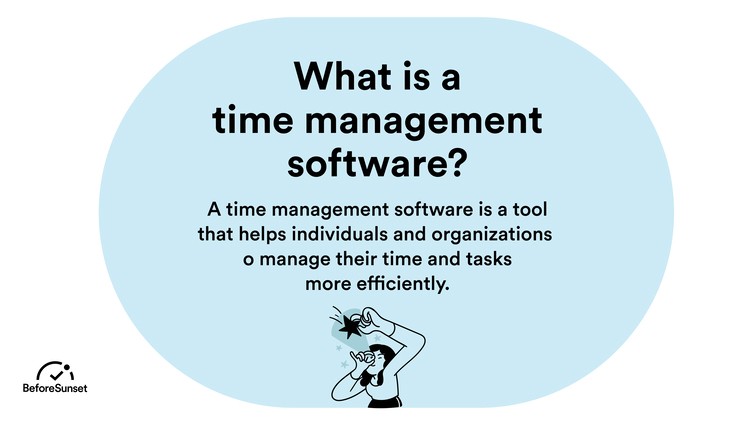
Why Time Management Matters in the Workplace?
Time management is crucial in the workplace for a number of reasons.
Effective time management aids workers in setting priorities, making the most of their time, and finishing tasks on time, all of which contribute to greater output.
Facilitating deadline observance, time management ensures that workers have enough time to complete tasks.
By preventing frantic, last-minute scrambling and giving workers a sense of mastery over their workload, effective time management reduces stress on the job.
When employees are given sufficient time to complete their tasks, they are better able to focus on delivering work that not only meets but also exceeds expectations.
Teams whose members are adept at managing their time effectively are better able to coordinate their efforts and reach a consensus on the next steps, leading to increased efficiency and effectiveness.
Time management skills are highly sought after by employers, and people who possess them are more likely to be promoted within their organizations.
Effective time management in the workplace is crucial because it motivates employees to complete tasks in a timely manner while still producing high-quality results.
How It Works?
To track and manage their time and duties more effectively, both individuals and teams can use time management software. Although there are many different kinds of time management software, most of them function similarly. The fundamental steps of how time management software normally operates are as follows:
The user enters tasks and due dates into the program. Tasks can be manually input or imported from other programs, such as calendars or project management systems, depending on the software.
Tasks can then be ranked in order of significance, urgency, or other factors by the user.
The user allots time for each job, either by specifying deadlines or calculating the length of time needed for each work.
Progress tracking is made possible by the software, which gives users immediate feedback on how they are performing in relation to the time and deadlines they have been given.
The program may also detect problems such jobs lasting longer than anticipated, scheduling conflicts, or missing deadlines.
Reports can be generated by certain time management software, giving users an overview of their performance based on activities done, time spent, and other indicators.
How to choose the best time management tool for you?
The best time management tool for you will be determined by your unique demands and preferences. Consider the features you need, such as task management, planning, reminders, or collaboration tools. Also to help you with your time management skills.
Consider your chosen working style as well as the tools that best complement it. For example, if you like a more visual approach, you might select a tool with a calendar view, but a tool with a to-do list would be more suited if you prefer a more ordered approach.
Last but not least, consider the platform you prefer, such as desktop or mobile, and ensure that the tool you select is compatible with that platform. Let's see the best time management tools on the market.
What are 5 Time Management Strategies?
Here are 5 time management techniques and strategies that can help individuals improve their productivity and efficiency:
Prioritization: One of the most important time management strategies is prioritization. This involves identifying the most important tasks and focusing on them first, rather than getting bogged down in less important activities. One popular prioritization technique is the Eisenhower Matrix, which involves categorizing tasks into four quadrants based on their importance and urgency.
Time blocking: Time blocking involves scheduling specific blocks of time for different tasks and activities, and avoiding distractions during those periods. This can help individuals stay focused and on-task, and make the most of their available time.
Goal setting: Setting clear and specific goals can help individuals stay motivated and focused on what they need to achieve. Goals should be SMART - specific, measurable, achievable, relevant, and time-bound - and should be broken down into smaller, more manageable steps.
Delegation: Delegating tasks to others can help individuals free up time for more important activities, and can also empower team members to take on more responsibility and develop new skills. It's important to delegate tasks effectively by choosing the right person for the job and providing clear instructions and expectations.
Time tracking: Time tracking involves keeping track of how much time is spent on different tasks and activities, and can help individuals identify areas where they are spending too much time or not enough time. This can be done manually, using a time management system like spreadsheets, or with time tracking software.
By using these time management strategies, individuals can better manage their time, increase their productivity, and achieve their goals more efficiently.
Time Management Tools Productive Professionals Use
The work itself is merely one of the many fascinating aspects of office life. The best way to make the most of the time you have at work is to make time management a priority. This is a challenge for a lot of people. Even though it's a rather simple concept, many workers either don't give it any thought or aren't sure how to implement it.
This clarifies why some people are chronically tardy or finish their work just in the nick of time. Even with efficient time management, some people find it difficult to achieve their full potential.
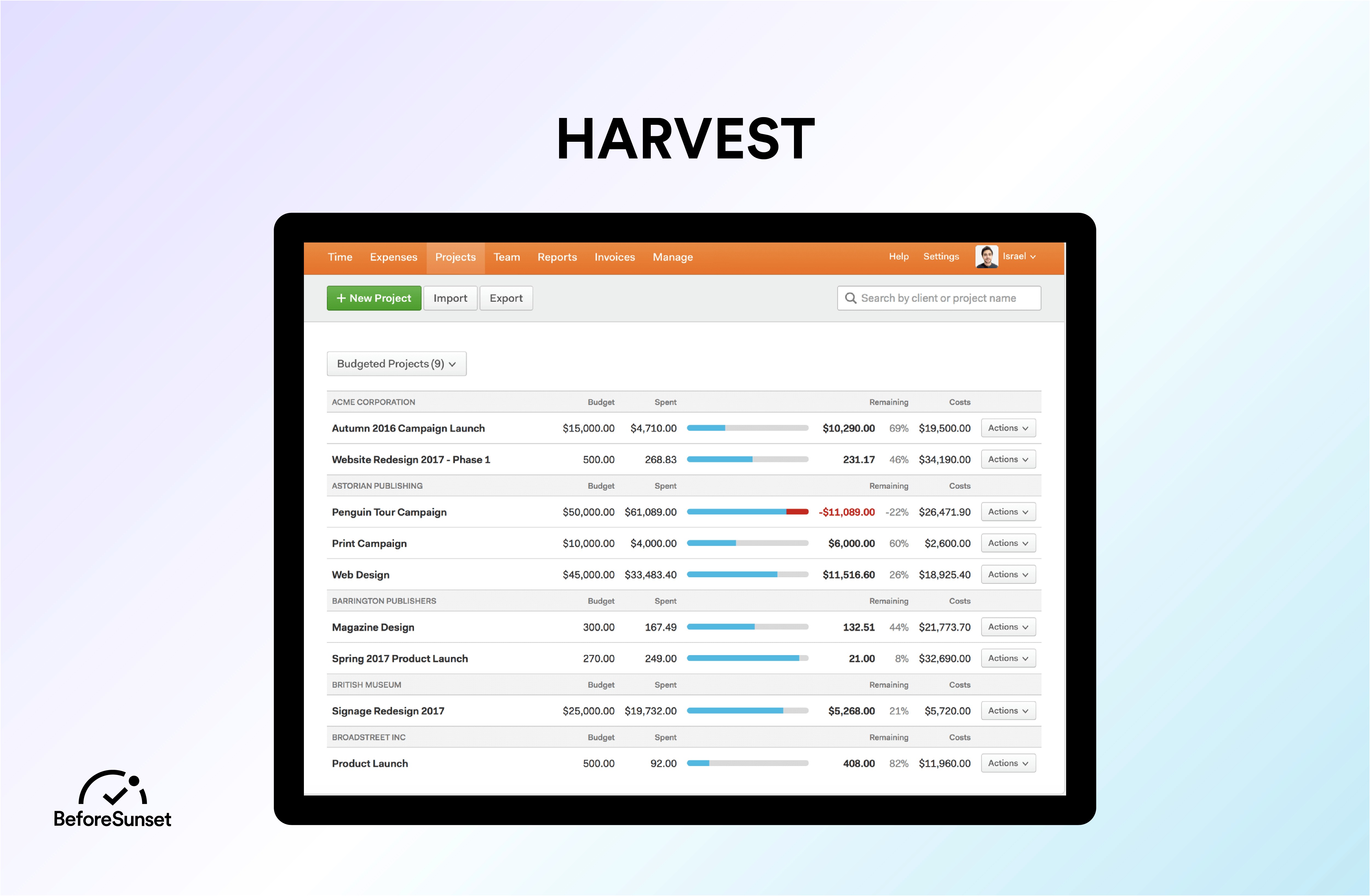
Harvest for time tracking
Harvest is a time management tool that can help individuals and businesses track their time, manage projects, and invoice clients. With Harvest, you can create projects and tasks, and track time spent on each task. Also, you can do offline time tracking.
You can also set budgets and track progress against those budgets, helping you stay on track and avoid overruns. Harvest can integrate with a variety of other tools, such as Trello, Asana, and Basecamp, making it easy to manage all aspects of your workflow in one place.
Additionally, Harvest time management system offers invoicing features, allowing you to generate invoices directly from your tracked time, and accept payments online.
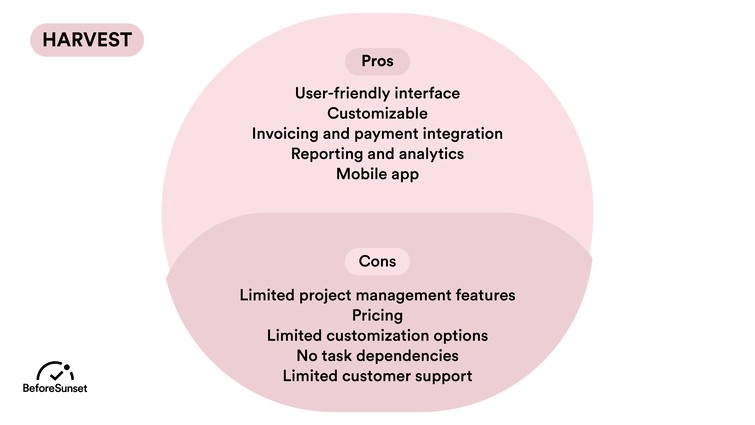
Task Manager or Project Manager
Software for task and project management is a tool created to make it easier for people and teams to manage their tasks and projects. These two categories of software do have certain similarities, but they also have different features and capacities.
Instead of managing complete projects, task manager software focuses on managing specific tasks. Task lists, reminders, and the option to allocate work to certain people or teams are frequently included in such features. Individuals or small teams frequently utilize task organizer software to manage their daily to-do lists and stay organized.
On the other hand, project management software is made to manage whole projects, including several tasks and team members. Features like Gantt charts, project timetables, resource allocation, and collaboration tools are frequently included. Larger teams or companies frequently utilize project management software to manage complicated projects with many of moving components.

Trello for task and project management
Trello is a popular task and project management tool that uses a visual board system to help teams organize and prioritize their work. With Trello, teams can create boards for different projects or workflows, and add cards to represent individual tasks or items to be completed.
With integrated payment getaway budgeting, measuring project profitability, shared team calendar it makes the job of project managers easier. It doesnt't offer a time tracking solution yet If you have a certain task or project tasks it can help you as a task management tool.
Each card can include a title, description, due date, and attachments, as well as comments and a checklist of sub-tasks. Cards can also be moved between columns on the board, representing progress through the workflow or project stages.
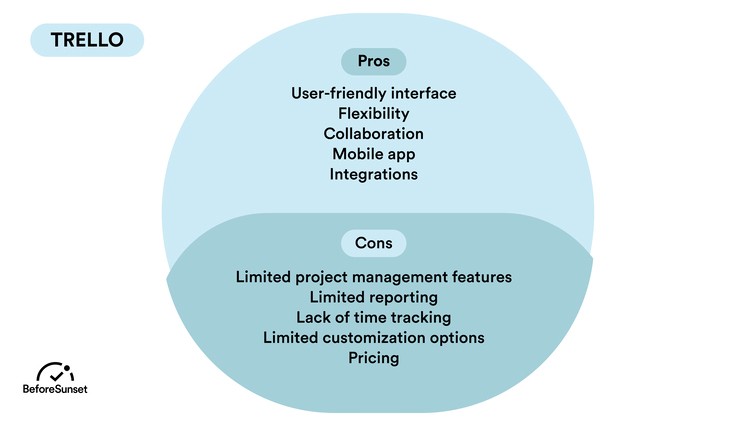
Calendar for Scheduling
Technology, such as calendar software, makes effective time management easier for people and organizations. These systems provide a computerized approach for managing activities, setting reminders, and scheduling appointments and they usually contain features such as task lists, repeating events, and collaboration options.
Calendar software comes in a variety of forms, including desktop calendars that are installed on a user's computer, online calendars that can be seen via a web browser, and mobile calendars that can be accessed via a smartphone or tablet.
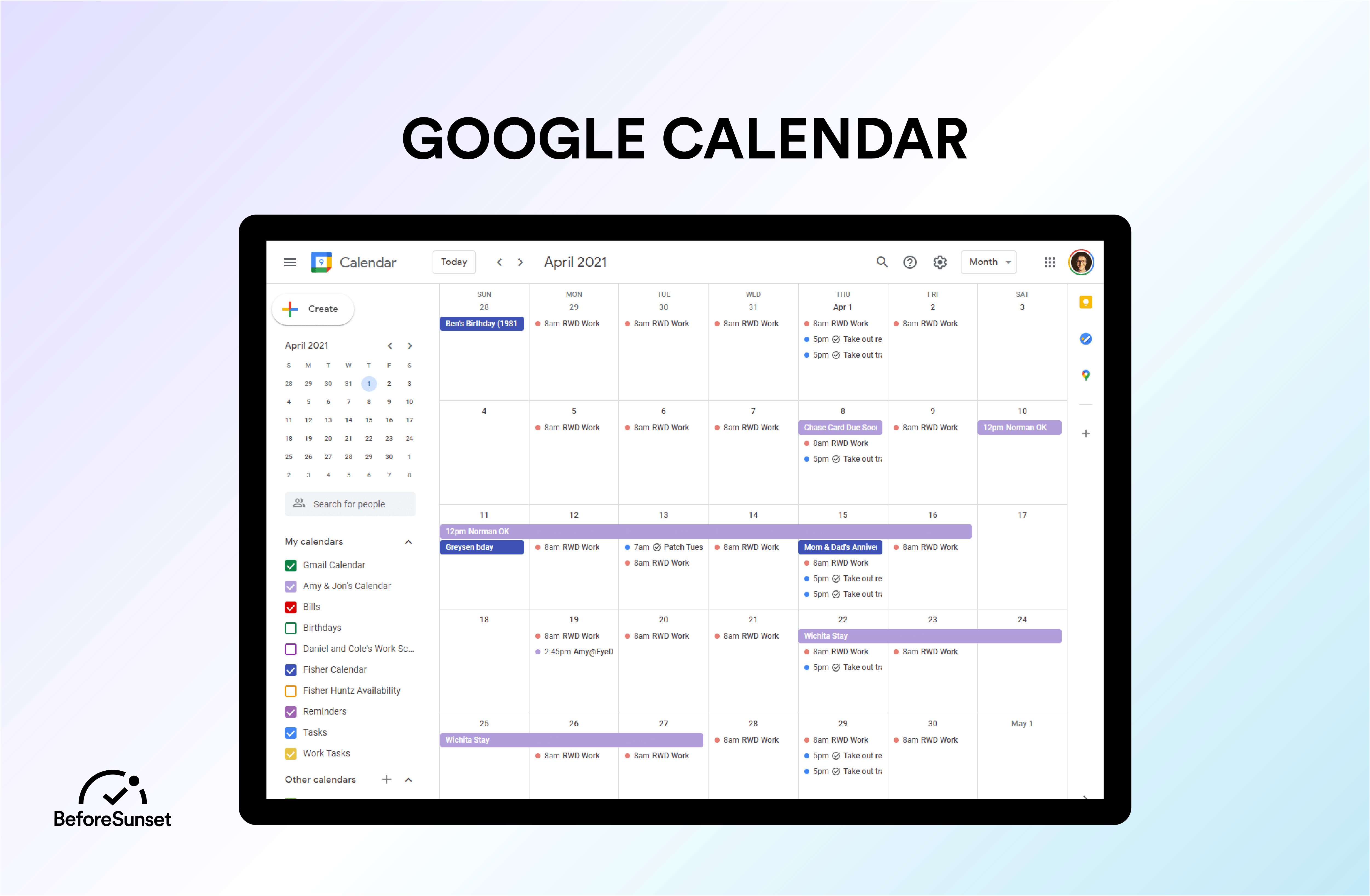
Google Calendar
Users may more successfully plan their appointments, activities, and schedules by utilizing standard calendar software such as Google Calendar. It is a web-based program that can be viewed from any computer, smartphone, or tablet that has an internet connection.
The simplicity and user-friendliness of Google Calendar are two of its primary strengths. Users may create and manage events, schedule appointments, and set reminders. Calendars may also be created and shared by users for a number of purposes, such as arranging personal and business responsibilities.
Another advantage is the integration of Google Calendar with other Google services such as Gmail and Google Meet. Users may organize meetings and video conferences fast and easily by attending them straight from their calendar events.
Google Calendar's adjustable features include the ability to create recurring events, color coding, and various calendar views. It also has a powerful search capability that allows users to easily identify certain events or appointments.
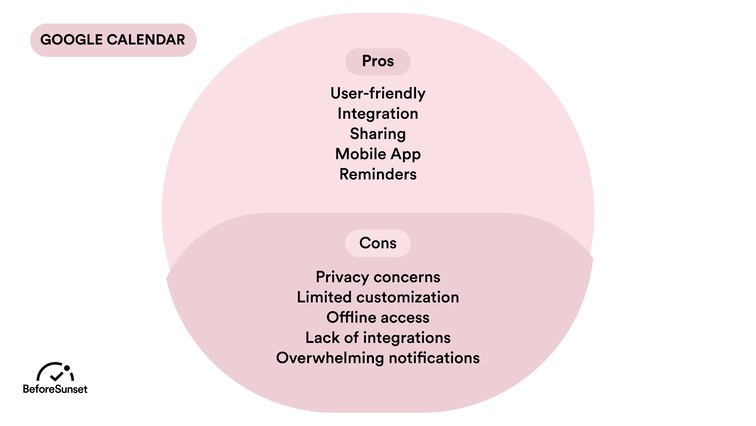
Note‑taking App
Applications for taking and organizing notes are computer programs that may be used by both individuals and organizations. These applications may be used for a range of tasks, including brainstorming, making to-do lists, planning research projects, and taking notes during lectures.
To make note-taking more effective, they usually incorporate a variety of features, including the capacity to record notes in many formats, including text, photos, and voice recordings, as well as instruments for organizing and classifying notes.
The ability for multiple users to see and edit notes is another feature that many note-taking apps offer. Tablets, cellphones, and desktop PCs can all run these applications.
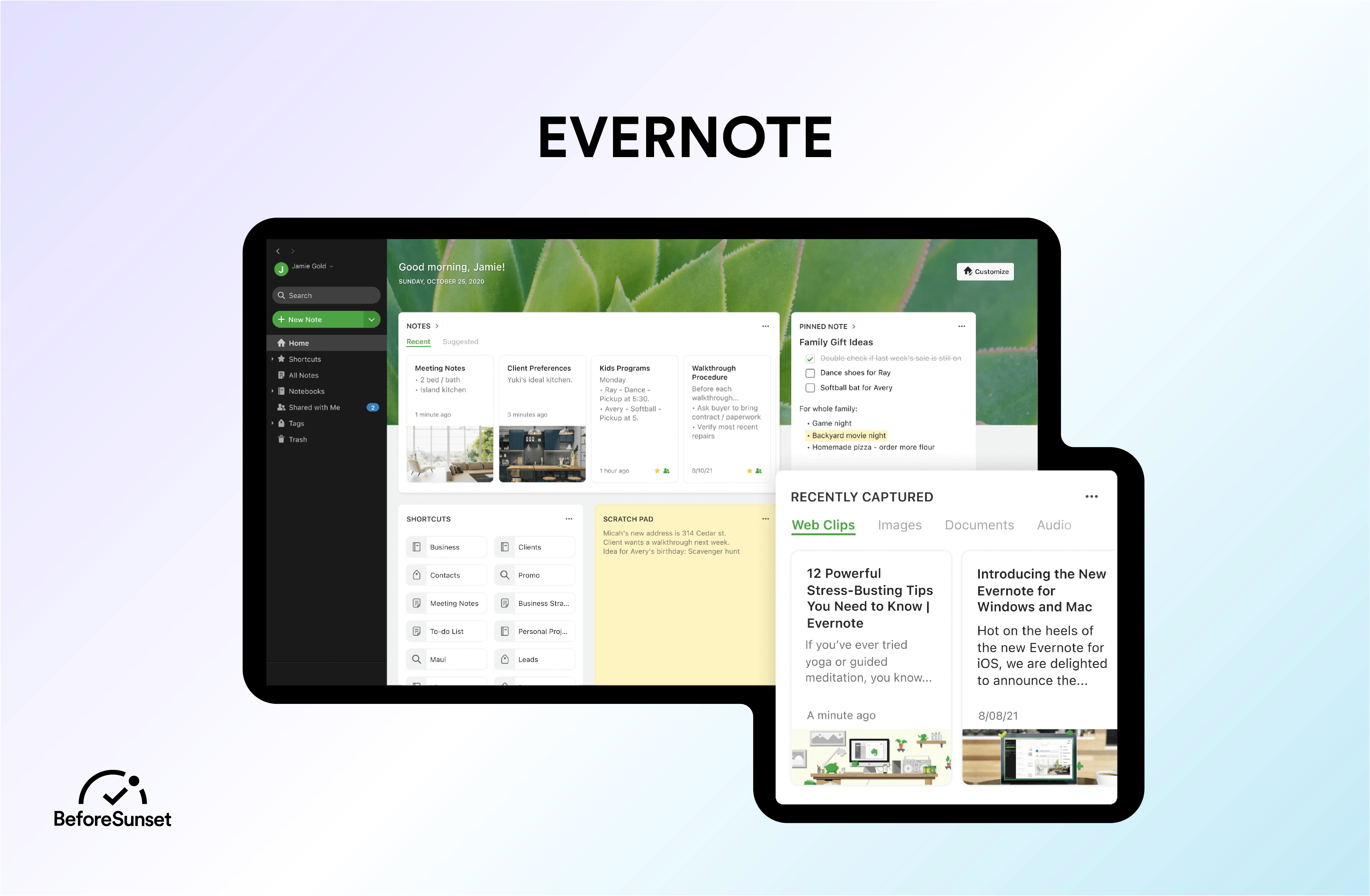
Evernote for note taking
Evernote, a well-known note-taking program, allows users to jot down, organize, and share ideas across several platforms and devices. It seeks to increase the efficacy and efficiency with which individuals and groups manage information.
The range of functionalities provided by Evernote is one of its primary advantages. Users may capture notes using text, photos, or audio recordings, which can then be arranged into notebooks and given names. Furthermore, the app offers powerful search and filtering capabilities that make it simple to access certain notes and information.
Furthermore, Evernote connects with a number of other apps and services, such as Google Drive, Outlook, and Slack, making it easy for users to share and collaborate on notes.
Evernote's ability to sync across several platforms and devices is an added bonus. Any changes made on one platform are immediately reflected on the others, and users may access their notes from desktop computers, mobile devices, and tablet PCs.
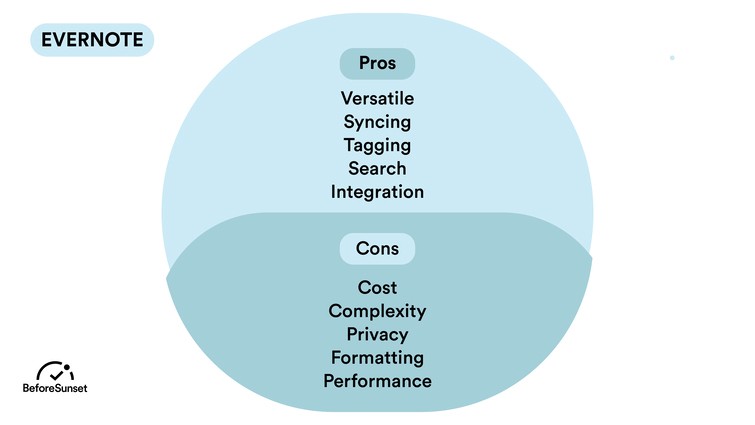
BeforeSunset AI is an all in one software for your every need!
BeforeSunset AI is a software that helps you finish your work fast and easy through mindful productivity. This all in one software includes:
To-do list
Calendar view
Note-taking
Time-tracking
Focus-mode
No more using multiple software to get your job done! BeforeSunset has it all. BeforeSunset AI can assist you in being organized, focused, and productive whether you're working on personal or business assignments. It can also help you streamline your workflow so you can do more work in less time by automating repetitive operations, monitoring tasks and projects, and working with others.
With accurate time tracking reports tracking time spent has never been easier. With its effective time management techniques and project management apps it shows how different it is then other time management tool. Repetitive tasks will no longer be an issue when using one of the great time management tools.
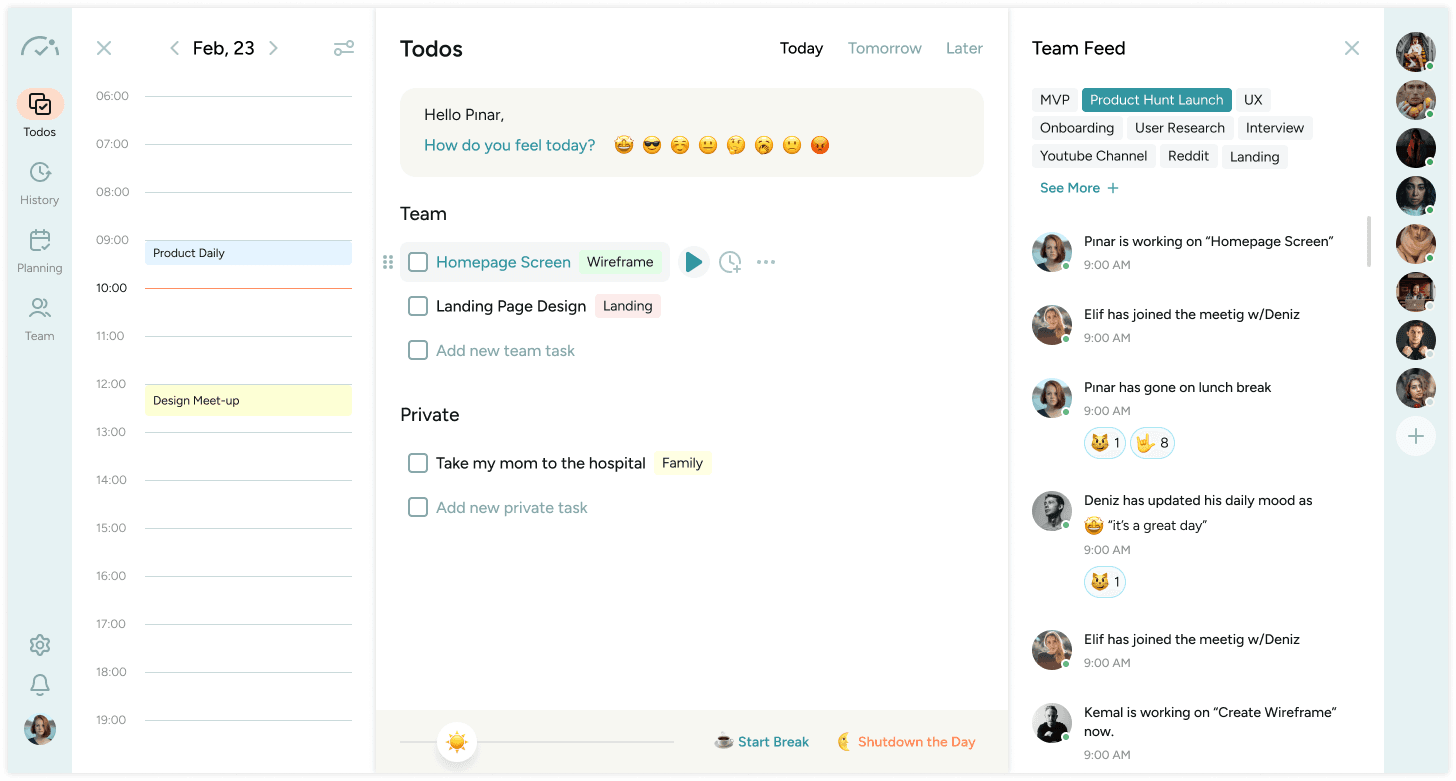
Try BeforeSunset to become your most productive self!



