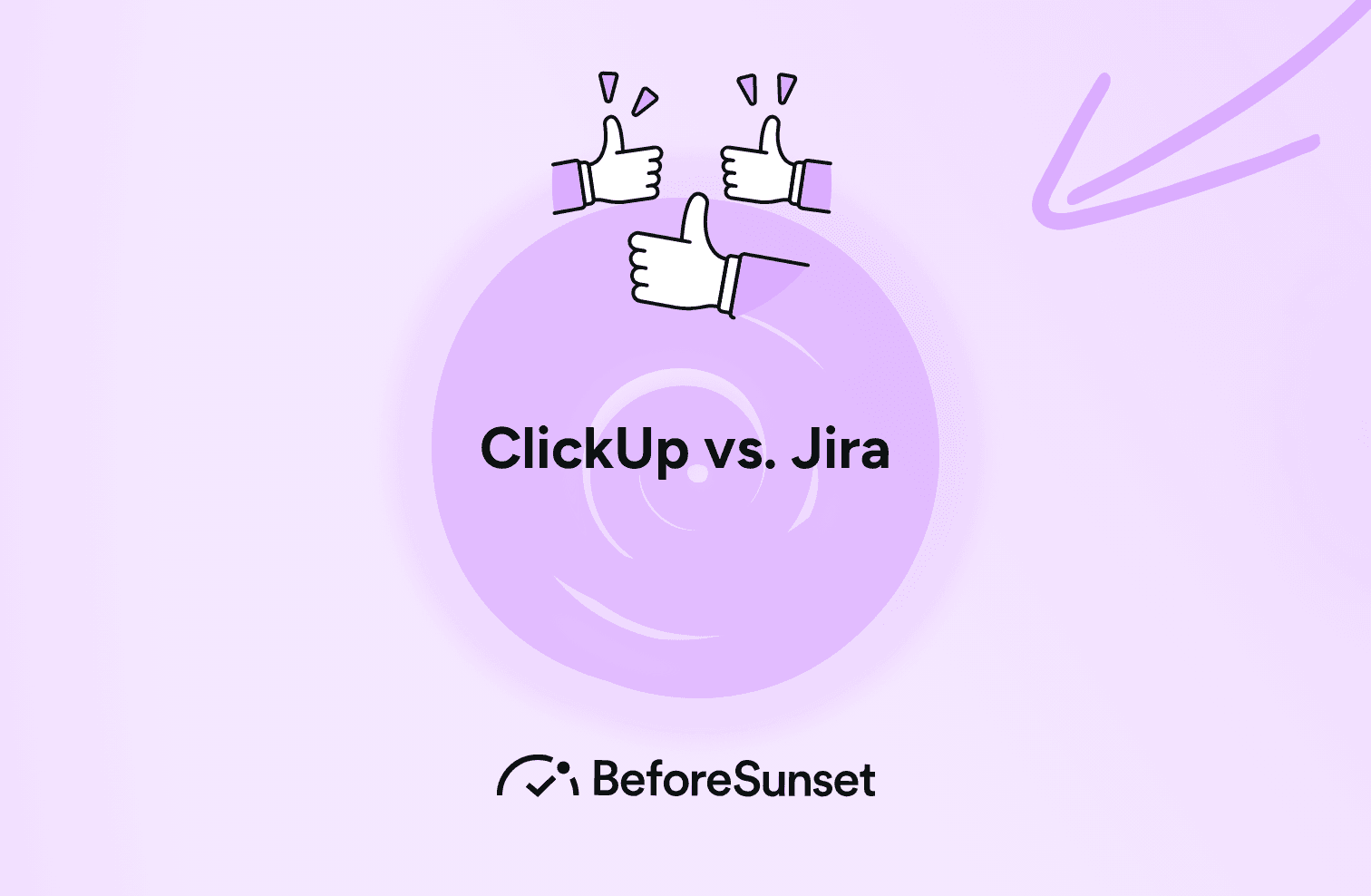When it comes to project management tools, two of the industry heavyweights are ClickUp and Jira. Both offer a wide range of features and capabilities, but which one is the right fit for your needs?
In this comprehensive guide, we'll dive deep into the key differences between ClickUp and Jira, exploring their versatile tools, powerful project management capabilities, and user-friendly interfaces to help you make an informed decision.
You might also like:
Motion vs ClickUp: Which Tool is Best for Project and Task Management?
Reclaim.ai vs. Motion: Which Tool is Best for Task and Time Management?
ClickUp: The Flexible All-in-One Solution
ClickUp is a versatile project management tool that caters to a wide range of project types and software development teams. With its customizable dashboards and unlimited users, ClickUp provides a user-friendly interface that makes it easy for teams to stay organized and on track.
Robust Task Management
At the core of ClickUp's functionality is its intuitive task management features. Teams can break down projects into manageable chunks, assign due dates, set priorities, and track progress with ease. ClickUp's task views, including List, Board, Calendar, and Box, provide a variety of ways to visualize and manage your work. You can even create custom views to suit your specific needs.
One standout feature of ClickUp is its ability to create hierarchical tasks, allowing you to break down large tasks into subtasks and sub-subtasks. This level of granularity helps teams stay organized and ensure nothing falls through the cracks.
Time Tracking and Productivity
Effortlessly monitor time spent on tasks and projects with ClickUp's built-in time tracking features. Teams can log time manually or use the integrated timer to capture time spent on specific activities. ClickUp also offers productivity tools like Pomodoro timers and time estimates to help teams optimize their workflows.
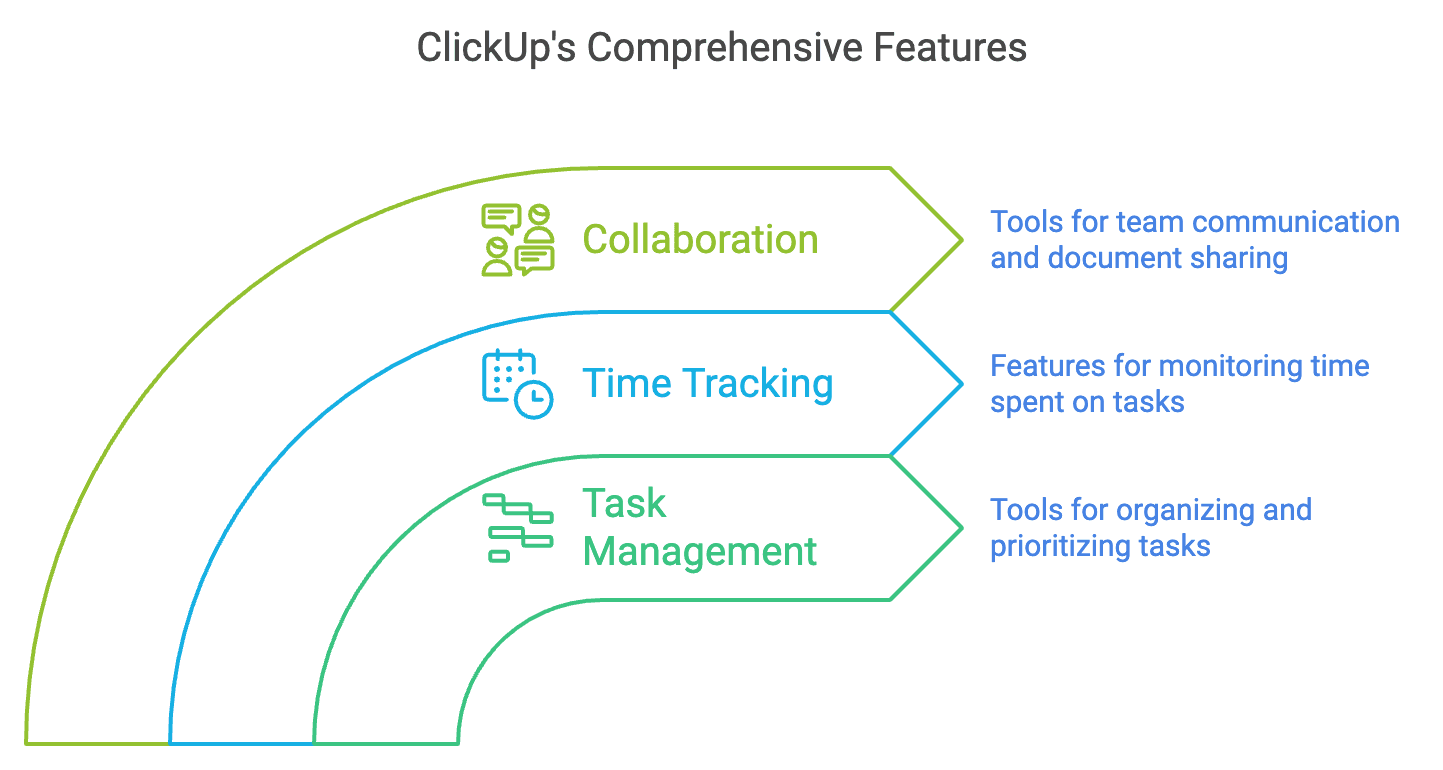
Collaborative Capabilities
ClickUp's real-time collaboration features enable seamless communication and document sharing among team members. Users can leave comments, @mention teammates, and attach files directly to tasks. The platform also supports various integrations, allowing teams to connect ClickUp with the tools they already use, such as Google Drive, Slack, and Zapier.
Customization and Flexibility
One of the biggest advantages of ClickUp is its highly customizable nature. Teams can create custom statuses, views, and templates to fit their specific needs. This level of flexibility allows organizations to tailor ClickUp to their unique workflows and processes, rather than having to adapt their processes to the tool.
Pricing and Scalability
ClickUp offers a free plan with a generous set of features, making it an attractive option for small teams or individuals. The paid plans start at $5 per user per month and provide access to advanced features, such as Gantt charts, custom branding, and advanced reporting. ClickUp's unlimited users model makes it a scalable solution for growing teams and organizations.
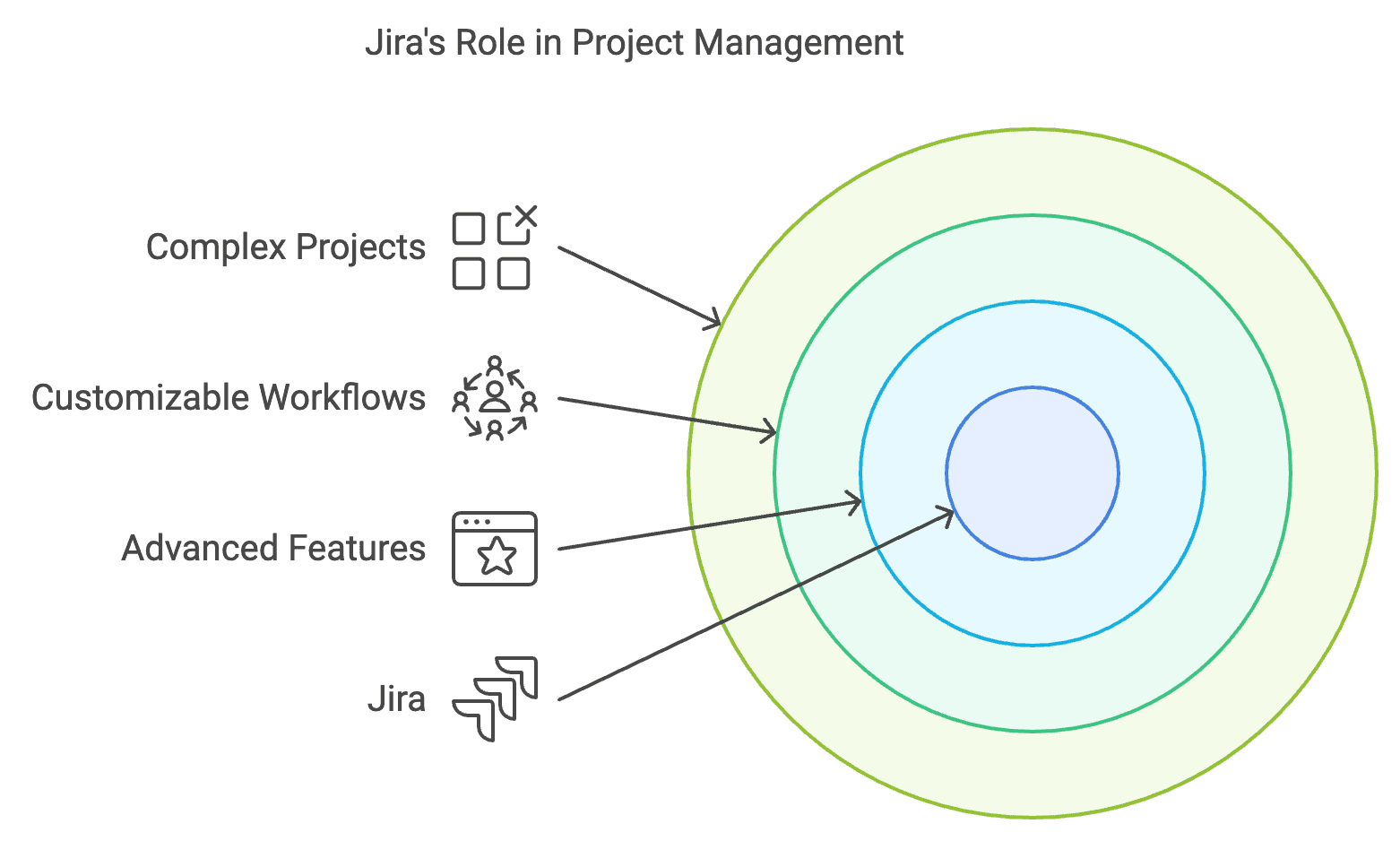
Jira: The Industry-Leading Project Management Platform
Jira is a powerful project management tool that has long been the go-to choice for software development teams. With its advanced features and customizable workflows, Jira is a great fit for complex projects and teams with specific requirements.
Agile Methodologies
Jira's built-in support for Agile project management methodologies, such as Scrum and Kanban, makes it a popular choice among software development teams. Users can easily plan, track, and manage their team's sprints and iterations, with features like backlogs, boards, and burndown charts.
Issue Tracking
Jira's robust issue tracking system is one of its standout features. Teams can quickly identify, prioritize, and resolve bugs, feature requests, and other project-related problems. The platform's advanced search and filtering capabilities allow users to quickly find and address specific issues.
Reporting and Analytics
Jira's comprehensive reporting and analytics features provide valuable insights into your team's productivity and project progress. Users can generate a wide range of reports, including burndown charts, velocity charts, and cumulative flow diagrams, to help them make data-driven decisions.
Customization and Integrations
Jira is highly customizable, allowing teams to tailor workflows, screens, and notifications to their specific needs. The platform also offers a wide range of integrations with other tools, such as Confluence, Bitbucket, and GitHub, enabling seamless collaboration and data synchronization.
Pricing and Scalability
Jira offers a variety of pricing plans, starting from $7 per user per month for the Standard plan. The platform is scalable, able to accommodate teams of all sizes, from small startups to large enterprises.
However, Jira's pricing model can be more complex than ClickUp's, with additional costs for features like advanced roadmapping and portfolio management.
Key Differences and Considerations
When it comes to choosing between ClickUp and Jira, there are several key differences to consider:
Ease of Use: ClickUp is generally seen as more user-friendly and intuitive, with a modern, clean interface. Jira, on the other hand, can have a steeper learning curve, especially for teams new to Agile methodologies.
Feature Set: Jira is widely regarded as the more feature-rich and powerful project management tool, with advanced capabilities in areas like issue tracking, reporting, and Agile project management. ClickUp, while highly versatile, may not offer the same depth of functionality in certain areas.
Customization: Both platforms are highly customizable, but ClickUp may have a slight edge in terms of the ease and breadth of customization, allowing teams to tailor the tool to their specific needs.
Pricing: ClickUp's pricing model, with a free plan and per-user paid plans, may be more accessible and cost-effective for smaller teams or organizations with limited budgets. Jira's pricing can be more complex, with additional costs for advanced features.
Integrations: Jira boasts a wider range of integrations with other software development tools, making it a better fit for teams that rely on a comprehensive toolchain. ClickUp's integration capabilities, while growing, may not be as extensive.
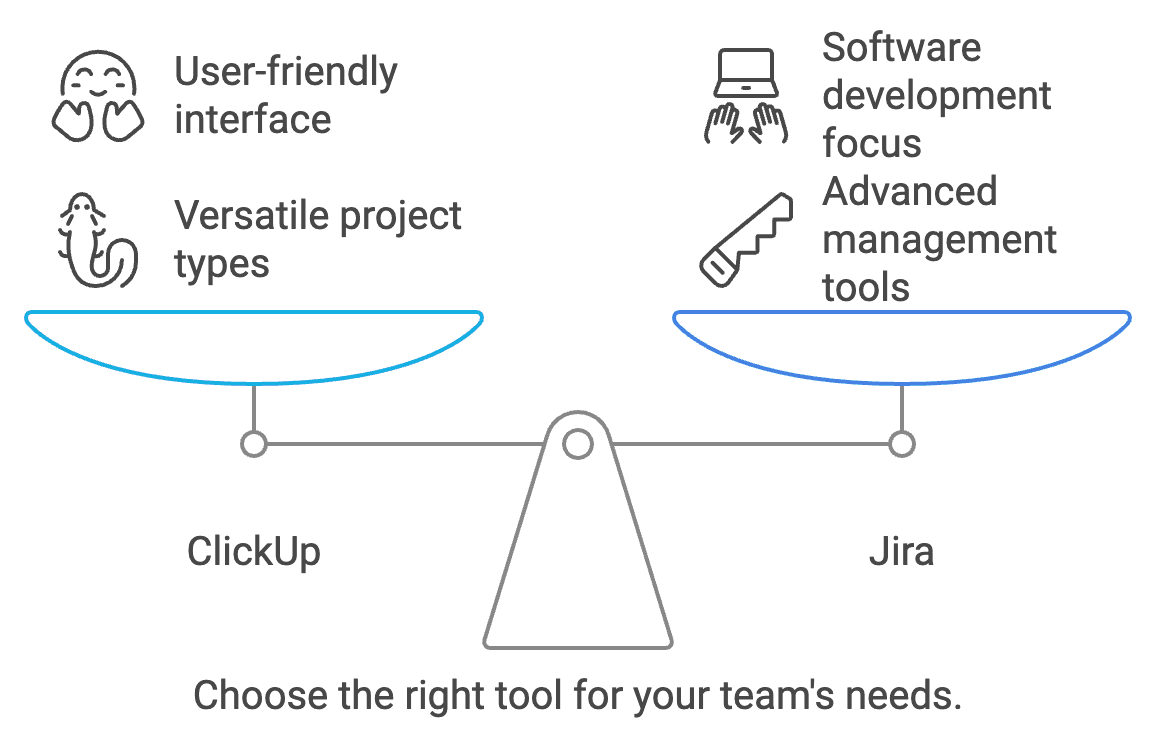
Choosing the Right Tool for Your Team
When deciding between ClickUp and Jira, consider the following:
ClickUp may be better for:
Teams with a wide range of project types
Users who prefer a user-friendly interface
Jira may be better for:
Software development teams
Complex projects that require advanced project management capabilities
Ultimately, both ClickUp and Jira are powerful project management tools that can help your team stay organized, productive, and on top of your projects. To determine the best fit:
Evaluate your specific requirements
Try out both platforms
Decide which one best meets your needs
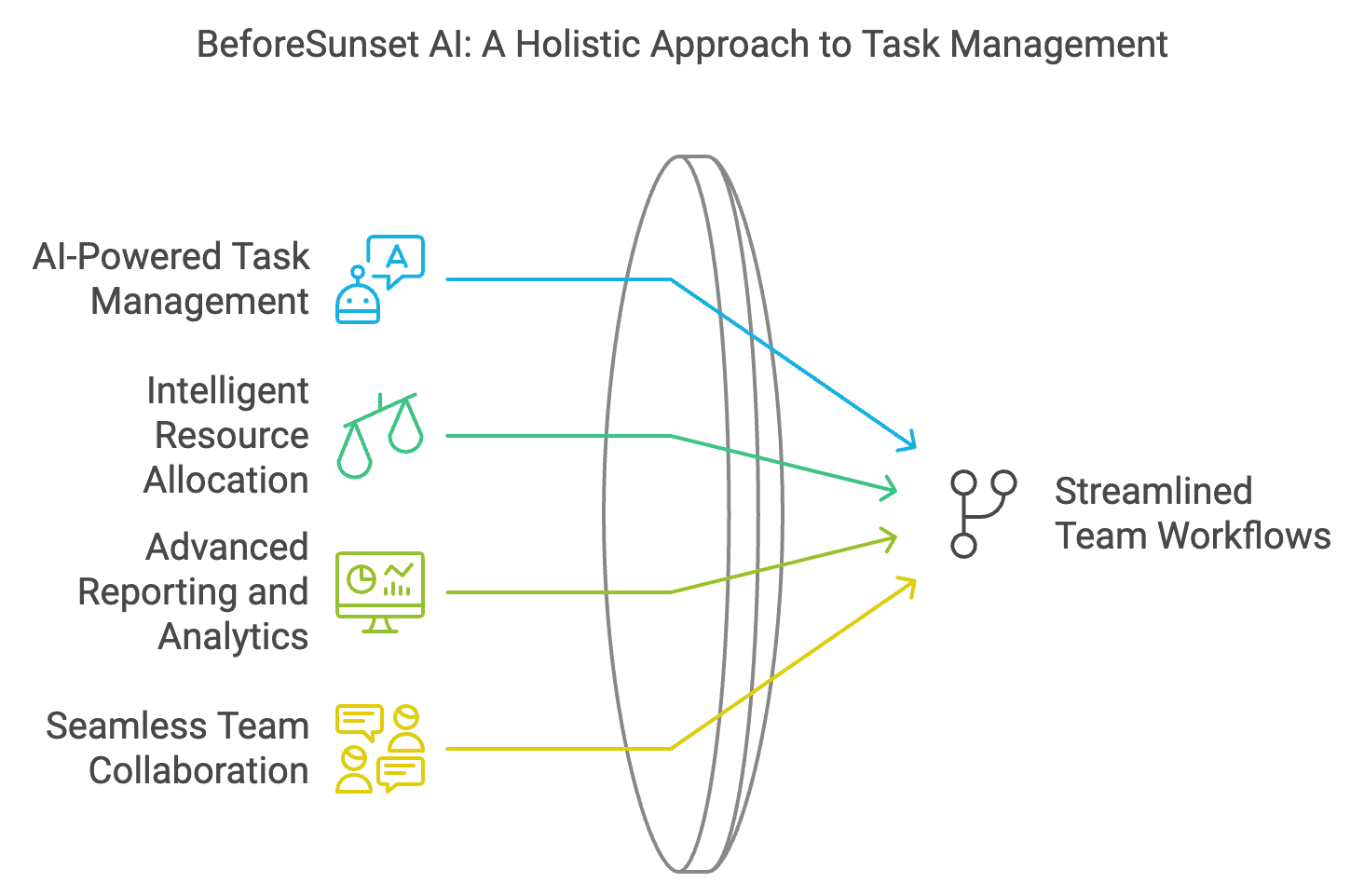
Alternative to ClickUp and Jira: BeforeSunset AI
In addition to ClickUp and Jira, there is another task management tool to consider: BeforeSunset AI. This AI-powered platform offers a unique approach to project management, with a range of advanced features that can streamline your team's workflows.
Key features of Beforeunset AI:
AI task management: BeforeSunset AI uses machine to help you create optimized daily plans. The AI-powered task recommendations and can save your team valuable time and effort.
Intelligent resource allocation and load balancing: BeforeSunset AI analyzes your team's skills, availability, and workload to suggest the best resource allocation, ensuring your projects are staffed effectively and your team members are not overloaded.
Advanced reporting and analytics: The platform's robust reporting capabilities provide deep insights into your project performance, allowing you to make data-driven decisions. Customizable dashboards and reports help you track key metrics and identify areas for improvement.
Seamless team collaboration and communication: BeforeSunset AI integrates with popular communication tools like Slack.
Why Beforeunset AI could be a great choice:
Leverages AI to streamline and optimize task management
Offers a user-friendly interface and intuitive workflow, making it easy for teams to adapt to the platform
Scalable for organizations like small startups
When evaluating task management tools, be sure to also consider BeforeSunset AI as a potential alternative to ClickUp and Jira. Its AI-powered capabilities may provide an even more efficient and effective solution for your team's unique needs.