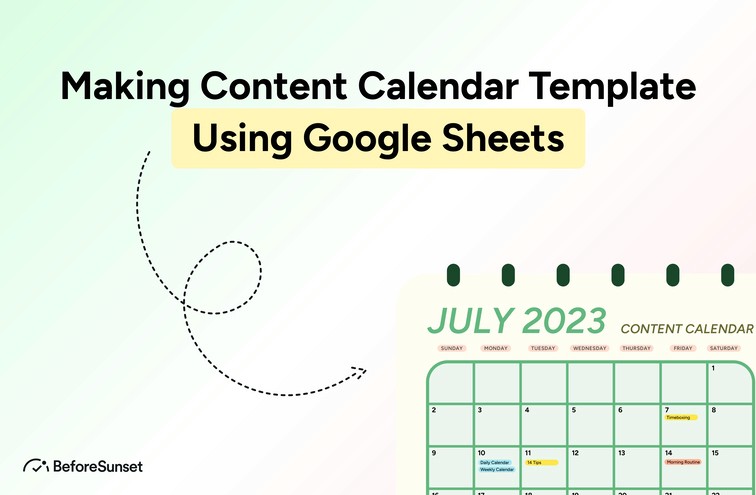What is A Google Sheets Content Calendar Template?
It’s an instrument for managing content created specifically for use with Google Sheets is a Google Sheets content calendar template.
A pre-made spreadsheet called a Google Sheets content calendar template can be used as a foundation for planning and managing content. For each piece of content, the template normally has columns for the title, date, status, and other pertinent information.
To make it aesthetically pleasing and user-friendly, it might also include formatting and design components. The template can be altered to suit the needs of the user and serves as a starting point for developing a content calendar. It is a helpful tool for businesses that wish to schedule and arrange their content in an organized manner.
What is An Editorial Calendar?
An editorial calendar is a tool used to plan and organize content marketing efforts. It helps you track your creative process, manage your publishing workflow, figure out how to buy pbn backlinks and lay out an editorial strategy for both daily and monthly tasks.
The template provides a vertical layout for the dates, as well as columns where you can add details such as author, topic/topic area/category of content/subject matter area (SMA), content details (CD), keywords (KW), due date or deadline (DD/DUE).
You can also change these columns as needed to fit your team's objectives for the upcoming year. The template also allows you to easily scan through all of the information at once so that it's easy to keep track of progress toward goals throughout the year.
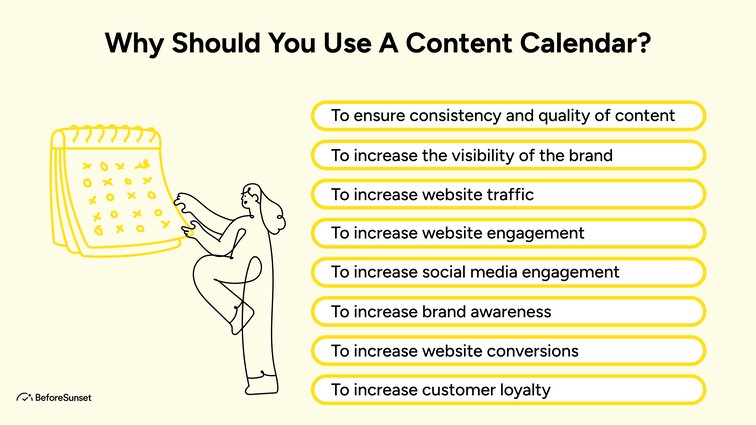
Why Should You Use A Content Calendar?
1. To ensure consistency and quality of content
A content calendar provides a strategic planning tool for organizing the publishing schedule and delivering timely content, so it helps ensure the consistency and quality of your content. It tracks elements such as topics, formats, authors, and deadlines in the calendar.
Additionally, teams can make sure that their content is consistent regarding topic, quality, and meeting deadlines. This helps to sustain producing the overall quality of the content.
For instance, when a team decides to publish a weekly blog on a specific topic, they can benefit from a content calendar to schedule the topics and authors for each post in advance. This helps ensure the content’s topic and quality are consistent while allowing the team to plan and prepare the content in advance rather than trying to come up with ideas and write posts on a short deadline.
Additionally, by keeping track of deadlines in a content calendar, you can make sure that content is released on time, which is crucial for timely themes.
2. To increase the visibility of the brand
By offering a consistent look and cohesive brand identity, a content calendar can help increase the visibility of your brand. Through keeping track of the visuals used in social media posts, such as cover images, logos, and illustrations you can ensure that your content has a uniform look that is recognizable to your audience.
Providing followers or subscribers with regular updates and posts about your business helps build relationships with them as a beneficial consequence of having an organized schedule for posting. This type of consistency aids in increasing engagement levels and building trust between your business and your customers.
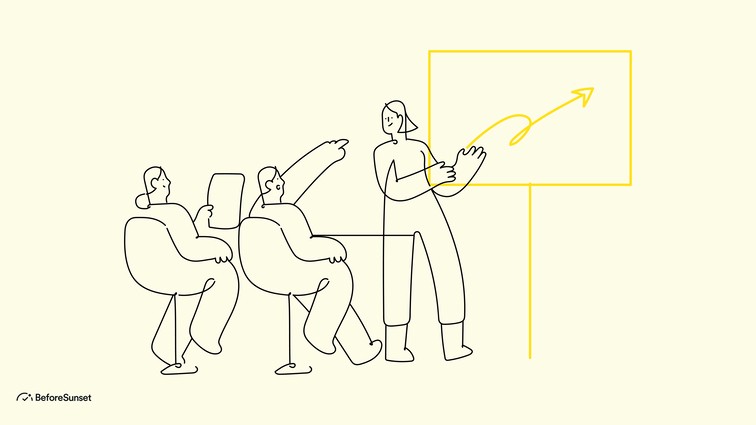
3. To increase website traffic
The importance of website traffic cannot be denied. At this point, a content calendar comes to play in terms of providing a consistent stream of content for your target audience. This helps you build relationships and trust with your consumers by encouraging them to engage with your brand more regularly.
A well-planned and organized content calendar can help you make sure you post the right amount of quality content on a regular basis. This can also help attract new visitors and keep already existing visitors interested in your brand and website.
A content calendar can also assist you in staying current with industry developments and publishing relevant content faster than your competition, which could eventually improve website traffic as more people become aware of your site due to the increased frequency of entries.
4. To increase website engagement
By ensuring consistency in scheduling and content, using a content calendar can assist enhance website engagement. Your customers will be aware of when to anticipate updates from your company and be more willing to interact with it if you provide material frequently.
Using a content calendar, you can plan and schedule the appropriate content to be published at the appropriate times, which will help you develop relationships with your audience and boost engagement with your business as a whole.
5. To increase social media engagement
A content calendar can help you increase social media engagement by giving your audience a frequently updated stream of information. Making sure that all of your postings are relevant and consistent, it helps to develop relationships and strengthen your brand.
A calendar in place can guarantee that each post is shared at the appropriate time and with the appropriate message, increasing interaction on social media sites. It will also be simpler for staff members who assist with social media marketing efforts to know what needs to be done each day if there is a plan in place for what kinds of postings should be uploaded and when.
6. To increase brand awareness
By giving your audience a frequently updated supply of material, a content calendar can aid in boosting social media engagement. By making sure that all of your postings are up-to-date and consistent, you can strengthen your relationships with followers and promote your business.
You may plan and schedule each post to be posted at the proper time and with the right message by using a content calendar, which eventually would enhance interaction on social media platforms.
Employees working in social media marketing initiatives may find it simpler to know what needs to be done each day if there is a clear plan in place for the kinds of posts that need to be posted
7. To increase website conversions
By ensuring that each piece of content is focused on reaching a certain target for your company, using a content calendar can help increase website conversions.
You can make sure that every piece of content is intended to nudge readers toward particular activities, such as subscribing to an email newsletter or making a purchase, by keeping track of call-to-actions (CTAs) on your editorial calendar. This increases both the quantity of website conversions and the overall success percentage of your online efforts
8. To increase customer loyalty
By delivering consistent and timely material to your audience, a content calendar builds consumer loyalty. As a result, your customers are more likely to feel connected to you and trust you since they know what to anticipate from your company on social media.
You can reinforce the brand image of your company and boost client loyalty by employing a content calendar to make sure that all of your social media postings are current and pertinent. Additionally, having staff members with experience in social media marketing can help increase the impact of your posts.
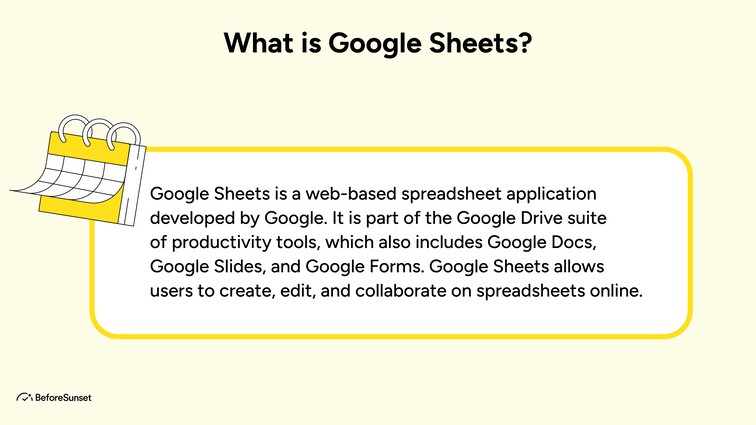
What is Google Sheets?
A free online spreadsheet tool provided by Google is called Google Sheets. It offers its users the ability to create and arrange data in a grid format with rows and columns. It can be applied to a number of tasks, such as list creation, financial record management, and client information keeping.
A useful tool for constructing a social media content calendar is Google Sheets, which helps you to create columns for each day of the week or particular post kind and fill them with essential details about each post, such as the topic, author, and link. Instead of having to manually search through all of your prior postings, this makes it simpler to monitor progress and maintain track of your content.
How to Create a Google Sheets Content Calendar?
Here is a simple step-by-step guide to creating a content calendar in Google Sheets:
1. Open Google Sheets and create a new spreadsheet.
This can be done by going to sheets.google.com and clicking on the "Blank" option in the top left corner.
2. Set up the columns for your content calendar.
Consider the data you want to track, then add columns for each type of information. Date, content type (such as blog post, social media post, or email newsletter), topic, author, and any related notes or comments are a few typical columns. The columns can be changed to suit your individual requirements..
3. Add rows for each piece of content you want to include in your calendar.
You can do this by selecting "Insert 1 above" or "Insert 1 below" when you right-click on a row or by clicking the plus symbol at the bottom of the page.
4. Fill in the relevant information for each piece of content in the corresponding columns.
For an instance, one can enter the subject of a blog post in the "topic" column and then enter the date that the content is planned to be published in the "date" column.
5. Use conditional formatting to highlight important dates or deadlines.
This step can make it simpler in terms of quickly identifying which jobs are most critical. If you wish to utilize conditional formatting, choose the needed cells, click "Format" in the top menu, and then choose "Conditional formatting."
After this, you can enter the content or dates that you want to emphasize and select a formatting rule, like "Text is equal to.". Moreover, you can also select a cell reference as an alternative or employ a formula to identify which cells should be formatted.
6. Share the spreadsheet with any team members or collaborators who will be contributing to the content calendar.
You can execute this by selecting the "Share" option in the sheet's upper right corner and adding the recipients' email addresses. To control who may read, modify, and comment on the calendar, you can also define the sharing permissions.
7. Use the spreadsheet to track your progress and make updates as needed.
One can utilize the content calendar to add new content as it is planned or to check off completed activities. The spreadsheet can also be used to monitor the success of your content, such as the number of interactions a content like a blog receives.
Through regularly assessing and modifying your content schedule you can maximize your efforts. Therefore make sure that you are close to reaching your aims as you walk on your path to your marketing goals.
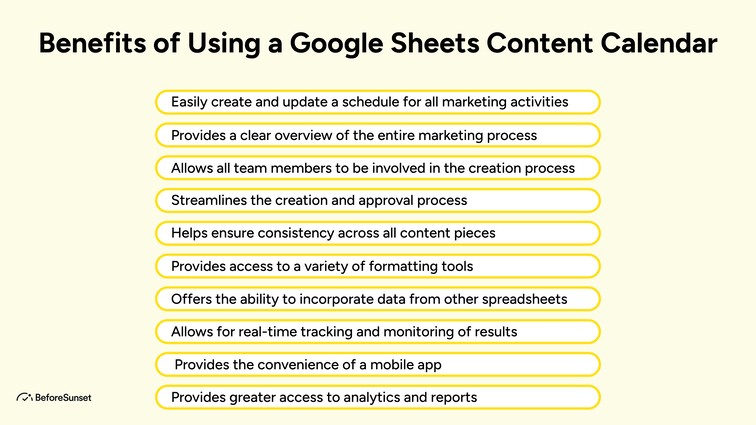
Benefits of Using a Google Sheets Content Calendar
1. Easily create and update a schedule for all marketing activities
Make a Google Sheets spreadsheet and use it as a content calendar to quickly keep track of marketing activity and schedule content. Fill in the title, post dates, statuses, and any other pertinent details (such as themes, titles, content, hashtags, character limit, and platform) in the template.
Set the time each post should go online, and use the calendar to keep track of social media campaign deadlines. Change the post dates or add new entries to the spreadsheet to update and modify your posting schedule as needed. Check back frequently on the calendar for any changes to make sure you keep on top of deadlines and track progress.
2. Provides a clear overview of the entire marketing process
A content calendar in Google Sheets can offer a clear overview of the entire marketing process, allowing marketers to stay organized and plan their content in one central location.
This type of calendar helps marketers align cross-channel communications, plan out content pieces, and track progress across digital projects. It also helps ensure that all team members are aware of what needs to be done and helps marketers stay focused on achieving their marketing goals.
3. Allows all team members to be involved in the creation process
All team members can participate in the development process by having a clear understanding of the content production plan thanks to a Google Sheets content calendar. It enables team members to view the various content kinds that are due when as well as any pertinent deadlines or milestones that must be accomplished.
This makes sure that everyone is conscious of their duties and is aware of what needs to be done and when. In the midst of routine tasks, it also aids in preventing content from being neglected or forgotten about.
The team can work well together and prevent any conflicts or disagreements over timetables or missing information by having all this information in one location while they pursue common objectives.
4. Streamlines the creation and approval process
Using a Google Sheets content calendar streamlines the creation and approval process by providing a clear view of the content production schedule and workflow. It allows team members to see what types of content are due and when, as well as any relevant deadlines or milestones that need to be met.
This helps ensure that everyone is on the same page and aware of what needs to be done when it needs to be done, and who is responsible for it. It also ensures that no piece of content gets overlooked or forgotten about in the rush of daily operations.
By setting up automatic notifications and using automated workflows, the content calendar helps keep everyone informed about what needs to be done next and tracks all tasks properly. Additionally, creating roll-up reports and dashboards using data from the content calendar allows everyone to view key metrics at once in one place, helping to streamline the approval process.
This helps ensure that all content is reviewed and approved by the necessary parties before it is published or distributed.
5. Helps ensure consistency across all content pieces
A Google Sheets content calendar allows you to plan out and schedule your content in advance, ensuring that all pieces are consistent with your overall marketing strategy. By tracking elements such as topics, due dates, and authors in the calendar, you can ensure that your content is consistent over time while maintaining high standards of quality.
Additionally, using this tool allows you to quickly see which pieces need to be updated or added to maintain consistency across all channels, making it easier for your team to stay on track and aligned with your long-term goals.
6. Provides access to a variety of formatting tools
You have access to a variety of formatting tools when using a Google Sheets content calendar, which can help you make a polished and well-organized timetable for your content. Simple spreadsheets can be used to keep track of your deadlines and content, or you can manage your processes using more sophisticated project management tools.
An excellent method to speed up the creation and approval of your content is to identify calendars that are connected with content workflow management tools. Finally, there are a ton of free template possibilities online that may be altered to suit your particular requirements.
You may quickly and easily build a content calendar that is both professional and useful in helping you achieve your marketing objectives by using these formatting tools.
7. Offers the ability to incorporate data from other spreadsheets
Data from other spreadsheets can be incorporated into a Google Sheets content calendar, which is one of its advantages. Installing the required add-ons for your content calendar will enable you to achieve this. Go to the Add-ons menu in Google Sheets and look for the add-ons you require to access them.
When the add-ons are installed, choose the cells where you want them to be visible, then click the "Add-on" button in the top right corner of your screen to access them from a dropdown menu. These extra capabilities might speed up your work or automate repetitive chores like adding text or copying data between sheets.
8. Allows for real-time tracking and monitoring of results
You can keep track and have a record of the performance of each piece of content in real-time using a Google Sheets content calendar. You can quickly determine which parts of the calendar are doing well and which want improvement by adding columns or tabs to measure metrics like page views, clicks, and conversions.
Your content strategy can be modified using this information to make sure it is in line with your objectives. You can make any necessary adjustments to increase the effectiveness of your material by constantly monitoring how it affects your goals.
9. Provides the convenience of a mobile app
A simple mobile app lets users access and manage a Google Sheets content calendar, allowing them to add and edit content from any location with an internet connection.
The app's features are user-friendly with an unlimited edition with a single-user or multi-user license, technical help assistance for one product for one month, and a powerful task management system to make it easier to keep track of projects and deadlines. Paper and pens are not necessary thanks to the ease of the smartphone app because everything can be done inside of it.
10. Provides greater access to analytics and reports
You may monitor the material produced and its performance by using a Google Sheets content calendar. You can include columns (or tabs) for pertinent data like page views, clicks, and conversions.
It is simpler to spot trends and evaluate the success of particular pieces of content when this information is centrally located. For additional investigation, you can also plug this data into a different reporting template.
Content Calendar For The Win
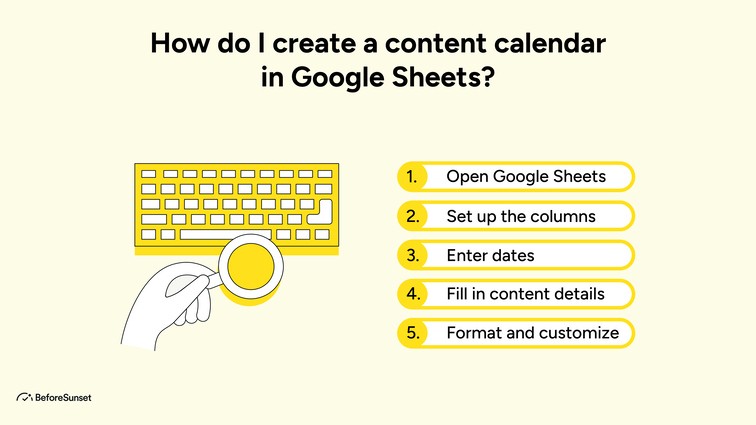
How do I create a content calendar in Google Sheets?
Here is a more brief guide to creating a content calendar in google sheets.
1. Download the free Google Editorial Calendar Template
2. Open the template in Google Sheets and edit it as necessary. For example, you might add columns for subjects, authors, content features, and keywords.
3. To discuss impending subjects or ideas for blog posts or social media campaigns that must be finished by a specific date or time frame, schedule editorial meetings with team members (e.g., weekly).!
What type of data can I include in my content calendar?
Your content calendar can contain a wide range of information, including:
Objectives and Goals: What do you hope to achieve with your social media strategy?
Channels: Where will your content be distributed? For what types of content must each channel be created?
Deadlines/Timelines: When should each piece of material be published ideally?
Target Publishing Dates: What timeframe should each piece of content be released?
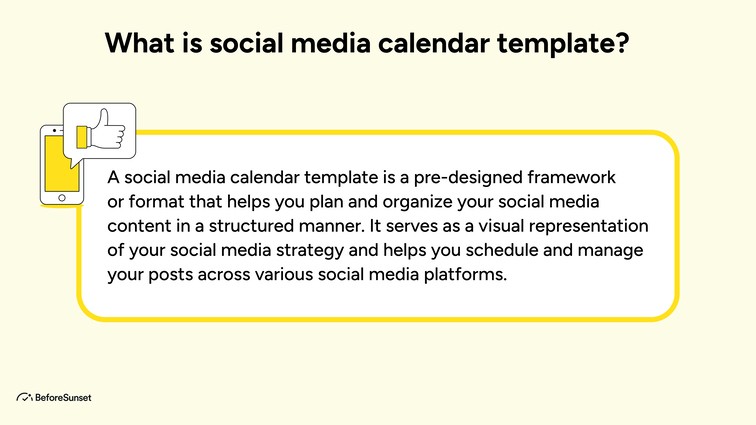
What is social media calendar template?
It is a tool that assists companies and organizations in organizing and scheduling their social media content in advance is the social media calendar template. It often has a schedule of the days, hours, and particular material that needs to be posted on each social networking site. The template may also contain data on the focused audience, hashtags, and any other necessary details.
Businesses can make sure they are continuously posting high-quality material on their social media channels and that their content is in line with their overall marketing and communication goals by using a social media calendar template.
What are the differences between a social media calendar and a content calendar?
A social media calendar is specifically dedicated to organizing and planning social media posts. It contains information about the specific social media platform where the content will be posted, the kind of content that will be shared, and the date and time the item will be published.
The word "content calendar" is used to describe a schedule for all sorts of material that will be posted, including social media posts, blog posts, emails, and any other types of content. The format, subject, and target audience of the material, as well as the specific channels it will be published on and the dates and hours it will be released, may all be included in a content calendar.
A content calendar is a general name that refers to a timetable of all kinds of material, however, a social media calendar is a type of content calendar that focuses solely on planning social media posts.