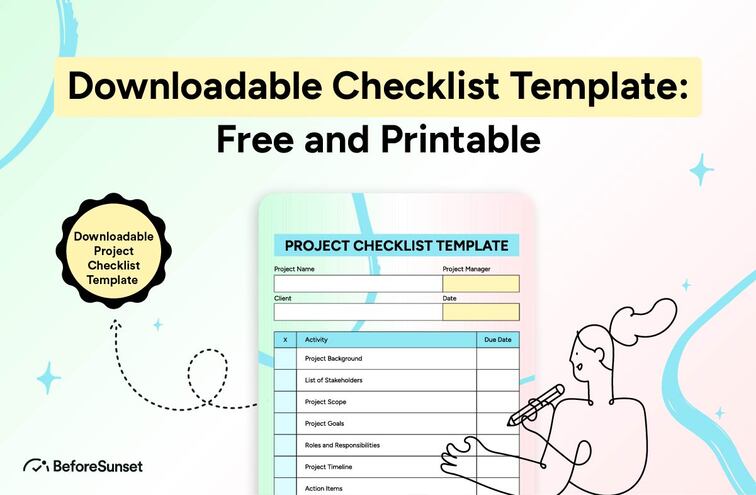Checklists are simple yet powerful tools that have been used for centuries to help individuals and teams stay organized, manage tasks, and achieve goals. In today's fast-paced and demanding world, checklist templates have proven to be invaluable assets in a variety of industries and projects.
You may also like:
What are the Benefits of Using a Checklist Template?
Whether you're organizing an event, managing a project, or simply trying to stay on top of your daily tasks, checklist templates can help. In this blog post, we will look at the benefits of using checklist templates and how they can revolutionize your workflow.
1. Ensuring Thorough and Efficient Task Completion:
Checklist templates offer a structured approach to task management that ensures all necessary steps are completed thoroughly and efficiently. You can avoid overlooking critical details and reduce the likelihood of errors or omissions by breaking complex processes down into manageable tasks. Following a checklist allows you to keep track of progress, maintain consistency, and meet deadlines.
2. Encouraging Teamwork and Accountability:
Checklist templates foster team collaboration and accountability. By delegating tasks and responsibilities to specific individuals, everyone is aware of what is expected of them.
This fosters a sense of ownership and ensures that team members understand their roles and contributions. When everyone follows the same checklist, it becomes easier to coordinate efforts, collaborate effectively, and achieve shared goals.
3. Streamlining and Enhancing Efficiency:
The ability of checklist templates to streamline processes is one of their primary benefits. Checklists help eliminate unnecessary steps, reduce redundancy, and save time by standardizing workflows and providing a step-by-step guide. They allow teams to focus on critical tasks and efficiently allocate resources, resulting in increased productivity and smoother operations.
4. Eliminating Human Error:
Even the most skilled professionals can make mistakes when juggling multiple tasks and responsibilities. Checklist templates serve as a safety net, helping to eliminate human error.
They reduce the risk of oversight, reduce the likelihood of mistakes, and ensure that critical actions are not overlooked by providing clear instructions and reminders. This is especially important in industries where accuracy and compliance are critical.
5. Increasing Efficiency and Productivity:
Checklist templates' structured nature boosts efficiency and productivity. Checklists eliminate the need for mental recall and decision-making at every step by providing a systematic approach to task completion.
This saves time, reduces distractions, and allows people to focus on completing tasks rather than deciding what to do next. As a result, productivity rises, and more can be accomplished in the same amount of time.
6. Ensuring Coverage of Important Details:
Complex projects frequently involve a plethora of details that are easy to overlook. Checklist templates act as comprehensive guides, ensuring that all important details are included.
From critical milestones to specific requirements, checklists help to avoid mistakes and reduce the risk of incomplete or incorrect work. They are a valuable resource that allows individuals to track progress and ensure that no critical aspects are overlooked.
7. Providing Visual Reminders:
Checklist templates provide a visual representation of tasks and their statuses, giving you a quick overview of what needs to be done.
Checklists' visual nature aids individuals and teams in staying organized, prioritizing tasks, and effectively planning their workflow. A checklist can instantly remind you of pending tasks, upcoming deadlines, and outstanding items, making it easier to focus and stay on track.

What to Consider When Choosing Checklist Templates
Checklists are effective tools for keeping individuals and teams organized, increasing efficiency, and ensuring nothing important is overlooked. Using a checklist template can help you streamline your process, whether you're managing a project, planning an event, or simply organizing your personal tasks.
However, with so many options available, it's critical to consider a variety of factors before deciding on the best checklist template for your needs. Here are the key factors to consider when selecting a checklist template, as well as important subheadings to keep in mind during your evaluation.
1. Interface:
A checklist template with an easy-to-use interface improves your overall experience. Look for templates with a simple layout, simple navigation, and clear instructions. A well-organized interface will save you time and make using the checklist a breeze.
2. Features:
Consider the features offered by the checklist template. Is it possible to add due dates, reminders, attachments, or notes? Look for features that meet your needs and can boost your productivity. Consider whether the template includes collaboration features if you need to collaborate with others on the checklist.
3. Usefulness:
Consider how useful the template is for your specific requirements. Does it include all of the necessary elements for your project or task? A checklist template should be comprehensive enough to capture all of the necessary steps while also being flexible enough to allow for customization based on your specific needs.
4. Ease of Use:
A checklist template should be simple to use, even for those with limited technical knowledge. Take into account the template's simplicity, clarity, and ease of entering or modifying items. Complex templates may impede productivity and discourage repeat usage.
5. Formatting:
Formatting is important for readability and visual appeal. Select a template with well-defined sections, proper indentation, and consistent formatting. A well-formatted checklist template makes it easier to understand and follow, lowering the possibility of mistakes or omissions.
6. Variety of Options:
Look for a checklist template with a variety of options to accommodate various types of projects or tasks. Templates tailored for specific industries or purposes can help you save time and effort by providing pre-designed checklists that are aligned with your requirements.
7. Security and Privacy:
Think about how the template provider handles security and privacy. If you're dealing with sensitive information, make sure that the template platform follows strong security protocols and keeps your data safe from unauthorized access or breaches.
8. Customization:
Customization options are important so that you can make the template fit your needs. Think about how easy it is to add, remove, or move things around on the template. If you can change the layout, color scheme, or branding elements, the template can feel more like it was made for you and fit into your workflow.
The Best Free Checklist Templates in Word, Excel, and PDF Formats
Checklists are helpful tools that help us stay organized and make sure we don't forget anything. Whether you need a checklist for work, home, or personal use, a reliable template can save you time and effort.
Here are the best free Word, Excel, and PDF templates for checklists. We've put together a complete list of checklists that you can use for everything from project management to home inspections and getting new employees started.

How to Use Checklist Template for Business Purposes
By following the four simple steps outlined below, you can leverage checklist templates to streamline your business processes effectively. Remember to download the appropriate templates, select the one that aligns with your needs, customize it as necessary, and encourage consistent usage across your team. By embracing checklist templates, you will enhance your business's efficiency, reduce errors, and achieve greater success.
Step 1: Download free checklist templates for Word, Excel, and PDF:
Finding and downloading the right templates is the first step in using checklist templates for your business. There are many websites that offer free checklist templates in popular formats like Word, Excel, and PDF. If you do a quick search online, you'll find a lot of options to choose from. Choose a reliable source, and make sure the template you download works with the software you want to use.
Step 2: Choose a template that suits your business needs:
After you've downloaded a few checklist templates, it's time to figure out which one fits your business needs the best. Think about the tasks, processes, or projects you want to use checklists to manage.
Look for templates that fit the type of work you do, such as managing projects, planning events, keeping track of inventory, or making sure quality is high. Look at each template's layout, sections, and features to find the one that will work best for your business.
Step 3: Make changes to the template as needed:
After selecting a suitable template, it's essential to customize it to reflect your business's unique requirements. Checklists should be made to fit your workflow and include tasks and items that are important.
You can add or remove sections, change the task descriptions, and move the items on the checklist around to make it fit your business. Personalizing the template will make it a useful tool that will help your team work better.
Step 4: Use the checklist template to kickstart your productivity:
Now that you have a customized list template, it's time to use it. Show the template to your team and tell them what it's for, what it can do for them, and how it fits into their workflow. Everyone should be encouraged to use the checklist every day.
Make sure everyone on the team knows how important it is to check off completed tasks and keep the checklist up-to-date. If you use the checklist template often, it will help your business processes be more consistent, organized, and accountable.
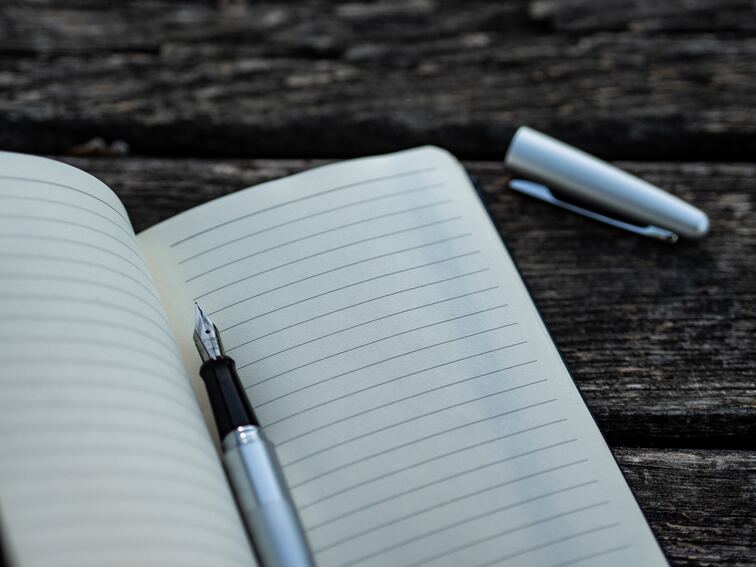
What is the Best Checklist Template for a Project?
To choose the best checklist template for your project, you need to think carefully about your needs and preferences. Make sure to put customization, task organization, visual design, features for working together, and integration with project management tools at the top of your list.
Try out different templates to find the one that fits your project's needs the best and makes it easier for you to manage projects. By using a good checklist template, you can make your project run more smoothly, get more done, and increase your chances of success.
How Do I Use a Checklist Template for Employee Onboarding?
A checklist template is a great way to improve the process of bringing a new employee on board. By giving structure, organization, and consistency, it makes sure that new hires learn about their roles and the organization in a smooth and thorough way.
By customizing and using a checklist template, companies can improve their efficiency, compliance, and employee satisfaction. This leads to a successful onboarding experience and long-term success for both the employee and the company.
What are the Best Checklist Templates for a Task List?
To stay on top of your to-do list, stay productive, and make sure nothing gets missed, use a high-quality checklist template. No matter what style of checklist you use most often—a simple to-do list, a visual Kanban board, a Gantt chart, a daily planner, or a fully customizable template—you will notice a dramatic improvement in your productivity and efficiency.
Spend some time trying out different approaches and templates until you find one that works well with your workflow and allows you to keep track of your responsibilities easily. If you want to get things done quickly and effectively, you need to find a plan that works for you.
BeforeSunset AI: Ultimate To-Do List Planner for Busy Professionals and Teams
BeforeSunset AI is an AI-powered mindful productivity platform that helps busy professionals and teams automatically prioritize tasks, create schedules, and track progress in accordance with their individual work preferences.
You can jot down your to-do list and let AI plan your day for maximum efficiency. Creating to-do lists is easy, but planning your day can be a struggle in your busy life. While it's essential, creating to-do lists won't guarantee achievement by itself, planning should be required. With BeforeSunset AI, you can avoid the hassle of planning your day and gain insights from the analytics screen to become more productive.