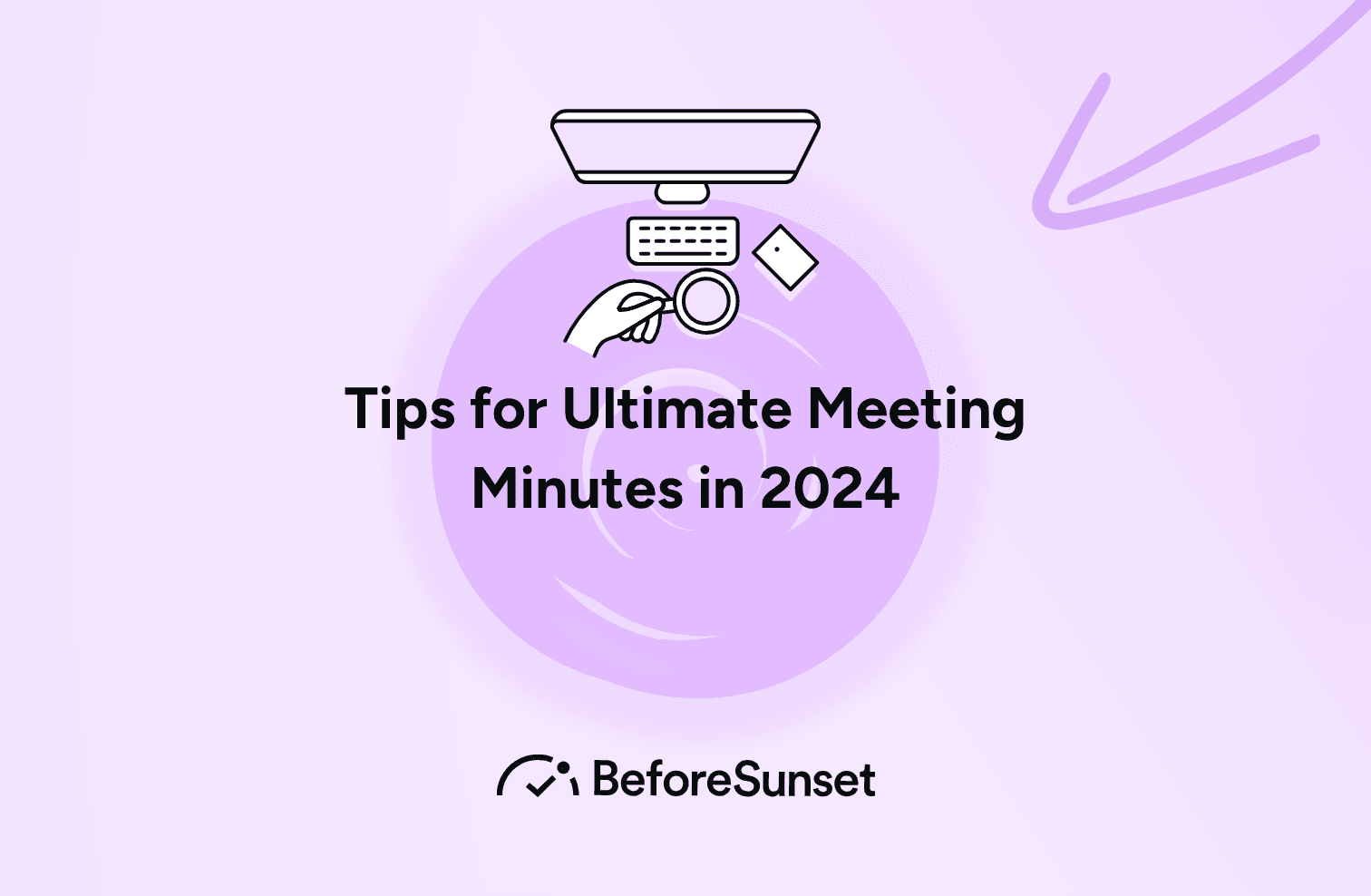Meeting minutes are a formal record of what happens during a meeting. Whether it’s a quick team catch-up or important board meetings, having an accurate record of discussions, decisions, and action items is essential for accountability and progress.
Minutes aren’t just for documentation; they play a vital role in providing legal protection and ensuring everyone is aligned on key decisions made during the meeting.
In this guide, we’ll walk through the entire process of writing and managing meeting minutes effectively, from taking rough notes during the actual meeting to organizing them for easy online sharing and retrieval.
We’ll also explore how to make regular meetings and board meetings more productive by creating concise, action-oriented minutes.
What Are Meeting Minutes?
Meeting minutes are a formal record of what transpired during a meeting, including the key discussions and critical decisions made. These documents help to ensure that everyone is on the same page and can refer back to them when needed.
Well-documented minutes also provide legal protection, especially in formal meetings like board meetings, where decisions can have significant consequences.
Key benefits of meeting minutes:
They provide an accurate record of the meeting for future reference.
Minutes serve as an accountability tool for follow-up on tasks and decisions.
They ensure that meeting participants who couldn't attend can catch up on the key topics discussed.
In some cases, minutes offer legal protection by acting as a record of official business conducted.
Essential Components of Meeting Minutes
To ensure your minutes are effective and clear, it’s crucial to include all the essential tools of note-taking and documentation. Here are the key components that should be included in every set of meeting minutes:
1. Attendance List
Start with a list of all meeting participants. Note down anyone who was absent or joined late. This helps provide an accurate record of who was present to make decisions and take responsibility for tasks.
2. Current Agenda
Organize your minutes by following the current agenda. This ensures that you cover all key topics discussed during the meeting and don’t miss any important details.
3. Key Discussions and Critical Decisions
Capture the most important points raised during the meeting. Focus on summarizing the key discussions and clearly note any critical decisions made. This is especially important for board meetings where decisions may have lasting impacts.
4. Action Items
After each key discussion, clearly outline any action items. Include the task, who is responsible for it, and when it is due. This section ensures that all tasks discussed in the meeting are assigned and followed up on later.
How to Write Effective Meeting Minutes
Writing efficient meeting minutes involves more than just taking notes during the meeting. Here’s a step-by-step process to ensure that your minutes are clear, concise, and actionable.
1. Prepare in Advance
Preparation is key to writing efficient minutes. Here’s how you can set yourself up for success:
Review the agenda: Before the meeting starts, look over the current agenda so you know what key topics will be discussed.
Create a template: Use a consistent template to keep your minutes organized. Having sections for the attendance list, key discussions, and action items helps streamline the process.
Gather relevant documents: Make sure you have access to materials from previous meetings, which may be referenced during the actual meeting.
2. Take Notes During the Meeting
When the meeting begins, your goal is to capture the main points, not every word. Here’s how to stay focused and ensure your notes are thorough:
Record attendance: Start by noting who’s present and who’s absent.
Summarize key discussions: Don’t try to write everything down; focus on summarizing the key discussions around each agenda item.
Highlight critical decisions: Make sure you clearly record any decisions that were made during the meeting. These are the most important aspects of your minutes.
3. Organize and Finalize the Minutes
After the meeting, it’s time to organize your rough notes into a clear set of minutes. Follow these steps:
Review your notes: Go over the notes you took during the meeting and fill in any gaps while the discussions are still fresh in your mind.
Format your minutes: Use headings and bullet points to structure the minutes clearly. This makes it easy for meeting participants to find relevant information.
Proofread and distribute: Once you’ve finalized the minutes, proofread them for errors and inconsistencies. Then distribute them to all meeting participants for online sharing and follow-up.
How BeforeSunset AI Can Help You with Meeting Minutes
Taking effective meeting minutes requires careful attention and organization, and BeforeSunset AI can simplify this process with its smart, automated features. Whether you’re managing a large team or handling multiple meetings, BeforeSunset AI helps you stay on top of things by ensuring all key points, decisions, and action items are accurately recorded and easily accessible. Here’s how BeforeSunset AI can transform how you handle your meeting notes:
1. AI-Powered Meeting Assistance
One of the standout features of BeforeSunset AI is its AI-powered assistant, which helps you record the most crucial parts of the meeting. Rather than taking notes manually, you can rely on the AI to capture essential points, saving you time and ensuring you never miss an important decision.
Automated transcription of meeting discussions.
Real-time identification of key decisions and action items.
AI-powered suggestions for organizing the minutes in a user-friendly format.
2. Seamless Integration with Scheduling and Task Management
BeforeSunset AI integrates seamlessly with your existing scheduling and task management tools, making it easy to link meeting minutes with specific tasks, due dates, and follow-ups. This ensures that every action item from your meeting is tracked and completed efficiently.
Sync with tools like Google Calendar and project management platforms.
Directly link action items from your minutes to your task list.
Get automatic reminders for tasks and follow-up meetings.
3. User-Friendly Dashboard for Easy Access
With BeforeSunset AI, you can access all your meeting minutes and notes through a single, intuitive dashboard. No more sifting through emails or documents — everything you need is stored and organized in one place.
Centralized access to all your past and upcoming meetings.
Ability to quickly search and retrieve specific minutes or action items.
Easy sharing of minutes with team members, ensuring everyone stays informed.
By leveraging the capabilities of BeforeSunset AI, you can make your meeting minutes not only more effective but also easier to manage. The AI-powered scheduling, automated transcription, and seamless task integration make it a valuable tool for anyone looking to streamline their meeting management process.
Start using BeforeSunset AI today to simplify your meeting minutes and ensure that your meetings lead to real, actionable results!
Best Practices for Writing Meeting Minutes
Writing meeting minutes doesn’t have to be difficult if you follow a few best practices. These tips will help you streamline the process and create more useful meeting documentation.
Stick to the facts: Keep your minutes objective and avoid including personal observations. The goal is to create a formal record of the meeting, not an opinionated summary.
Be concise: Focus on the most important information—key topics, decisions, and action items. Avoid unnecessary details.
Ensure clarity: Use clear language so that everyone who reads the minutes understands what was discussed and agreed upon.
Standardize the format: Use a consistent format for all your minutes, whether they’re for board meetings or informal team check-ins. This makes them easier to read and reference.
Organizing and Storing Meeting Minutes
After writing the minutes, it’s important to organize and store them for future use. A proper system ensures that you can easily refer to minutes from previous meetings and that nothing gets lost.
1. Use a Digital Platform for Storage
To make your meeting minutes accessible and secure, store them on a centralized digital platform. Options like Google Drive, Dropbox, or project management tools like Asana allow for easy online sharing and ensure everyone has access.
Store your minutes in a well-organized folder structure.
Make use of search functionality to quickly retrieve minutes from previous meetings.
2. Keep a Consistent Naming Convention
Use a consistent naming convention for your files, such as "Team Meeting_Minutes_2024-09-17." This makes it easier to search for and retrieve minutes, especially when looking for the results of critical decisions made in the past.
3. Regularly Review and Update the Storage
As part of your process, make sure to periodically review your stored minutes to ensure they are up to date and organized. Old minutes should be archived, but easily accessible if needed.
The Importance of Actionable Meeting Minutes
Minutes are only useful if they lead to action. Make sure that your meeting minutes clearly outline all critical decisions and assigned action items, along with deadlines and responsible parties.
Follow up on action items: After the meeting, team members should review their tasks and work toward completing them by the agreed deadlines.
Use minutes for accountability: The accurate record provided by minutes holds meeting participants accountable for their tasks.
Track progress in future meetings: In your next regular meeting, refer to the minutes from previous meetings to track whether action items were completed.
Conclusion
Mastering the art of writing meeting minutes will transform how your team handles decisions and actions from both board meetings and day-to-day catch-ups. By following the best practices laid out in this guide, you can ensure that your minutes are clear, concise, and actionable.
From preparing in advance to using digital tools for the storage of minutes, these methods will help you create efficient meetings that lead to real results. Whether you're documenting official business or informal team check-ins, accurate and well-organized minutes are a key to staying aligned and making progress.
By combining traditional best practices with the power of BeforeSunset AI, you can turn your meetings into highly efficient meetings, ensuring every decision and action item is tracked and executed properly.