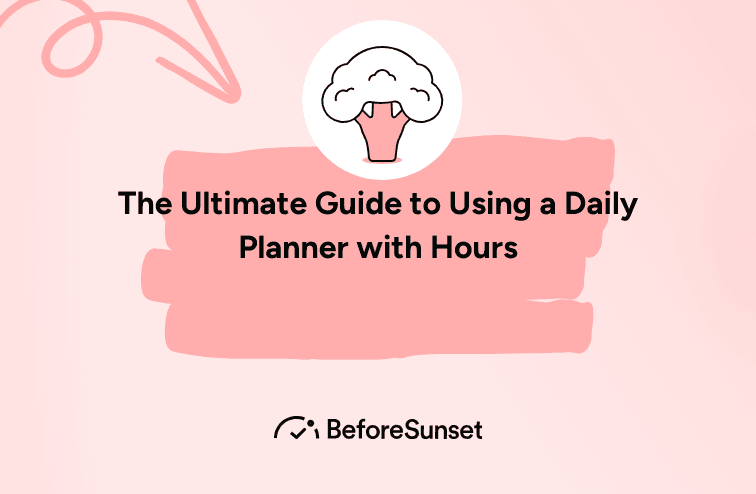Time is one of our most precious commodities. How we manage it can significantly impact our productivity, efficiency, and overall well-being. Effective time management is not just about getting more done in less time; it's about allocating our time wisely to prioritize what truly matters to us.
Whether it's meeting deadlines, pursuing personal passions, or spending quality time with loved ones, mastering the art of time management is key to achieving our goals and living a fulfilling life.
Enter the daily planner with hours, an invaluable tool for those striving to take control of their time and maximize their productivity. Unlike traditional planners that offer only blank spaces for jotting down tasks, the daily planner with hours provides a structured framework, broken down into hourly sections, to help users plan their day with precision. From early morning workouts to late-night brainstorming sessions, each hour is accounted for, empowering individuals to make the most out of every moment. By providing a roadmap for productivity, this planner serves as a guiding light, steering users towards their goals with efficiency and focus.
As we embark on this journey to explore the world of daily planning with hours, let's adopt an informative yet casual approach. While the topic of time management may seem daunting to some, we're here to make it accessible, relatable, and even a little fun. Think of this as a friendly conversation over coffee, where we'll share insights, tips, and practical advice to help you harness the power of your daily planner and unlock your full potential. So, grab your favorite beverage, get comfortable, and let's dive into the wonderful world of daily planning together!
You might also like:
Take Control of Your Day: Why You Need a Daily Planner Online
Your Roadmap to Success: A Guide to Creating Effective Workplan
Challenges Faced by People with Busy Calendars and To-Do Lists
In today's fast-paced world, it's not uncommon to feel overwhelmed by the demands of our busy schedules. Whether it's juggling work commitments, family responsibilities, social engagements, or personal goals, the sheer volume of tasks can often leave us feeling stressed and frazzled.
For individuals with packed calendars and never-ending to-do lists, the challenges can seem insurmountable at times. From struggling to prioritize tasks to feeling like there simply aren't enough hours in the day, the pressure to keep up can take a toll on our mental and emotional well-being.
One of the key challenges faced by busy individuals is the constant struggle to stay organized and on top of everything. Without a clear plan in place, it's easy to become overwhelmed and lose track of important deadlines and commitments. This can lead to feelings of anxiety, frustration, and even guilt for not being able to accomplish everything we set out to do.
Another common challenge is the tendency to overcommit ourselves, saying "yes" to every request or invitation that comes our way. While it's natural to want to be helpful and accommodating, spreading ourselves too thin can result in exhaustion and burnout. Learning to set boundaries and prioritize our time effectively is essential for maintaining balance and preventing overwhelm.
Benefits of Using a Daily Planner with Hourly Sections
Fortunately, there is a solution to these challenges: the daily planner with hourly sections. More than just a simple scheduling tool, a daily planner with hourly sections provides a structured framework for managing your time and tasks with precision and clarity.
One of the most significant benefits of using a daily planner with hourly sections is the ability to visualize your day at a glance. By breaking down your schedule into manageable time blocks, you gain a clear understanding of how your time is allocated and where adjustments may be needed. This visual representation helps to eliminate guesswork and ensures that no task or appointment falls through the cracks.
Additionally, the hourly sections of a daily planner allow you to prioritize your tasks effectively and allocate time for focused work. By assigning specific time slots to each task or activity, you create a sense of accountability and urgency that can help you stay on track and avoid procrastination. This proactive approach to time management fosters a sense of productivity and accomplishment, empowering you to make meaningful progress towards your goals each day.
Furthermore, using a daily planner with hourly sections promotes mindfulness and intentionality in how you use your time. By consciously deciding how to allocate each hour of your day, you cultivate a greater sense of purpose and control over your schedule. This mindful approach to time management can lead to reduced stress and increased satisfaction with how you spend your time, ultimately enhancing your overall quality of life.
In summary, the benefits of using a daily planner with hourly sections are numerous and far-reaching. From improved organization and productivity to enhanced well-being and fulfillment, incorporating this powerful tool into your daily routine can have a transformative impact on your life.
Features to Look for in a Daily Planner with Hourly Sections
When searching for the ideal daily planner with hourly sections, several key features can significantly enhance your planning experience and productivity:
Hourly Layout with Flexibility: Ensure the planner offers an hourly layout that allows you to schedule your day in detail. Look for flexibility in adjusting time slots, as well as the ability to customize the duration of each hour according to your needs.
Sync Across Devices: Opt for a planner that syncs seamlessly across multiple devices, such as smartphones, tablets, and desktop computers. This ensures that you have access to your schedule wherever you go and can make updates in real-time.
Reminder and Notification Settings: Choose a planner that includes reminder and notification settings to alert you of upcoming appointments, deadlines, and tasks. Customizable alerts allow you to stay on track without being overwhelmed by unnecessary notifications.
Integration with Other Apps and Platforms: Look for a planner that integrates with other productivity apps and platforms you use, such as calendar apps, task managers, and note-taking tools. This integration streamlines your workflow and ensures all your planning tools work seamlessly together.
Goal-Setting and Progress Tracking: Consider a planner that includes features for setting and tracking goals, both short-term and long-term. This could include goal-setting templates, progress tracking tools, and visual representations of your achievements.
Examples of Digital Daily Planners in the Market
BeforeSunset AI: BeforeSunset AI is a complete daily planning tool crafted to aid busy professionals in efficiently managing their time and accomplishing their daily objectives. Its advanced AI capabilities enable users to effortlessly map out their day, prioritize tasks, and monitor their progress, all within a unified platform.
Google Calendar: Google Calendar is a versatile digital planner that offers an hourly layout, syncs across devices, and integrates seamlessly with other Google Workspace apps such as Gmail and Google Drive. It also includes reminder and notification settings, as well as collaboration options for sharing calendars with others.
Notion: Notion is a versatile productivity tool that allows users to create customizable digital planners tailored to their specific needs. With flexible layout options and integration with databases, calendars, and project boards, Notion can be adapted to serve as a comprehensive digital planning solution with hourly sections.
Setting Up Your Planner: Daily, Weekly, and Monthly Views
To make the most out of your daily planner, it's crucial to set it up effectively with daily, weekly, and monthly views. Here's how to do it:
Daily View: Begin by filling out your daily planner each morning or the night before. Take a few moments to review your schedule for the day and jot down any appointments, meetings, or deadlines. Break your day into manageable time blocks using the hourly sections of your planner, and allocate time for both work tasks and personal activities.
Weekly View: Use the weekly view of your planner to get a broader perspective of your upcoming week. Transfer any recurring appointments or commitments from your monthly calendar to the weekly spread, and identify any major deadlines or events you need to prepare for. Use this overview to plan your week strategically and allocate time for important tasks or projects.
Monthly View: Finally, utilize the monthly view of your planner to plan ahead for the entire month. Record any birthdays, anniversaries, or other significant dates, as well as any long-term goals or deadlines you need to keep in mind. Having a bird's-eye view of your month allows you to prioritize tasks and allocate your time effectively across various commitments.
Time Blocking: Maximizing Productivity with Hourly Planning
Time blocking is a powerful technique for maximizing productivity and staying focused throughout the day. Here's how to incorporate time blocking into your daily planner:
Identify Your Most Important Tasks: Begin by identifying the most important tasks you need to accomplish each day. These could be tasks with looming deadlines, high-priority projects, or activities that align with your long-term goals.
Allocate Time Blocks for Each Task: Once you've identified your priorities, allocate dedicated time blocks in your planner to work on each task. Be realistic about how much time each task will take, and don't forget to include buffer time for breaks, unexpected interruptions, or transitioning between tasks.
Stick to Your Schedule: Once you've established your time blocks, commit to sticking to your schedule as much as possible. Treat each time block as a non-negotiable appointment with yourself, and minimize distractions during focused work periods. Remember to take breaks periodically to rest and recharge, as well.
Incorporating To-Do Lists and Prioritization
To-do lists are an essential component of effective planning, helping you organize your tasks and prioritize your workload. Here's how to incorporate to-do lists into your daily planner:
Create a Master To-Do List: Start by creating a master to-do list that includes all the tasks and projects you need to accomplish. Break large tasks down into smaller, more manageable subtasks to make them less daunting.
Prioritize Your Tasks: Once you have a comprehensive list of tasks, prioritize them based on urgency and importance. Identify any tasks that are time-sensitive or have impending deadlines, as well as tasks that will move you closer to your long-term goals.
Schedule Tasks in Your Planner: Transfer your prioritized tasks from your to-do list to your daily planner, scheduling them into specific time blocks throughout the day. Aim to tackle your most important and challenging tasks during your peak productivity hours, when you're most alert and focused.
Tips for Maintaining Consistency and Accountability
Consistency and accountability are key to effectively using your daily planner and achieving your goals. Here are some tips to help you stay on track:
Review Your Planner Daily: Make it a habit to review your planner at the beginning and end of each day. Use this time to reflect on your progress, adjust your schedule as needed, and prepare for the day ahead.
Set Realistic Goals: Be realistic about what you can accomplish in a given day and set achievable goals for yourself. Avoid overloading your schedule with too many tasks, as this can lead to feelings of overwhelm and burnout.
Celebrate Your Progress: Celebrate your accomplishments, no matter how small, to stay motivated and maintain momentum. Acknowledge your progress and give yourself credit for the effort you've put in, whether you've completed a major project or simply crossed off a few items on your to-do list.
Stay Accountable: Find an accountability partner, such as a friend, family member, or colleague, to share your goals and progress with. Having someone to support and encourage you can help you stay motivated and committed to your plans.
By following these strategies and incorporating them into your daily planning routine, you can use your daily planner effectively to manage your time, prioritize your tasks, and achieve your goals with confidence and consistency.
Overcoming Procrastination and Time Wasting
Procrastination and time wasting are common challenges that can derail even the most well-planned schedules. Here are some strategies to overcome these obstacles:
Break Tasks into Smaller Steps: When faced with a daunting task, break it down into smaller, more manageable steps. This makes the task feel less overwhelming and helps you get started more easily.
Set Clear Goals and Deadlines: Clearly define your goals and set deadlines for completing them. Having a clear sense of purpose and urgency can motivate you to take action and avoid procrastination.
Use Time Blocking Techniques: Allocate specific time blocks in your planner for focused work on important tasks. By scheduling dedicated time for each task, you create accountability and reduce the temptation to procrastinate.
Strategies for Avoiding Burnout and Overcommitment
Avoiding burnout and overcommitment is essential for maintaining your well-being and productivity in the long run. Here are some strategies to prevent these challenges:
Learn to Say No: Practice saying no to tasks, projects, or commitments that don't align with your priorities or values. Setting boundaries and managing your workload effectively is crucial for preventing burnout.
Prioritize Self-Care: Make self-care a priority by incorporating activities that nourish your body, mind, and soul into your daily routine. This could include exercise, meditation, hobbies, or spending time with loved ones.
Set Realistic Expectations: Be realistic about what you can accomplish in a given day or week and avoid overcommitting yourself. Set achievable goals and deadlines that allow for breaks and downtime to prevent burnout.
Delegate Tasks When Possible: Delegate tasks or responsibilities to others when appropriate, especially if you're feeling overwhelmed or stretched thin. Delegating allows you to focus on high-priority tasks and reduces the risk of burnout.
By implementing these strategies and incorporating them into your daily planning routine, you can effectively troubleshoot common challenges such as procrastination, interruptions, burnout, and overcommitment. This allows you to maintain focus, productivity, and well-being as you navigate the demands of a busy schedule.
Harnessing the Power of Digital Calendars and Task Managers
Digital calendars and task managers are powerful tools that can enhance the functionality of your daily planner and streamline your workflow. Here's how to harness their power effectively:
Sync Across Devices: Take advantage of digital calendars and task managers that sync seamlessly across multiple devices, such as smartphones, tablets, and computers. This ensures that you have access to your schedule and tasks wherever you go, allowing for greater flexibility and convenience.
Centralize Your Planning: Use a digital calendar as a centralized hub for all your appointments, deadlines, and events. Sync your personal and professional calendars to keep track of everything in one place, reducing the risk of double bookings or missed appointments.
Color Code and Categorize: Organize your digital calendar and task manager by color-coding different types of events and tasks. Assign specific colors to different categories, such as work, personal, health, and social, to quickly distinguish between them and prioritize accordingly.
Set Reminders and Notifications: Take advantage of reminder and notification features to stay on top of your schedule and tasks. Set reminders for important deadlines, appointments, and tasks to ensure you never miss a beat.
Integrate with Other Apps and Services: Explore integrations between your digital calendar and task manager and other apps and services you use regularly. For example, integrate your calendar with email clients, project management tools, and note-taking apps to streamline your workflow and reduce manual data entry.
Synchronization Tips for Seamless Workflow Management
Synchronization is key to ensuring a seamless workflow across your digital tools and daily planner. Here are some tips for synchronizing effectively:
Choose Compatible Tools: Select digital tools that are compatible with each other and offer robust synchronization capabilities. Ensure that your calendar, task manager, and other apps can sync seamlessly to avoid compatibility issues.
Establish a Synchronization Routine: Create a regular routine for synchronizing your digital tools and daily planner. Set aside dedicated time each day or week to review and update your schedule, tasks, and events across all your devices.
Use Cloud-Based Services: Opt for cloud-based services for your digital tools, such as Google Calendar, iCloud, or Microsoft 365. Cloud-based services ensure that your data is automatically synced across all your devices in real-time, eliminating the need for manual syncing.
By harnessing the power of digital calendars and task managers and implementing synchronization tips for seamless workflow management, you can optimize your daily planning process and enhance your productivity and efficiency. These digital tools provide a versatile and flexible solution for managing your schedule and tasks, allowing you to stay organized and focused on achieving your goals.
Conclusion
Managing our time effectively has become more critical than ever. Whether you're a startup founder juggling multiple responsibilities, a marketer navigating various campaigns, a designer dealing with creative deadlines, or a product manager overseeing complex development timelines, the challenges of daily planning and productivity are universal.
BeforeSunset AI and Hourly Daily Planning
BeforeSunset AI offers a comprehensive solution to these challenges, empowering individuals and teams to plan and execute their days with ease and efficiency. By harnessing the power of AI, our platform simplifies the planning process, helping users prioritize tasks, create actionable to-dos, and optimize their schedules for maximum productivity. With features such as time blocking, task visualization, and seamless integration with digital calendars and task managers, BeforeSunset AI streamlines workflow management and eliminates the need for multiple tools.
For teams, BeforeSunset AI goes beyond individual productivity, fostering collaboration, communication, and team bonding. With features like the team feed, member details, and analytics for teams, our platform enables teams to stay synchronized, focused, and productive, ultimately leading to better outcomes and a healthier work environment.
Whether you're an individual looking to take control of your daily schedule or a team striving for greater efficiency and cohesion, BeforeSunset AI is here to help. Sign up today to experience the power of AI-driven daily planning and unlock your full potential. Let BeforeSunset AI be your trusted partner in achieving your goals and making every day a success.