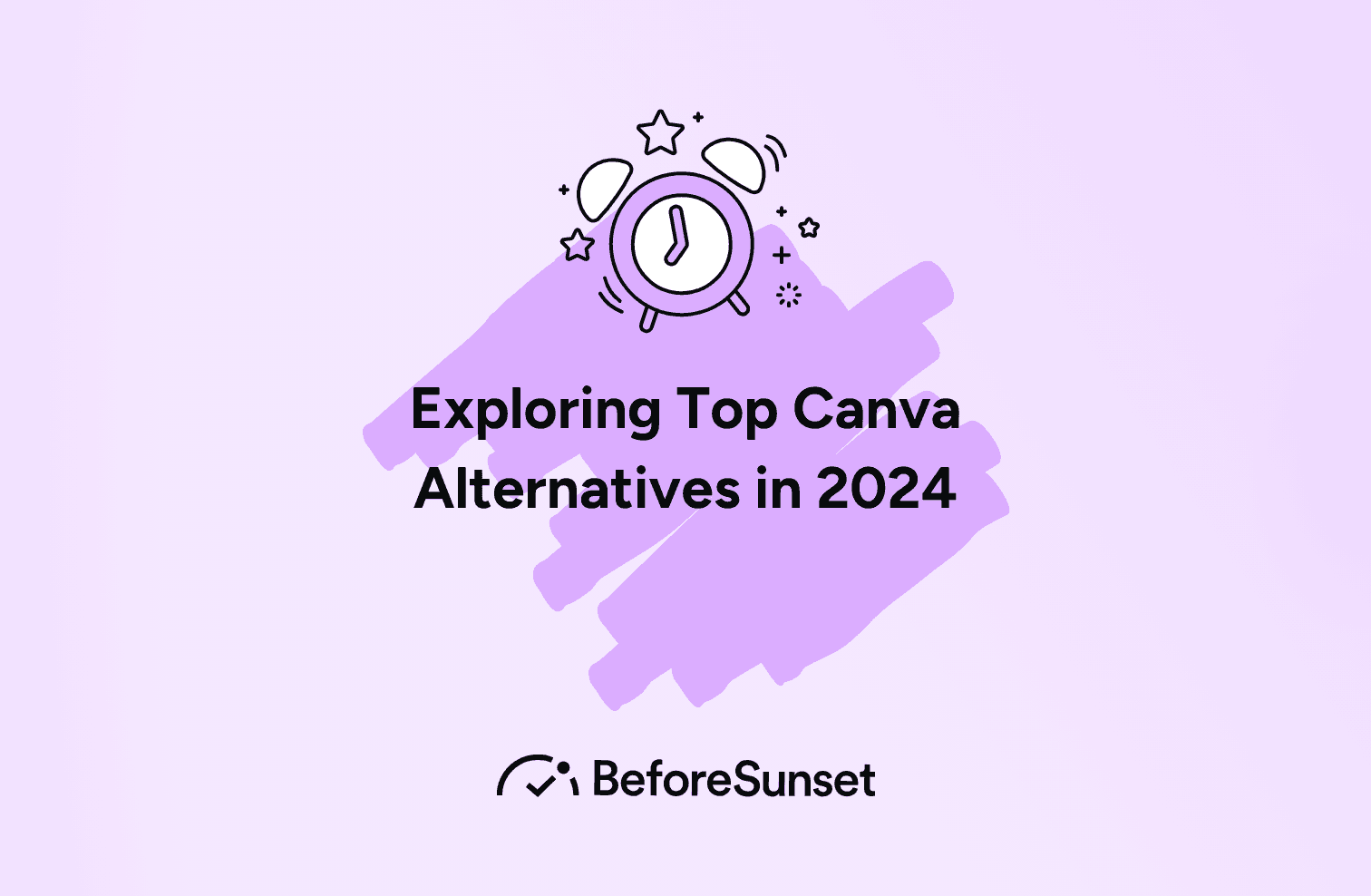As the world of digital design continues to evolve, platforms like Canva have revolutionized how we create and share visual content. However, while Canva is incredibly popular, it’s not the only tool out there.
Whether you’re looking for different features, better pricing, or just something new, there are plenty of Canva alternatives that might better suit your needs. In this guide, we’ll delve into some of the best options available, highlighting their unique features, benefits, and potential drawbacks.
You might also like:
Why Look for Canva Alternatives?
Before diving into specific alternatives, it's essential to understand why you might want to consider other options. Here are a few reasons:
Pricing: Canva offers both free and premium plans, but other tools might offer more competitive pricing or better features for the same price.
Features: Some alternatives may offer unique features that Canva lacks, such as advanced photo editing or more template options.
User Experience: Depending on your preference, you might find another tool's interface more intuitive or suitable for your workflow.
Specialization: Certain tools are tailored for specific tasks, such as infographics or social media graphics, which might be more aligned with your needs.
Top Canva Alternatives
Here are some of the best Canva alternatives that you should consider:
1. Adobe Spark
Adobe Spark is a versatile design tool developed by Adobe, a company renowned for its high-quality creative software. Designed to cater to both novice users and experienced designers, Adobe Spark simplifies the process of creating visually appealing content across various media.
Key Features
Templates:
Adobe Spark boasts an extensive library of professionally designed templates, catering to a wide range of needs including social media posts, videos, and web pages. These templates provide a solid starting point, enabling users to produce polished visuals quickly and efficiently.Customization:
One of the standout features of Adobe Spark is its robust customization capabilities. Users can tweak templates extensively, adjusting everything from fonts and colors to layouts and images. This flexibility allows for a high degree of personalization, ensuring that the final product aligns perfectly with the user's vision.Integration:
Adobe Spark offers seamless integration with other Adobe products, such as Photoshop and Illustrator. This feature is particularly beneficial for users who are already within the Adobe ecosystem, as it allows them to easily import and export assets between applications, streamlining their workflow.
Cons
Complexity Compared to Canva:
While Adobe Spark offers powerful features, it can be more complex than other design tools like Canva. This complexity might pose a challenge for users looking for a quick and simple solution, especially those without prior design experience.Higher Learning Curve for Beginners:
Beginners may find Adobe Spark's array of features overwhelming. The learning curve is steeper compared to more straightforward design platforms, requiring some time and effort to master the full range of available tools.
Pricing
Adobe Spark offers a free version that includes basic features and a limited selection of templates. For users requiring more advanced functionalities, the premium plan starts at $9.99 per month. This plan unlocks additional templates, premium customization options, and enhanced features such as branded templates and collaborative tools.
Conclusion
Adobe Spark is a comprehensive design tool that blends ease of use with professional-grade capabilities. Its extensive template library, robust customization options, and seamless integration with Adobe's other products make it a powerful choice for creating high-quality visual content. While it may have a steeper learning curve than some other design tools, its depth of features and quality output make it a valuable investment for both individuals and businesses seeking to enhance their visual communications.
2. Visme
Visme is an excellent tool for creating presentations, infographics, and other visual content.
Key Features:
Data Visualization: Extensive tools for creating charts, graphs, and other data visualizations.
Templates: Hundreds of templates tailored for different types of content.
Interactivity: Ability to create interactive content such as quizzes and surveys.
Pros:
Great for business presentations and infographics.
User-friendly interface.
Extensive data visualization tools.
Cons:
Free version has limited features.
Some advanced features are only available in higher-priced plans.
Pricing: Visme offers a free version with basic features. Paid plans start at $25 per month.
3. Crello
Crello is a popular online design tool known for its extensive collection of templates and design elements. It caters to both individual users and teams, providing an accessible platform for creating visually appealing content without the need for advanced design skills.
Key Features
Templates:
Crello offers over 30,000 templates, covering a wide range of content types including social media posts, advertisements, presentations, and more. These templates are professionally designed and categorized, making it easy for users to find the perfect starting point for their projects.Animations:
One of Crello's standout features is its unique animation capabilities. Users can easily create animated content by selecting from a variety of animated templates or adding motion to static designs. This feature is particularly useful for creating engaging social media posts, video ads, and other dynamic content that captures attention.Team Collaboration:
Crello includes tools for team collaboration, allowing multiple users to work on shared projects. This feature is ideal for businesses and creative teams, as it facilitates a streamlined workflow and ensures that all team members can contribute to and access the same design assets and projects.
Cons
Limited Free Plan:
While Crello offers a free version, it comes with limited access to templates and features. Users on the free plan may find themselves needing to upgrade to a premium subscription to access the full range of design tools and elements.
Pricing
Crello provides a free version that includes basic design tools and a limited selection of templates and elements. For more comprehensive access, including advanced features and a larger library of templates, Crello offers a premium plan starting at $9.99 per month. This plan is suitable for users who need more extensive capabilities for their design projects, including businesses and teams.
4. Piktochart
Piktochart is a design tool particularly popular among educators, marketers, and content creators who need to produce professional infographics, presentations, and printables.
Key Features
Infographics:
Piktochart offers specialized tools and templates designed specifically for creating detailed and engaging infographics. The platform provides a wide variety of icons, images, and design elements that help users convey complex information visually.Data Integration:
One of Piktochart's strengths is its ability to integrate data from various sources, including Excel and Google Sheets, directly into your designs. This feature makes it easy to create data-driven visuals and charts, ensuring accuracy and enhancing the impact of your infographics.Customization:
Users can fully customize every aspect of their designs, from color schemes and fonts to layout and content. This high level of customization ensures that each infographic aligns with the user’s brand and message.
Pros
Ideal for creating detailed infographics.
Easy data integration for visualizing complex information.
User-friendly and intuitive interface.
Cons
Limited features for non-infographic content, making it less versatile for other types of design work.
The free version offers limited features and templates.
Pricing
Piktochart provides a free plan with basic features and a limited selection of templates. For access to more advanced tools and features, paid plans start at $24.17 per month.
5. Snappa
Snappa is known for its simplicity and effectiveness in creating graphics for social media, making it a go-to choice for social media marketers and small businesses.
Key Features
Templates:
Snappa includes thousands of templates tailored specifically for various social media platforms, such as Facebook, Instagram, and Twitter. This specialization helps users create perfectly sized graphics without hassle.Stock Photos:
The platform provides access to over 5 million high-resolution stock photos, which users can incorporate into their designs. This extensive library allows for diverse and professional-looking visuals.Custom Dimensions:
Snappa allows users to easily create graphics with custom dimensions, making it flexible enough to handle a wide range of design needs beyond social media.
Pros
Extremely user-friendly, suitable for beginners and those with limited design experience.
Excellent for creating quick and visually appealing social media graphics.
Large library of stock photos enhances design options.
Cons
Less suitable for more complex designs or detailed graphic work.
Limited features compared to some competitors, particularly in advanced customization and design capabilities.
Pricing
Snappa offers a free version that allows limited downloads per month. The Pro plan, which provides more features and unlimited downloads, starts at $10 per month.
6. Stencil
Stencil is designed for speed and simplicity, making it a favorite among social media marketers who need to produce graphics quickly.
Key Features
Templates:
Stencil offers a wide range of ready-made templates specifically for social media platforms. These templates help users quickly create visually consistent and engaging posts.Stock Images:
The platform provides access to millions of stock images, which can be used to enhance the visual appeal of social media posts and other graphics.Browser Extension:
A handy browser extension allows users to create and edit designs directly from their web browser, speeding up the workflow and making it easier to integrate design tasks into their daily routine.
Pros
Very fast and easy to use, making it ideal for quick design tasks.
Perfect for social media marketers needing to produce consistent and engaging content.
Convenient browser extension enhances accessibility and ease of use.
Cons
Limited advanced features, which may not satisfy users looking for more complex design capabilities.
Primarily focused on social media content, which may limit its use for other types of design work.
Pricing
Stencil offers a free plan with basic features and limited access to stock images. For more features and a broader range of images, paid plans start at $9 per month.
7. Easil
Easil is known for its easy-to-use drag-and-drop interface, making it a popular choice for users looking to maintain brand consistency across various design projects.
Key Features
Templates:
Easil offers thousands of customizable templates, covering a wide range of design needs including social media posts, marketing materials, and more. These templates help users maintain a consistent look and feel across their projects.Branding:
Easil provides robust tools to ensure brand consistency, such as brand kits that include color palettes, logos, and fonts. This feature is particularly useful for businesses looking to maintain a cohesive visual identity.Team Collaboration:
Easil includes features that facilitate team collaboration and project management. Users can share designs, provide feedback, and collaborate in real-time, streamlining the workflow and ensuring all team members are aligned.
Pros
Easy to use with a straightforward drag-and-drop interface.
Excellent branding tools help maintain a consistent visual identity.
Good for team projects, thanks to collaboration features.
Cons
Some advanced features require a premium plan, which may be a consideration for budget-conscious users.
The free plan has limited capabilities, particularly in terms of design elements and templates.
Pricing
Easil offers a free version with basic features and limited access to templates and design elements. The premium plan, which unlocks additional features, starts at $7.50 per month.
8. DesignBold
DesignBold is a comprehensive design tool offering a broad range of templates and design elements, suitable for various content types and industries.
Key Features
Templates:
With over 20,000 templates available, DesignBold caters to a wide array of design needs, from social media posts and marketing materials to presentations and more. This extensive library helps users create professional designs quickly and efficiently.Custom Design Elements:
The platform provides access to millions of design elements, including icons, fonts, and stock photos. This variety allows users to fully customize their designs and create unique visual content.Ease of Use:
DesignBold features an intuitive drag-and-drop interface, making it accessible to users of all skill levels. The platform's simplicity does not compromise on its functionality, making it a versatile choice for both beginners and experienced designers.
Pros
Wide range of templates and design elements provide flexibility for various projects.
User-friendly interface makes it easy to start designing immediately.
Affordable pricing plans compared to some other design tools.
Cons
The free plan has limitations, including restricted access to some templates and design elements.
Some advanced features and resources are available only with a paid subscription.
Pricing
DesignBold offers a free plan with basic features and a limited selection of templates and design elements. For access to the full range of tools and assets, paid plans start at $19 per month.
9. Placeit
Placeit is an excellent design tool particularly well-suited for creating mockups, logos, and marketing videos, making it a valuable resource for businesses and marketers.
Key Features
Mockups:
Placeit offers thousands of mockup templates, covering a wide range of products including apparel, digital devices, and more. These mockups are ideal for businesses looking to showcase their products in a professional and realistic setting.Logos:
The platform includes a simple and effective logo creation tool, allowing users to design custom logos quickly. This feature is useful for startups and small businesses needing an affordable and easy solution for branding.Videos:
Placeit provides video templates for creating promotional content, social media videos, and other marketing materials. This feature helps users produce high-quality videos without the need for specialized skills or software.
Pros
Great for creating professional mockups, which are useful for product presentation and marketing.
Easy-to-use tools for logo and video creation, making branding and marketing more accessible.
User-friendly interface enhances the overall design experience.
Cons
Limited customization options compared to more advanced design tools, particularly for users seeking detailed control over their designs.
The free plan offers very limited features, which may require users to upgrade to access the full suite of tools.
Pricing
Placeit offers a free plan with basic features, including limited access to mockups, logos, and video templates. For unlimited access and additional features, the premium plan starts at $14.95 per month.
10. BeFunky
BeFunky is a versatile platform that combines powerful photo editing capabilities with graphic design tools, making it suitable for a wide range of creative projects.
Key Features
Photo Editing:
BeFunky offers advanced photo editing tools, including filters, effects, and retouching features. These tools help users enhance their images and create professional-quality photos.Collage Maker:
The platform includes an easy-to-use collage maker, allowing users to combine multiple photos into creative layouts. This feature is great for personal projects, social media posts, and marketing materials.Templates:
BeFunky provides numerous templates for various types of content, including social media graphics, marketing materials, and personal projects. These templates are customizable, making it easy to create unique designs.
Pros
**Excellent photo editing capabilities, making it a strong choice for users looking
to enhance their images.**
Easy collage maker provides creative ways to display multiple photos.
Versatile design tool that caters to a broad range of creative needs.
Cons
Some features, particularly more advanced editing tools and design elements, require a premium subscription.
The free version has limitations, which may restrict access to certain features and resources.
Pricing
BeFunky offers a free version with basic features, suitable for casual users or those new to photo editing and design. The premium plan, which unlocks advanced tools and more extensive resources, starts at $6.99 per month.
Conclusion
While Canva is a powerful and versatile tool, exploring Canva alternatives can open up new possibilities for your design projects. Whether you need advanced photo editing, detailed infographics, or quick social media graphics, there's a tool out there that can meet your specific needs. Each of these alternatives offers unique features and benefits, so consider what’s most important for your workflow and give one of these tools a try. You might find that it enhances your creative process in ways you never expected.
BeforeSunset AI: Revolutionizing Daily Planning
BeforeSunset AI is an innovative tool designed to help individuals and teams streamline their daily planning and achieve optimal productivity.
The Power of BeforeSunset AI
BeforeSunset AI leverages advanced artificial intelligence to provide users with a comprehensive solution for daily planning. Here’s how it stands out:
Intelligent Task Management: BeforeSunset AI uses machine learning to understand your work patterns and priorities, helping you organize tasks in the most efficient way possible.
Time Tracking: With built-in time tracking features, you can monitor how much time you spend on various activities, allowing for better time allocation and productivity analysis.
Customizable Workflows: The platform offers customizable workflows tailored to different industries and work styles, ensuring that it fits seamlessly into your routine.
Collaboration Tools: BeforeSunset AI includes features that facilitate team collaboration, such as shared calendars, task assignments, and progress tracking.
Key Features of BeforeSunset AI
BeforeSunset AI is packed with features designed to enhance your daily planning:
Task Prioritization: Uses AI to rank tasks by importance and urgency, ensuring that critical work gets done first.
Focus Mode: Helps you stay focused by minimizing distractions and prompting you to take breaks at optimal intervals.
Integration with Other Tools: Seamlessly integrates with popular productivity tools like Slack, Trello, and Google Calendar.
Performance Analytics: Provides detailed reports and insights into your productivity patterns, helping you identify areas for improvement.
Benefits of Using BeforeSunset AI for Daily Planning
Adopting BeforeSunset AI for daily planning offers numerous benefits:
Increased Productivity: By automating the planning process and prioritizing tasks effectively, BeforeSunset AI helps you get more done in less time.
Better Time Management: With accurate time tracking and smart scheduling, you can make the most of your working hours.
Reduced Stress: Having a clear plan for the day reduces the stress and anxiety associated with managing multiple tasks and deadlines.
Improved Work-Life Balance: By helping you manage your time more effectively, BeforeSunset AI ensures that you have time for both work and personal activities.
Enhanced Collaboration: The collaboration features make it easy for teams to stay on the same page and work together efficiently.
How to Get Started with BeforeSunset AI
Getting started with BeforeSunset AI is simple:
Sign Up: Create an account on the BeforeSunset AI website or app.
Set Up Your Profile: Enter your work preferences, goals, and current tasks.
Integrate Your Tools: Connect BeforeSunset AI with your existing productivity tools.
Start Planning: Let the AI analyze your tasks and generate a daily plan tailored to your needs.
Track Your Progress: Use the time tracking and analytics features to monitor your productivity and make adjustments as needed.
Real-World Applications of BeforeSunset AI
BeforeSunset AI is versatile and can be used in various scenarios:
Freelancers: Manage multiple clients and projects efficiently with smart task prioritization and time tracking.
Remote Teams: Coordinate work and communicate effectively with team members across different time zones.
Small Businesses: Streamline operations and improve productivity with customizable workflows and collaboration tools.
Personal Use: Plan your day-to-day activities, from work tasks to personal errands, ensuring a balanced and productive life.
Conclusion
BeforeSunset AI is a game-changer in the realm of daily planning. Its intelligent features and user-friendly interface make it an indispensable tool for anyone looking to improve their productivity and time management. By leveraging the power of AI, BeforeSunset AI helps you plan your day efficiently, prioritize tasks effectively, and achieve your goals with ease. Whether you’re a freelancer, a team leader, or simply someone looking to get more organized, BeforeSunset AI has the tools you need to succeed.