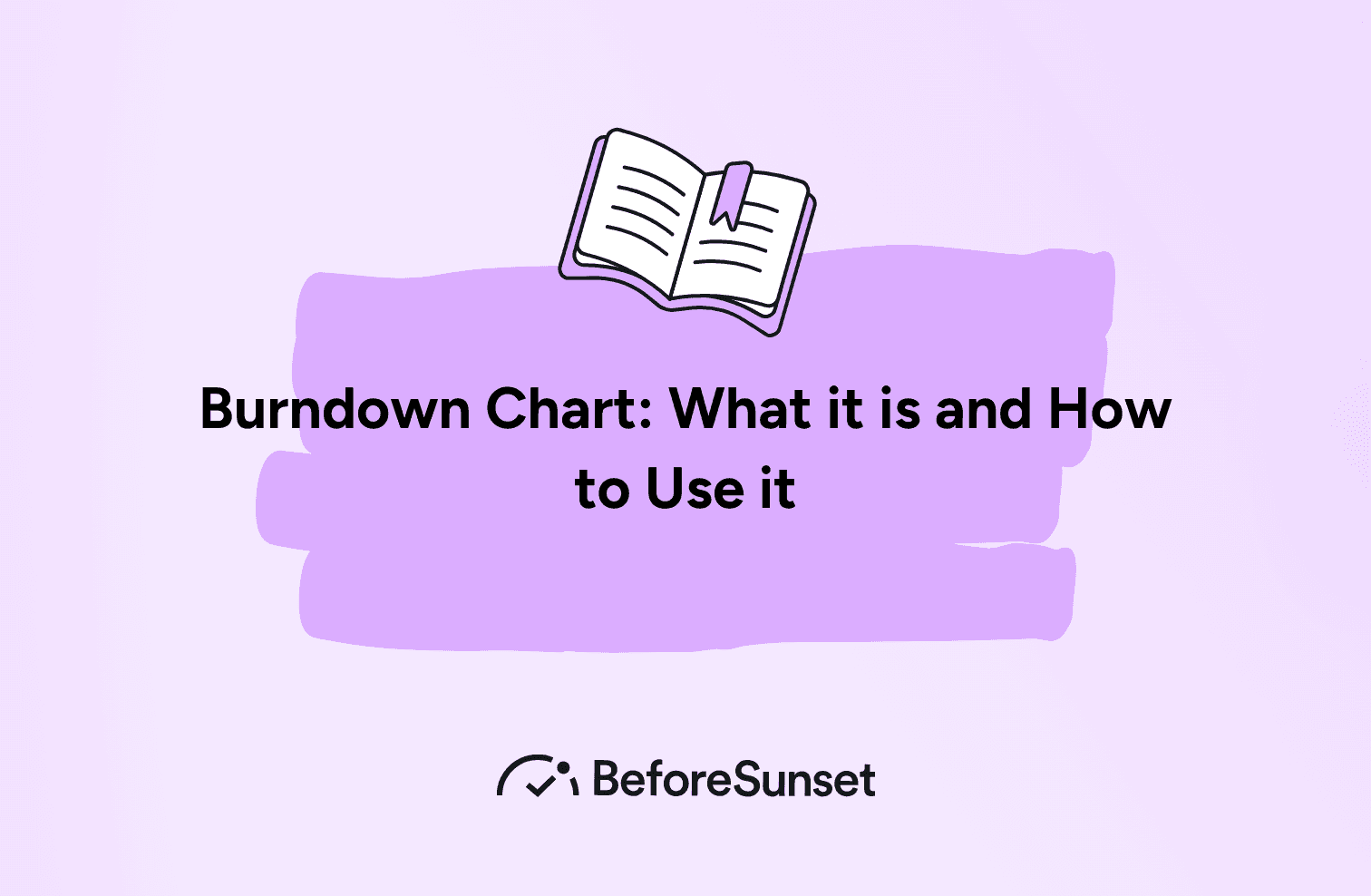In Agile project management, efficiency and clarity are crucial for teams to reach their sprint goals. One of the most effective tools Agile teams uses is the burndown chart.
This graphical representation helps teams track their progress during a sprint, visualize the work left to be done, and identify any potential issues that might impact the delivery of tasks.
In this blog, we will explore what a burndown chart is, how it works, and how Agile teams can use it to enhance their performance.
We will also guide you through creating a burndown chart and show how BeforeSunset AI can streamline the process of planning and tracking sprints.
What is a Burndown Chart?
A burndown chart is a visual representation of work remaining over time. It tracks the completion of tasks or user stories against the planned timeline of a single sprint.
The chart consists of two axes: one for time (typically days in a sprint) and one for the amount of work (such as story points, hours, or tasks). As the sprint progresses, the line on the chart shows the remaining work, ideally approaching zero by the end of the sprint.
You might also like:
Burndown charts help Agile teams monitor their progress, assess their velocity, and identify if they're on track to meet their sprint goals. By providing an overview of a team’s workload, they also help product owners and stakeholders keep an eye on the project without micromanaging individual tasks.
How Do Agile Teams Use Burndown Charts?
Agile teams rely on burndown charts for several reasons:
Tracking progress: It provides a clear snapshot of how much work is left and whether the team is on schedule to complete it within the sprint.
Identifying potential issues: If the burndown line is flat or far from the ideal trajectory, it could indicate that the team is behind or overcommitted, allowing adjustments before it’s too late.
Improving future sprints: By analyzing previous sprints and comparing actual progress with estimated progress, teams can improve their planning and forecasting for upcoming sprints.
Burndown charts are often integrated into project management tools used by Agile teams, allowing them to see the real-time status of their work and make quick decisions to stay on course.
How to Create a Burndown Chart in 5 Detailed Steps
Creating a burndown chart is a crucial practice in Agile project management. This tool provides teams with a visual representation of their progress, helping them stay on track to achieve their sprint goals. Below is an in-depth guide on how to create a burndown chart, offering greater detail to each step.
1. Define Sprint Goals
The first and most critical step in creating a burndown chart is clearly defining the sprint’s overall objectives.
Sprint goals serve as the guiding light for the entire team, ensuring that everyone is aligned on what needs to be accomplished by the end of the sprint. These goals are typically aligned with the user stories chosen from the product backlog, which have been prioritized based on their value to the customer or project.
Before jumping into the work, it’s essential to understand the scope of the sprint. The team and product owner must agree on a specific set of user stories to be completed during the sprint. Each user story should have a clear acceptance criterion to ensure the team knows exactly what "done" means for each task.
By setting clearly defined and measurable goals, the team can focus on their tasks without ambiguity and track their progress through the burndown chart.
2. List Individual Tasks
After defining the sprint goals, the next step is to break down each user story into smaller, manageable tasks. This process is crucial for a successful sprint.
User stories are often too broad to be tackled directly. Therefore, they must be broken down into individual tasks that can be assigned to team members. These tasks represent the work that needs to be completed to deliver the user story.
For each task, you should estimate how much time or effort it will take to complete. This can be measured in hours, story points, or another metric your team uses. It’s important to ensure that the estimates are as accurate as possible to avoid miscalculations in the sprint.
Listing out these tasks gives the team a granular view of the workload ahead and makes it easier to track individual progress. It also ensures that each piece of work is small enough to be completed within a few hours or a day, contributing to the overall flow of the sprint.
3. Set the Sprint Timeline
With the tasks listed and estimated, it’s time to establish a timeline for the sprint.
A typical sprint lasts between one to four weeks, depending on the team’s preferences or the project requirements. The sprint timeline determines how long the team has to complete all the tasks and user stories.
You will need to divide the timeline into days. Each day in the sprint will represent a point on the burndown chart where progress can be tracked. Ensure that every team member is aware of the timeline and the expectations for daily work, as this will help in keeping everyone accountable.
During the sprint, the team should aim to complete a certain amount of work each day. This progress will be plotted on the burndown chart to compare actual performance against the planned trajectory.
4. Plot the Workload on the Burndown Chart
Once the sprint timeline is set and tasks are outlined, you can now plot the workload on the burndown chart.
The vertical axis (Y-axis) of the chart represents the total amount of work (in hours, story points, or task count). The horizontal axis (X-axis) represents the timeline, divided into days.
At the beginning of the sprint, the top-left corner of the chart represents the total amount of work to be done. This is where you plot the starting point. The ideal line on the chart (often called the "guideline" or "ideal work line") slopes downward from the start to zero. This represents the rate at which work should be completed to meet the sprint’s deadline.
The line on the burndown chart should show a steady decrease in remaining work as tasks are completed day by day. The team should aim to stay as close to the ideal line as possible, ensuring a balanced workload throughout the sprint.
5. Update the Chart Daily
To ensure the burndown chart remains an accurate reflection of progress, it must be updated regularly, ideally on a daily basis.
Each day, the team should update the chart by plotting the remaining work after the tasks completed that day. This daily update helps the team to quickly see whether they are ahead or behind schedule.
The burndown chart gives an at-a-glance view of whether the team is progressing at the right pace to meet the sprint goals. If the team is falling behind, the chart will indicate this early on, allowing the team to adjust their approach, reassign tasks, or discuss potential obstacles.
Additionally, reviewing the burndown chart during daily standups or sprint meetings helps the team stay focused and make informed decisions about how to prioritize tasks for the remainder of the sprint.
If the chart shows any potential issues, such as a long flatline (indicating that no work is being completed), the team can take immediate action to address it. This could involve reassigning resources or revisiting the scope of tasks.
Planning and Burndown Charts Made Easy with BeforeSunset AI
While creating and maintaining a burndown chart manually can seem overwhelming, BeforeSunset AI simplifies the entire process, making sprint planning and tracking incredibly easy for Agile teams.
Automated Burndown Charts: BeforeSunset AI automates the creation and daily updates of burndown charts. The platform tracks your team’s progress in real-time, eliminating the need for manual updates.
Seamless Integration: BeforeSunset AI integrates effortlessly with your existing project management tools, pulling data directly from your task boards and updating your burndown charts accordingly.
Customizable Metrics: Whether you track work in hours, story points, or another unit, BeforeSunset AI allows for complete customization, ensuring the charts reflect your team’s specific workflow.
Advanced Insights for Future Sprints: BeforeSunset AI doesn’t just track your current sprint; it provides advanced insights that help you improve your planning for future sprints. By analyzing team velocity and identifying trends, you can make more accurate estimations and improve overall efficiency.
Incorporating BeforeSunset AI into your sprint planning allows your team to focus on what really matters—completing the sprint goals—while staying organized, productive, and on track.
By following these detailed steps and utilizing tools like BeforeSunset AI, Agile teams can create clear and actionable burndown charts that enhance collaboration, improve transparency, and increase the likelihood of a successful sprint.
Conclusion
Burndown charts are essential tools for Agile project management, helping teams stay focused, achieve their sprint goals, and identify potential risks early.
With BeforeSunset AI, creating and managing these charts becomes an intuitive and seamless process, allowing teams to maximize productivity and stay on track with their projects.