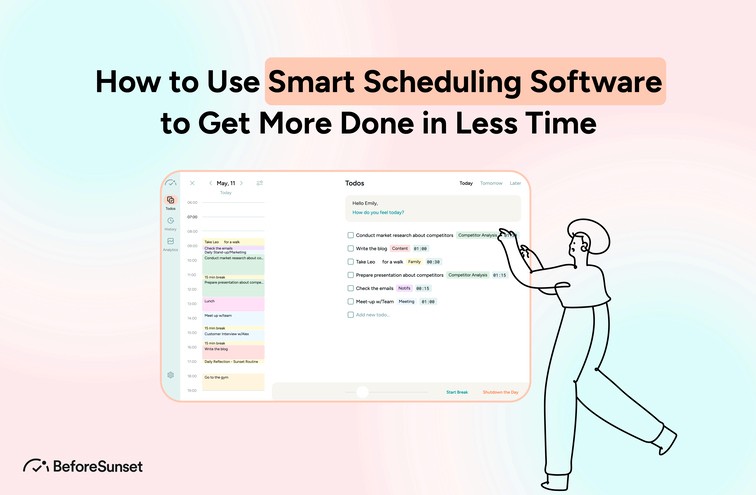Time is a critical resource in the fast-paced world of today, and it is crucial for both individuals and organizations to maximize productivity. You can get more done in less time with the aid of smart scheduling tools. By utilizing the features of intelligent scheduling software, you may optimize resource allocation, expedite scheduling procedures, and boost overall effectiveness.
This blog will show you how to make the most of intelligent scheduling software to increase productivity and complete more activities in the allotted time. We will go through how to set up the program, use automation features, sync with other applications, and track your progress in order to get the most of this technology.
Understanding how to utilize intelligent scheduling software can enable you to maximize your time and increase your productivity, whether you're a busy professional, a team leader, or an organization looking to streamline your operations. Let's get started and learn how to use smart scheduling software to do more in less time.
What is Smart Scheduling Software?
Software that automates and optimizes the process of arranging appointments, meetings, and events is referred to as smart scheduling software. It uses sophisticated algorithms and intelligent features to streamline work scheduling, increase productivity, and reduce disputes. A variety of functions are often available in smart scheduling software, which makes scheduling easier. These may consist of:
Integration with calendars: To view current schedules and prevent multiple reservations, the software may sync with a variety of calendar programs, such as Google Calendar or Microsoft Outlook.
Availability management: The program automatically determines the ideal time slots for scheduling based on the availability of all participants once users input their preferences and availability.
Automated scheduling: Based on established parameters including availability, location, length, and priority, the program may automatically recommend and assign meeting times. By doing this, manual coordination and back-and-forth communication are no longer required.
Notification and reminders: To lower the likelihood of no-shows or missed meetings, the software may automatically notify and remind participants of impending appointments or activities.
Resource allocation: For businesses that share resources like equipment or meeting spaces, smart scheduling software helps manage resource allocation and guarantee effective use.
Integration with other tools: Smart scheduling applications can be integrated with other productivity tools, such as email clients, customer relationship management (CRM) programs, or project management software, to streamline the scheduling procedure within current workflows.
Analytics and reporting: The program could include analytics and reporting features that let users examine scheduling trends, spot bottlenecks, and gradually improve scheduling effectiveness.
Overall, by automating repetitive scheduling tasks and utilizing sophisticated algorithms to improve the process, smart scheduling software makes the chore of arranging appointments or events simpler, saves time, and increases productivity.
How Does Smart Scheduling Software Work?
Smart scheduling software automates and optimizes the scheduling process by applying a variety of algorithms and features. Here is a broad description of how it usually operates: User input: Users contribute details such as their preferences, availability, and scheduling needs. They may specify the frequency, length, venue, and attendees of their meetings.
Calendar integration: Integration with users' calendar programs, such as Google Calendar or Microsoft Outlook, allows the software to access current schedules and availability data. It gathers information about current events, meetings, and appointments.
Analysis of availability: The program examines each participant's availability during the scheduling process. It considers each person's unique schedule, including busy periods, conflicts, and other preferences they may have.
Automated suggestions: The program provides a list of prospective meeting times that match the scheduling requirements based on the availability data. It takes into account things like shared availability, desired meeting hours, and any given restrictions.
Conflict resolution: Scheduling problems are resolved by the program by evaluating each participant's availability and identifying common times when everyone is available. According to criteria like significance, urgency, or participation roles, it could prioritize.
Notification and confirmation: The program sends invites or notifications through email or other communication channels and informs participants of the suggested meeting times. Participants can confirm the timing or recommend a different option.
Resource allocation: The scheduling program determines if shared resources, such as meeting rooms or equipment, are available and allots them for the scheduled meeting time.
Updates and reminders: As the scheduled meeting draws near, the program automatically sends reminders to attendees to help minimize no-shows and appointment forgetfulness.
Integration with other tools: To make scheduling easier within current processes, smart scheduling software can interface with other productivity tools like email clients, CRM software, or project management software.
Analytics and reporting: Analyzing meeting data, identifying scheduling bottlenecks, and continuously improving scheduling efficiency are all possible with the software's analytics and reporting features.
Smart scheduling software streamlines the scheduling process, avoids conflicts, lowers human work, and increases productivity overall by utilizing automation, intelligent algorithms, and interaction with calendar systems and other resources.
Benefits of Using Smart Scheduling Software
Effective scheduling is essential for both individuals and enterprises in the fast-paced, globally linked world of today. The process of scheduling may be time-consuming and error-prone, whether it's planning meetings, events, or appointments.
But now that intelligent scheduling software is available, the procedure has undergone a revolution. Numerous advantages of smart scheduling software include improvements to productivity, efficiency, and general organization.
This technology has evolved into a priceless resource for people, teams, and organizations of all sizes by automating chores, simplifying scheduling, and improving communication. We will discuss the many advantages of adopting smart scheduling software in this post, emphasizing how it can make scheduling simpler, reduce disputes, enhance communication, and ultimately save critical time and money.
Understanding the benefits of smart scheduling software will definitely motivate you to use this potent solution, whether you're a busy individual, a team leader, or an organization looking to improve operations.
1. Increased Efficiency and Productivity
A significant increase in productivity and efficiency may be attained by using intelligent scheduling software. Manual coordination and time-consuming back-and-forth communication are removed by automating the scheduling process. The program quickly determines the optimal meeting times, evaluates everyone's availability, and automatically sends out invites or reminders.
By streamlining the process, teams and individuals may concentrate on more important activities while saving crucial time and effort. The program improves timeliness and assists in preventing missed appointments with automatic reminders and updates. Additionally, by smoothly integrating scheduling into current workflows, smart scheduling software interaction with other productivity tools further improves efficiency.
2. Better Coordination and Communication
Better coordination and communication between participants are made possible by smart scheduling software, which promotes easier and more efficient teamwork. The program may find common meeting times that work for everyone's schedules with real-time access to participant availability, minimizing scheduling conflicts and mistakes.
By automatically delivering invites, alerts, and reminders to participants, the program also makes communication simple. This makes sure that everyone who needs to know about impending appointments or activities is aware of them. The program also makes it simple for participants to reply to invites, provide other times, or add new remarks or conditions. The centralized platform encourages precision, openness, and rapid replies, facilitating seamless cooperation and reducing misunderstandings.
3. Improved Workload Management
By giving a comprehensive perspective of each person's and each team's schedule, smart scheduling software aids in better task management. Users may quickly see their obligations, appointments, and due dates, which helps them prioritize their tasks and manage their time properly.
The program assists in preventing appointment overbooking or double-booking, hence lowering the possibility of task overload. By setting availability preferences, users may set aside personal time or off-duty hours to maintain a good work-life balance. Additionally, the software's compatibility with other productivity tools enables the smooth integration of planned activities into task lists, time-tracking programs, or project management systems.
By ensuring that planned tasks are in accordance with overall project goals and due dates, this integration encourages effective workload distribution and maximizes efficiency.
4. Increased Visibility of Activities and Tasks
Smart scheduling software increases the visibility of tasks and activities, giving users a complete picture of their commitments and calendar. Users can simply access and keep track of their appointments, meetings, and activities thanks to the centralization of scheduling information on a single platform.
People may more clearly comprehend their daily, weekly, or monthly schedule thanks to this visibility, which facilitates better time management and planning. Additionally, the program frequently offers customized views and filters that let users arrange and rank their tasks according to different factors like priority, due date, or category. By ensuring that no job or activity is missed, this improved visibility helps people keep on top of their obligations and due dates.
Additionally, team members or stakeholders may be informed of the visibility of activities and tasks, encouraging alignment and openness.
5. Increased Efficiency in Scheduling, Resource Allocation and Crew Allocation
The procedures for scheduling, allocating resources, and allocating crew members are all made more effective by smart scheduling software. First, the program automates the whole scheduling process while taking users' preferences and availability into consideration.
It instantly determines the best times for meetings, eliminating disputes and cutting down on manual coordination time. This simplifies the scheduling process, saving both people and businesses considerable time and effort. Second, effective resource allocation is facilitated by clever scheduling software. The program may manage and distribute shared resources, such as equipment, meeting spaces, and other resources, according to availability and needs.
By doing so, disputes or multiple bookings are prevented and resources are used efficiently. Finally, the program effectively assigns workers to certain jobs or shifts in industries where crew allocation is essential, including transportation or event management, taking into account aspects like availability, expertise, and workload distribution.
6. Improved Work-Life Balance
Improved work-life balance is strongly supported by smart scheduling software. People may better manage their time and obligations by automating and improving the scheduling process, allowing for dedicated personal and leisure time. Users of the program may establish their preferences for availability and set aside personal time, preventing work-related commitments and obligations from interfering with their personal life.
People are better able to organize and prioritize their activities when they have a clear understanding of their calendar and responsibilities, which lowers the risk of overworking or burnout. Additionally, the program reduces last-minute adjustments or interruptions that may severely affect personal time by simplifying cooperation and communication.
7. Improved Resource Utilization and Capacity Planning
Resource usage and capacity planning are dramatically improved by smart scheduling software. The program allows businesses to optimize the allocation of their resources, such as meeting rooms, equipment, or staff, by giving an accurate and real-time picture of resource availability.
Organizations can spot underused resources and take action to increase their usage by being able to see resource availability and schedule utilization. Ineffective spending and resource waste are reduced as a result. Furthermore, by predicting resource demands and ensuring that resources are deployed effectively to meet workload requirements, smart scheduling software supports capacity planning.
The program may assist businesses in identifying patterns, forecasting peak times, and allocating resources appropriately. This enables them to meet rising demand without sacrificing quality or customer happiness.
8. Improved Customer Satisfaction
The use of intelligent scheduling software is essential for raising customer satisfaction. The program reduces the possibility of scheduling mistakes, multiple reservations, or missed appointments by automating the scheduling process. Customers report that scheduling is easier and more effective, which increases their pleasure in general.
Customers are notified about impending appointments thanks to the software's automatic reminders and alerts, which lowers the possibility of no-shows or misunderstandings. The software may also include self-service scheduling capabilities so that clients may make appointments whenever it suits them.
This adaptability gives clients more leverage and enhances their relationship with the business. In addition, the software's capacity to allocate resources efficiently and reduce wait times enhances the client experience. Customers value timely service and delivery, which may be accomplished through efficient resource planning and scheduling.
9. Increased Accuracy and Speed of Scheduling
The accuracy and speed of scheduling are significantly improved with smart scheduling software. The program avoids the risk of human mistake frequently associated with manual scheduling by automating the process and applying clever algorithms. It properly assesses participant preferences, availability, and other restrictions to recommend the best times to meet.
By doing this, the likelihood of scheduling problems, multiple reservations, or missed appointments is decreased. Additionally, the program works swiftly and effectively, producing schedule choices depending on preset criteria. The rapid receipt of invites or notifications by participants enables prompt answers and reduces delays in appointment confirmation.
The scheduling process is substantially accelerated by the software's capacity to recommend and assign meeting times in a matter of seconds or minutes, freeing up crucial time for people and teams to concentrate on other crucial responsibilities.
10. Increased Efficacy of Resource Planning and Allocation
The effectiveness of resource planning and allocation is significantly increased by smart scheduling software. The program helps firms to use their resources wisely by giving real-time visibility into resource availability. It aids in the identification of underused or overbooked resources, enabling improved resource allocation and optimization.
Organizations can distribute resources more efficiently and guarantee that they are used to the fullest extent possible with the help of precise data on resource availability and use. As a result, efficiency is increased, waste is decreased, and costs are cut. A proactive approach to capacity planning is made possible by the software's assistance in projecting resource demands based on past data and trends. It assists businesses in anticipating resource requirements, adjusting allocation in accordance with workload demands, and avoiding bottlenecks or delays.
Organizations may offer services more effectively, satisfy customer requests, and improve overall operational performance through optimal resource planning and allocation.
How to Use Smart Scheduling Software Effectively?
Take into account the following actions to properly use smart scheduling software: Investigate the features: Get acquainted with the software's capabilities. Recognize all of the capabilities it provides, including automatic scheduling, calendar integration, resource allocation, and communication tools. Spend some time learning how each feature functions and how it might help you with your scheduling requirements.
Set up and customize: Configure the program to meet your needs and preferences by setting it up. Input any restrictions or priorities, as well as your availability and preferred meeting times. Configure options for reminders, interaction with other programs, and notification choices.
Sync calendars: Integrate the scheduling tool with your current calendar program, such as Microsoft Outlook or Google Calendar. To prevent scheduling conflicts or multiple reservations, make sure that your appointments and timetables are in sync. Check to see whether the program refreshes and gets your calendar information appropriately.
Provide correct data: When setting up appointments or activities, provide correct and current information. Make sure that the preferences and availability of the participant are entered appropriately. This will make it easier for the program to determine the best times for meetings and reduce scheduling conflicts.
Utilize automation: Take use of the software's automation features by using automation. Allow the program to assign and recommend meeting times based on pre-set standards. Put your faith in the algorithms to streamline the scheduling procedure and cut down on manual labor. Utilize tools like automatic alerts, reminders, and confirmation requests to improve productivity and streamline communication.
Review and update frequently: Keep your scheduling program current. Review and update your preferences, availability, and any changes to your calendar on a regular basis. By doing this, you can be confident that the program will use the most accurate data possible and will provide you the best scheduling options. Integrate with other tools: Integrate the smart scheduling software with other tools you use for productivity, such as CRM platforms, project management programs, or email clients, if at all possible. The total effectiveness of your scheduling process is increased by this integration, which enables smooth workflow.
Monitor and improve: Keep track of the smart scheduling program's efficacy over time. Analyze schedule trends, spot any problems or potential improvements, and make the appropriate corrections. Utilize the analytics and reporting capabilities of the program to get knowledge about the effectiveness of your scheduling process and to help you make deft judgments.
Why Use Deputy?
The highly renowned personnel management tool Deputy has a lot to offer employers. First and foremost, Deputy streamlines staff scheduling by offering simple tools for creating schedules, allocating shifts, and handling time-off requests. The program takes into account things like staff talents, labor rules, and availability to provide the most effective scheduling possible.
Second, Deputy provides robust time and attendance monitoring capabilities that let employees easily clock in and leave using a variety of tools, such mobile applications or biometric devices. This makes accurate timekeeping possible, lowers human error rates, and increases payroll accuracy.
Additionally, Deputy enables managers to deliver updates, alerts, and work assignments straight to employees' smartphones, fostering seamless communication and cooperation. Additionally, Deputy offers sophisticated reporting and analytics, enabling organizations to take data-driven actions and raise worker productivity. With its extensive feature set, Deputy provides organizations with an all-in-one solution to efficiently manage their workforce, increase operational effectiveness, and raise employee satisfaction.
Use BeforeSunset
BeforeSunset is essential for optimizing your time and maximizing your efficiency. It offers a range of features that streamline and enhance your workflow. By using BeforeSunset, you can stay organized and manage your tasks effectively. It provides tools such as to-do lists, calendars, and reminders, which allow you to prioritize and track your tasks systematically. Additionally, BeforeSunset often integrates with other applications and platforms, enabling seamless collaboration and communication with team members.