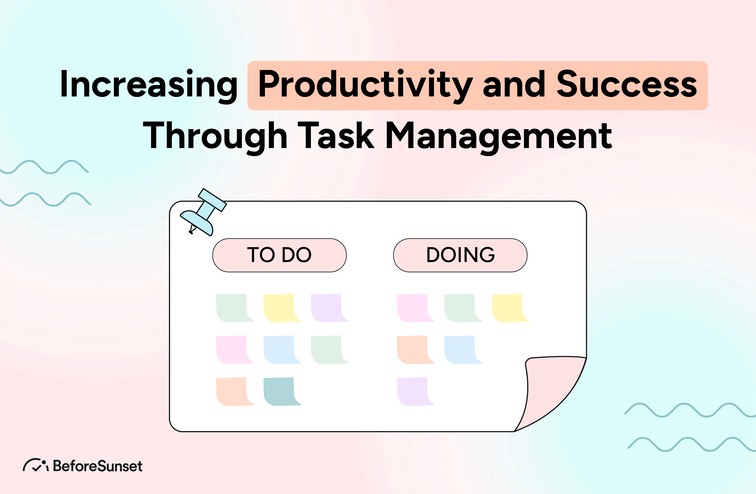Effective task management is the key to success and peak productivity.
I see the significance of this technique because I constantly research task management products. Task management comprises arranging, prioritizing, and carrying out actions in order to maximize efficiency and achieve desired goals.
It is necessary for staying organized, meeting deadlines, controlling stress, and boosting teamwork. In this blog post, I'll discuss the benefits of task management, major features of task management software, best practices, and real-world success stories.
Advantages of Task Management:
To truly comprehend the power of task management, consider the following outstanding benefits:
Better Task Organization and Prioritization
Task management enables you to receive a complete view of your duties, classify tasks, and prioritize them.
This promotes organization and ensures that high-priority jobs are completed first.
When I first started to look for task management tools, I quickly saw the transformative potential of efficient organizing and prioritizing.
By fully understanding my assignments and their relevance, I was able to use my time and resources more effectively and achieve better results.
Increased Productivity and Efficiency
Using effective task management tactics will help you enhance your productivity.
You can do more in less time by identifying the actions that will help you achieve your goals and eliminating time spent on irrelevant activities.
As I researched for task management tools, I came across a number of productivity-boosting strategies and features.
These solutions, which include automated task assignment and intelligent scheduling, can significantly improve process efficiency and productivity.
Less Stress and Overwhelm
Task management allows you to divide major undertakings into smaller, more manageable sections.
This method allows you to approach each activity with confidence and focus, while also reducing stress and overwhelm.
Better Time Management and Deadlines
Activity management empowers you to distribute time intelligently, giving each activity the attention it requires.
You can consistently meet deadlines by setting acceptable deadlines and managing your time efficiently.
As a task management expert, I've learnt that effective time management is a critical component of meeting deadlines.

Improved Team Collaboration and Communication
Good task management supports improved team collaboration and communication.
Transparency, accountability, and a shared understanding of project progress are offered, resulting in easy collaboration and increased output.
I've experienced personally the benefits of increased communication and collaboration features when evaluating task management tools.
These tools, which range from shared project boards to real-time texting, promote teamwork and make it easier for team members to share information.
To me, the following features must be included in task management software:
1. Simple Task Creation and Assignment
A user-friendly interface that makes it simple to create and assign tasks to teams or individuals is essential.
The program should provide simple navigation and clear directions for speedier task management.
When analyzing a task management tool, I normally prioritize its task generation and assignment capabilities.
Because of its intuitive interfaces and fluid operations, the software is easier for people and teams to acquire and operate.
Setting deadlines, keeping track of successes, and seeing your progress are all abilities that will assist you in staying on track.
Tasks are completed on schedule, and major milestones are met with the assistance of this function.
In my experience, solutions that provide full milestone and deadline tracking capabilities have been critical for keeping projects on track and preventing vital deadlines from being missed.
2. Monitoring and Reporting Progress
A good task management program should be able to track and report progress.
With these capabilities, you may track task completion, identify bottlenecks, and provide valuable reports for performance analysis.
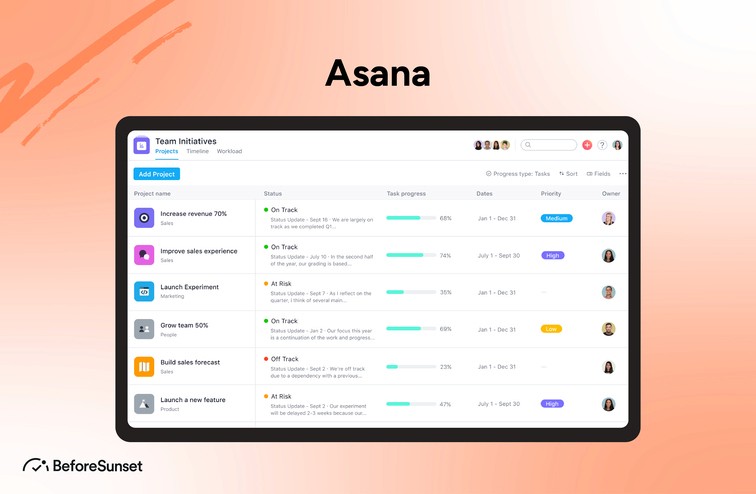
Asana
Asana is a versatile task management tool that helps teams collaborate and manage projects effectively.
The following are key elements:
1. Simple task creation and distribution
Asana's user interface makes it simple to create tasks and assign them to team members.
Its straightforward task creation process is made possible by its clear and user-friendly design, which makes the tool simple to adopt and use for teams and individuals.
2. Setting deadlines, tracking milestones, and tracking project progress
These are all required to ensure on-time completion.
Because of Asana's extensive tracking options, you can keep track of work quickly and be aware of impending deadlines.
3. Monitoring and reporting on task progress
Asana's reporting features provide relevant information on team productivity and aid in finding areas for improvement.
4. Collaboration
Asana provides real-time collaboration, allowing team members to easily engage, share files, and collaborate.
Collaboration options in Asana, such as comments, attachments, and the ability to tag coworkers, are quite beneficial.
5. Integrations
The ability of Asana to interface with numerous productivity applications, such as Google Drive and Slack, enables a more effective workflow.
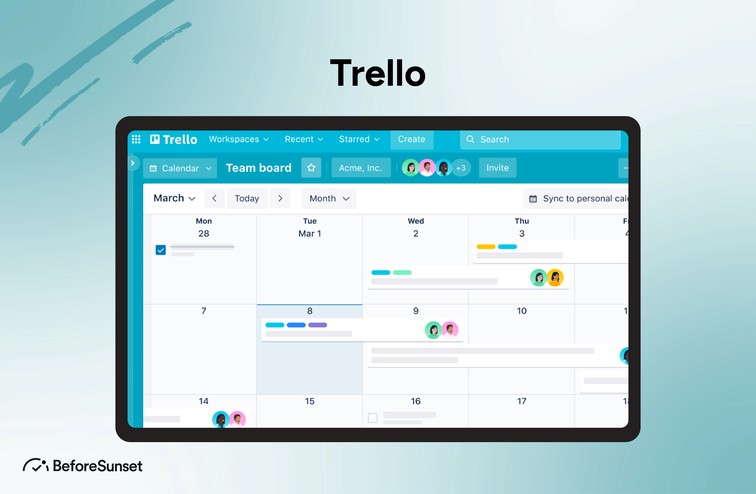
Trello
Trello is another popular task management program known for its simplicity and visual approach.
The following are key elements:
1. Simple task creation and distribution
Trello's visual boards and cards, which provide a clear picture of activities, simplify and intuitively task creation and assignment.
Using its drag-and-drop interface, you can easily transfer tasks between lists or assign them to team members.
2. Setting due dates, identifying materials, and utilizing checklists
You can do all of these to manage deadlines and project milestones will assist you in staying on track.
Trello's customizable labeling system and checklist feature enable you to organize projects and track their progress.
3. Monitoring task completion and reporting
These can provide you with a better idea of how the team is doing and how the project is developing.
Despite the fact that Trello offers fewer reporting possibilities than other platforms, smaller teams or individuals may find it intriguing because to its ease of use.
4. Commenting, file attachment, and @ mentions features
These features facilitate team collaboration and communication, promoting effective teamwork.
5. Integrations
Trello integrates with a variety of third-party tools, including Google Drive, Slack, and Evernote.
Because of the integration features, you can concentrate your workflow and access all of your productivity tools from within the Trello platform.
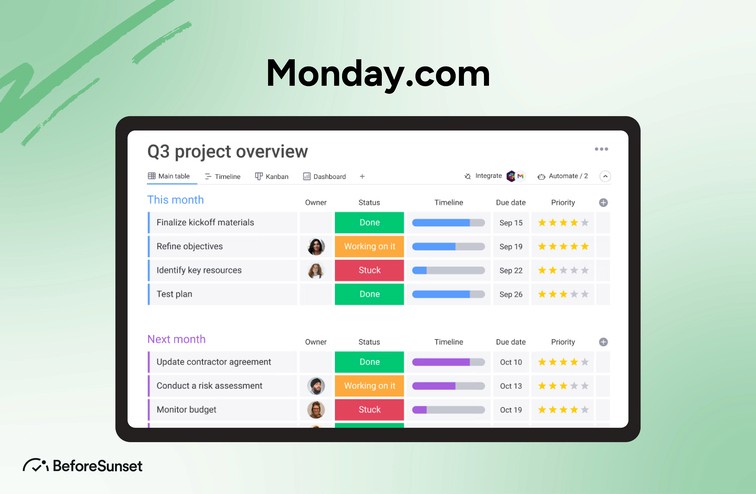
Monday.com
A task management application that is very adaptable to varied team workflows is Monday.com.
Key elements consist of:
1. Task creation and assignment that is intuitive
Using the user-friendly interface of Monday.com, create tasks, assign owners, and provide thorough explanations.
2. Tracking of deadlines and milestones
Using visual timelines to set deadlines, monitor progress, and identify milestones will help you complete tasks on time.
3. Monitoring and reporting of progress
Obtain a comprehensive picture of the project's development, keep track of task progress, and provide analytical reports to evaluate team performance.
4. Working together as a team and communicating
Encourage collaboration through exchanging files, updating boards in real-time, and encouraging effective communication.
5. Integration
Several platforms, including Jira and Slack, are integrated with Monday.com, enabling a faster workflow and centralized information management.
Asana, Trello and Monday.com: A Compareson
Let's evaluate these three task management systems based on their costs, scalability, and user ratings to help you make a decision:
Pricing
Monday.com offers a free trial, while Asana and Trello provide free plans with restricted functionality.
For small to enterprise-level teams, Asana and Monday.com both offer tiered pricing plans, with Monday.com often being more expensive.
Scalability
The scalable solutions Asana, Trello, and Monday.com can support both small teams and large companies.
As your staff and projects expand, they offer features and pricing options to assist scalability.
User opinions
The task management community holds Asana and Trello in high respect, and positive user reviews highlight their adaptability and simplicity.
Positive comments are also made about Monday.com, especially about its customer service and configurable options.
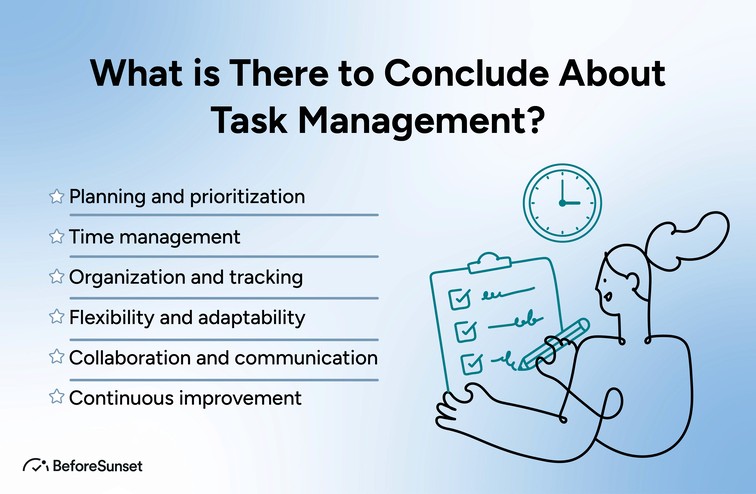
What is There to Conclude About Task Management?
Task management is an important skill for increasing output, effectiveness, and success.
Individuals and teams can enhance their organization, reduce stress, and accomplish their duties more successfully by applying efficient task management practices and using task management softwares.
It is vital to select a task management program that matches your specific needs.
Finally, I recommend that you look into BeforeSunset.
BeforeSunset's AI-powered scheduling capabilities allow you to create the perfect schedule by simply dropping your to-dos.
BeforeSunset also boosts productivity, improves workflows, and helps you achieve your goals more effectively by effortlessly integrating with task management methods.
Accept the power of task management, implement best practices, and reach your maximum potential with the help of BeforeSunset AI!