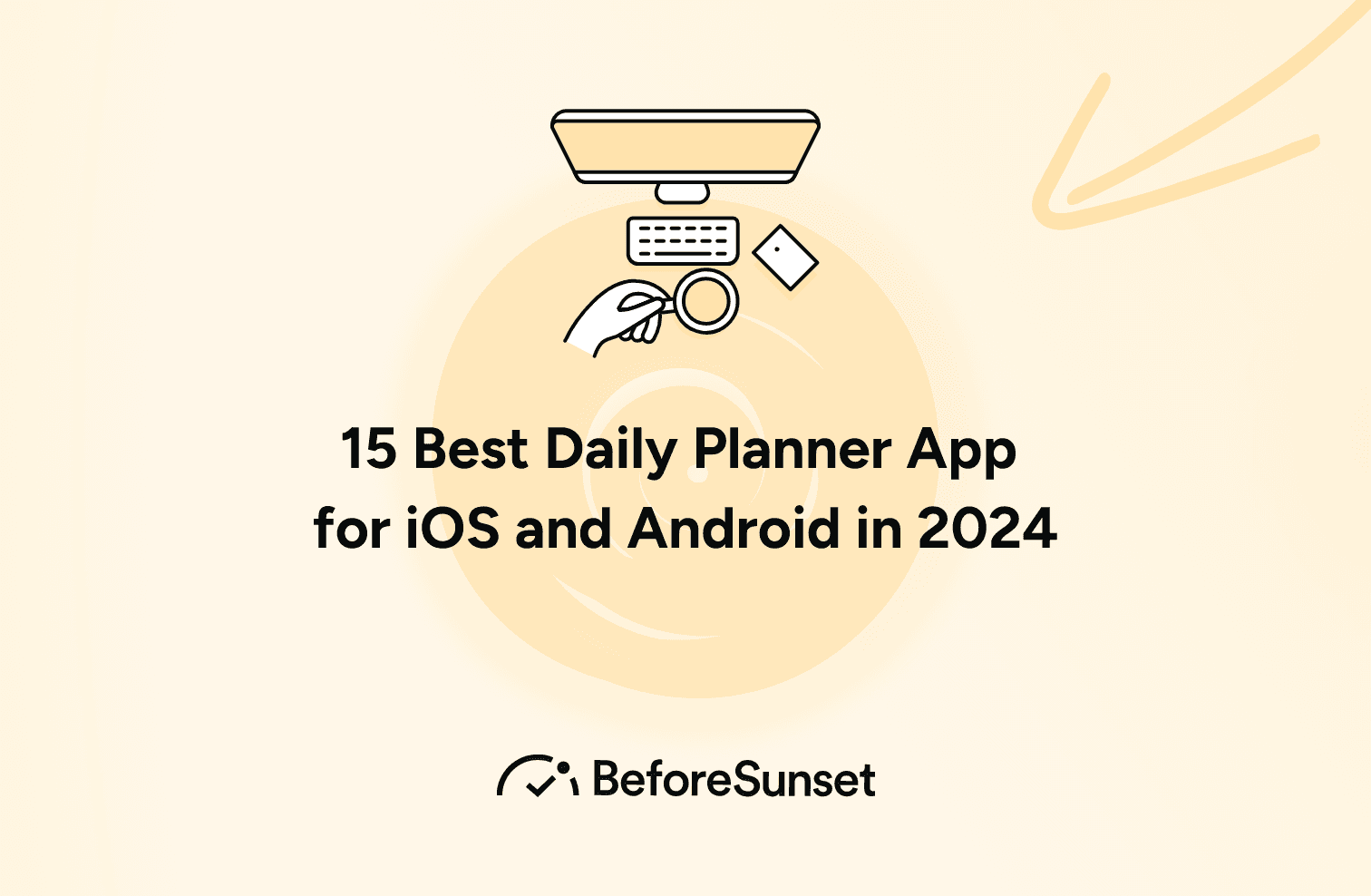It can be difficult to remember everything you need to accomplish in today's fast-paced environment. Thankfully, there are several daily planner apps that help simplify your life.
You can manage your tasks with the help of these applications, establish due dates, and keep track of your schedule.
The top 15 daily planner apps for iOS and Android in 2023 will be covered in this blog. We'll evaluate the features of the top daily planner apps and examine what to look for in a daily planner app.
The Importance of Daily Planner Apps
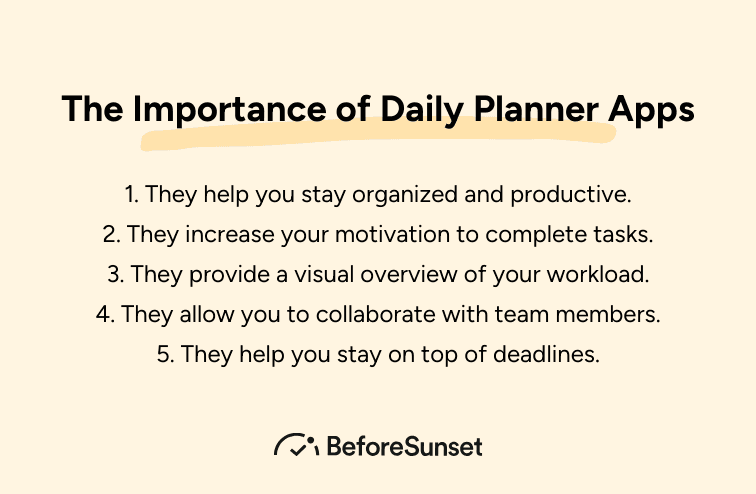
Daily planner apps have become increasingly popular over the years and for a good reason. Here are ten reasons why you should consider using a daily planner app:
1. They help you stay organized and productive.
2. They increase your motivation to complete tasks.
3. They provide a visual overview of your workload.
4. They allow you to collaborate with team members.
5. They help you stay on top of deadlines.
6. They provide a stress-free way of updating your to-do list.
7. They allow you to maintain a consistent workflow.
8. They offer opportunities to track and measure your productivity.
9. They offer the convenience of mobile access.
10. They provide a platform for motivating yourself.
What to Look for in a Daily Planner App
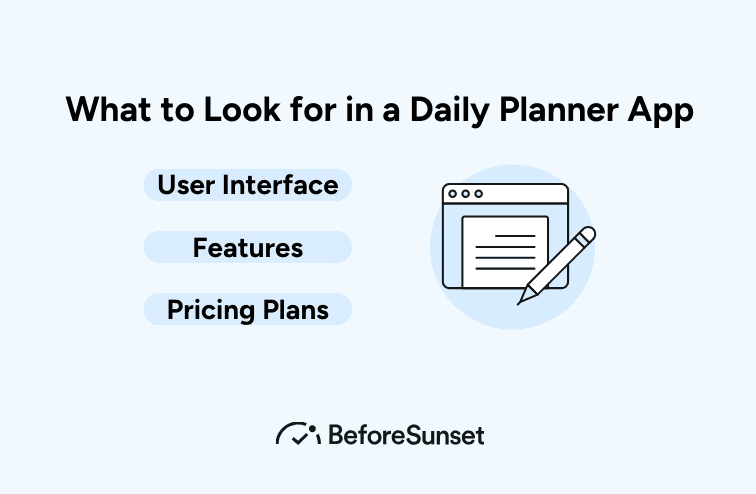
When choosing a daily planner app, there are several factors to consider. Here are some of the most important things to look for:
User Interface:
A daily planner app should have an intuitive and user-friendly interface.
Features:
Look for a daily planner app that has the features you need, such as task management, prioritization, and collaboration.
Pricing Plans:
Consider the pricing plans of the app and whether they fit within your budget.
Integrations:
Look for a daily planner app that integrates with other tools you use, such as Google Calendar or Microsoft Outlook.
Color Coding:
Color coding can help you stay organized and make it easier to differentiate between tasks.
Task Format:
Consider the format of the tasks and whether they fit your workflow.
Task Management:
Look for a daily planner app that has robust task management capabilities.
Prioritization:
Prioritization is essential for staying on top of your workload. Look for a daily planner app that allows you to prioritize tasks.
Timeline View:
Timeline view can help you visualize your workload and manage your time more effectively.
Task Views:
Look for a daily planner app that allows you to view your tasks in different ways, such as by project or deadline.
Time Management:
Time management features can help you stay on track and ensure you meet your deadlines.
Collaboration:
If you work with a team, look for a daily planner app that allows for collaboration.
Security:
Ensure that the daily planner app you choose has robust security features to protect your data.
Ease of Use:
Look for a daily planner app that is easy to use and navigate.
Customization:
Customization can help you tailor the app to your specific needs and workflow.
Data Security:
Ensure that the daily planner app you choose has robust data security features to protect your data.
Support:
Consider the level of support offered by the app, such as customer service or user forums.
Mobile App:
Look for a daily planner app that has a robust mobile app.
Desktop App:
Consider whether the daily planner app has a desktop app and whether it fits within your workflow.
Syncing Capabilities:
Look for a daily planner app that has robust syncing capabilities across devices.
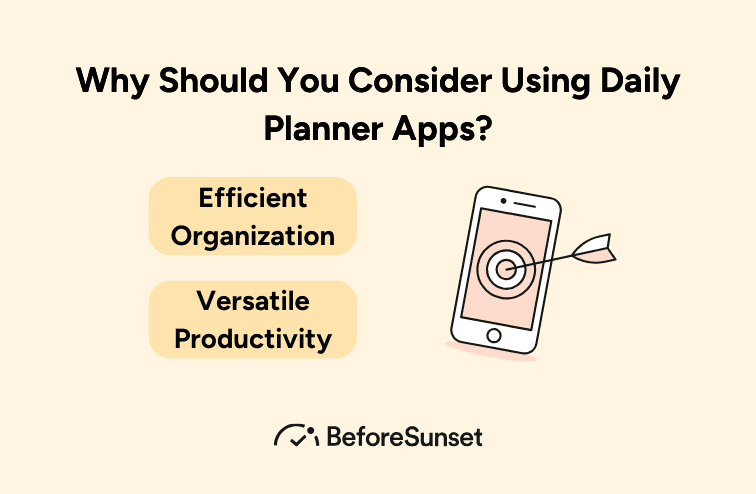
Daily planner applications provide users with a complete tool to manage and optimize their daily tasks, providing a diverse and effective solution to the demands of modern life.
These apps are important companions in a fast-paced world when time is a precious commodity, assisting individuals in managing their schedules, setting priorities, and increasing productivity.
Daily planner apps help users remain on top of their commitments, deadlines, and goals by providing features like as personalized to-do lists, reminders, and calendar integration.
The ease of accessing your planner from any device, at any time, ensures that crucial chores are never neglected.
Furthermore, these apps frequently include statistics and insights that enable users to track their progress and detect patterns in their routines.
Daily planner applications, by leveraging the power of technology, not only simplify time management but also help to reduced stress and better general well-being.
Using these tools can change how people approach their daily lives, generating a sense of control, organization, and accomplishment that leads to a more fulfilling and balanced life.
15 Best Daily Planner Apps for iOS and Android in 2024
Any.do: Simple to use with a clean and intuitive interface. Offers voice entry and the ability to add attachments to tasks. Has both free and premium versions.
Todoist: Extensive task management features, including subtasks and priority levels. Offers integrations with over 100 other apps. Has both free and premium versions.
Trello: Visual-based task management with boards and cards. Offers integrations with other apps, including Google Drive and Slack. Has both free and premium versions.
Things 3: Specifically designed for Apple users. Offers a clean and intuitive interface with numerous customization options. Has a one-time purchase fee.
Clockify: Time tracking app that integrates with other productivity apps. Offers time reports and invoicing features. Has both free and premium versions.
Google Calendar: Integrates with other Google apps and offers extensive scheduling features. Has both free and premium versions.
Habitica: Gamifies task management by turning it into a role-playing game. Has social features allowing users to form groups and compete with others. Has both free and premium versions.
Microsoft Outlook: Integrates with other Microsoft apps and offers extensive scheduling features. Has both free and premium versions.
TickTick: Offers extensive customization options and allows users to organize tasks by lists and tags. Has both free and premium versions.
My Daily Planner: Simple and easy to use with a clean interface. Offers the ability to set reminders and prioritize tasks. Has both free and premium versions.
TickTick: Offers extensive customization options and allows users to organize tasks by lists and tags. Has both free and premium versions.
nTask: Offers project management features in addition to task management. Has time tracking and invoicing features. Has both free and premium versions.
ZenDay: Offers a unique 3D timeline view of tasks and events. Integrates with other apps, including Google Calendar and Evernote. Has both free and premium versions.
Evernote: Note-taking app that also offers task management features. Integrates with other apps, including Google Drive and Microsoft Office. Has both free and premium versions.
Twobird: Email app that also offers task management features. Integrates with other apps, including Google Calendar and Dropbox. Has both free and premium versions.
Planner Pro: Offers a clean and simple interface with multiple customization options. Integrates with other productivity apps. Has both free and premium versions.
Each app has its strengths and weaknesses, so it's important to evaluate your needs and workflow to determine which app is the best fit for you.
Comparing Features of the Best Daily Planner Apps
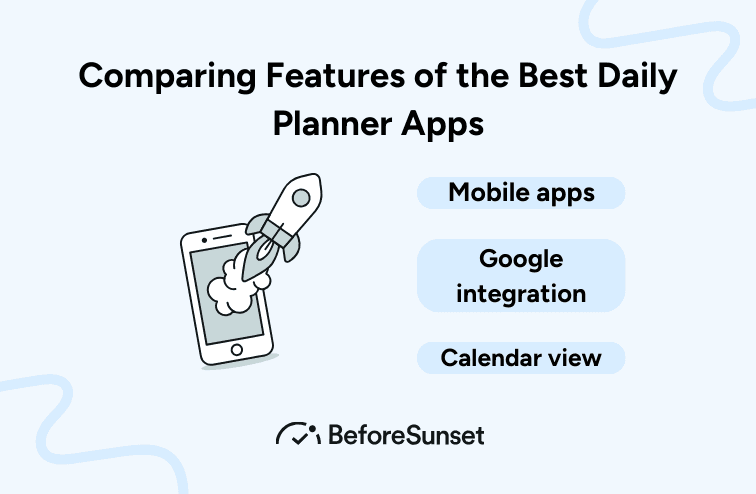
Here are some of the features of the best daily planner apps compared:
Mobile apps:
All of the apps on our list have robust mobile apps.
Google integration:
Many of the apps on our list integrate with Google Calendar.
Calendar view:
All of the apps on our list have a calendar view.
Subtasks:
Many of the apps on our list have subtasks.
Desktop version:
Some of the apps on our list have desktop versions.
Notifications:
All of the apps on our list have notifications.
Templates:
Many of the apps on our list have templates.
Interface:
The interface of each app varies, so it's best to try a few out to see which one you prefer.
Widgets:
Many of the apps on our list have widgets.
Deadline:
All of the apps on our list have deadline features.
Workspace:
Many of the apps on our list have workspace features.
Overview:
All of the apps on our list have overview features.
Timelines:
Many of the apps on our list have timeline features.
Subscription:
Many of the apps on our list have subscription plans.
Automation:
Some of the apps on our list have automation features.
Collaboration:
Many of the apps on our list have collaboration features.
Checklists:
All of the apps on our list have checklist features.
Filters:
Many of the apps on our list have filter features.
Upgrade:
Many of the apps on our list offer upgrade options.
Verdict:
Each app has its strengths and weaknesses, so it's best to try a few out to see which one fits your needs.
Which Daily Planner App is Right for You?
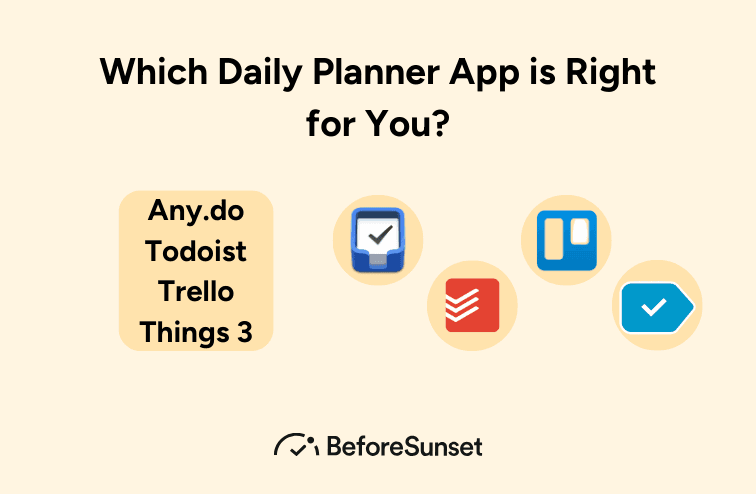
Any.do:
Best for simple task management.
Any.do is a popular task management app that offers a clean and intuitive interface. It allows users to create tasks, set reminders, and prioritize their to-do lists Among the project management tools this is a notable one with calendar management.
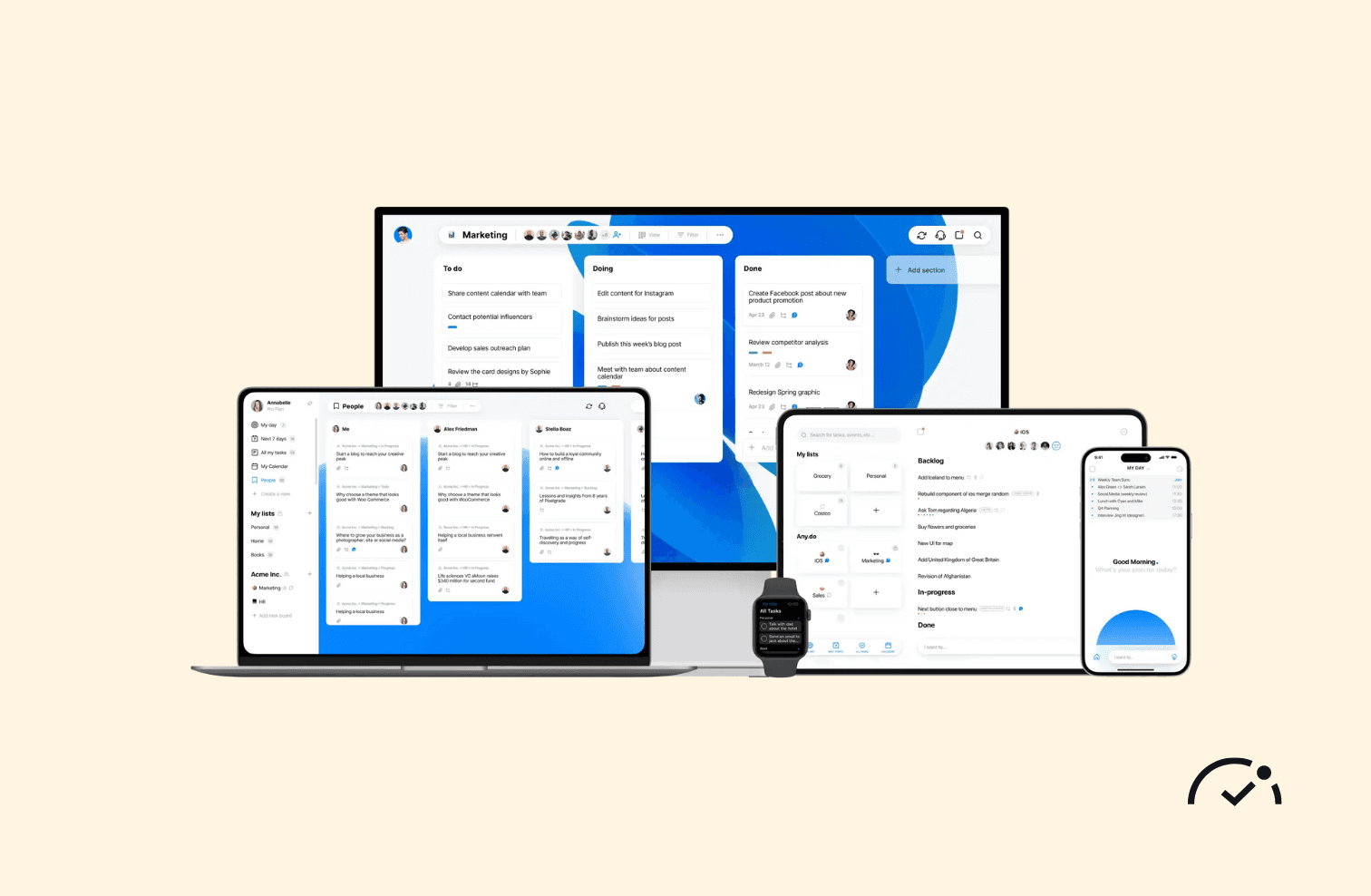
Any.do also includes voice entry and the ability to add attachments to tasks, making it a great option for users who want a simple yet effective task management app.
Todoist:
Best for advanced task management.
Todoist is a robust task management app that offers extensive features, including subtasks and priority levels.
It also integrates with over 100 other apps, such as Google Calendar and Zapier.
Todoist has both free and premium versions, making it a great option for users who need advanced task management features.
Trello:
Best for visual task management.
Trello is a visual-based task management app that uses boards and cards to help users organize their tasks, task durations and has a calendar assistant.
It also offers integrations with other apps, such as Google Drive and Slack, making it a great option for users who want to keep their tasks organized in one place.
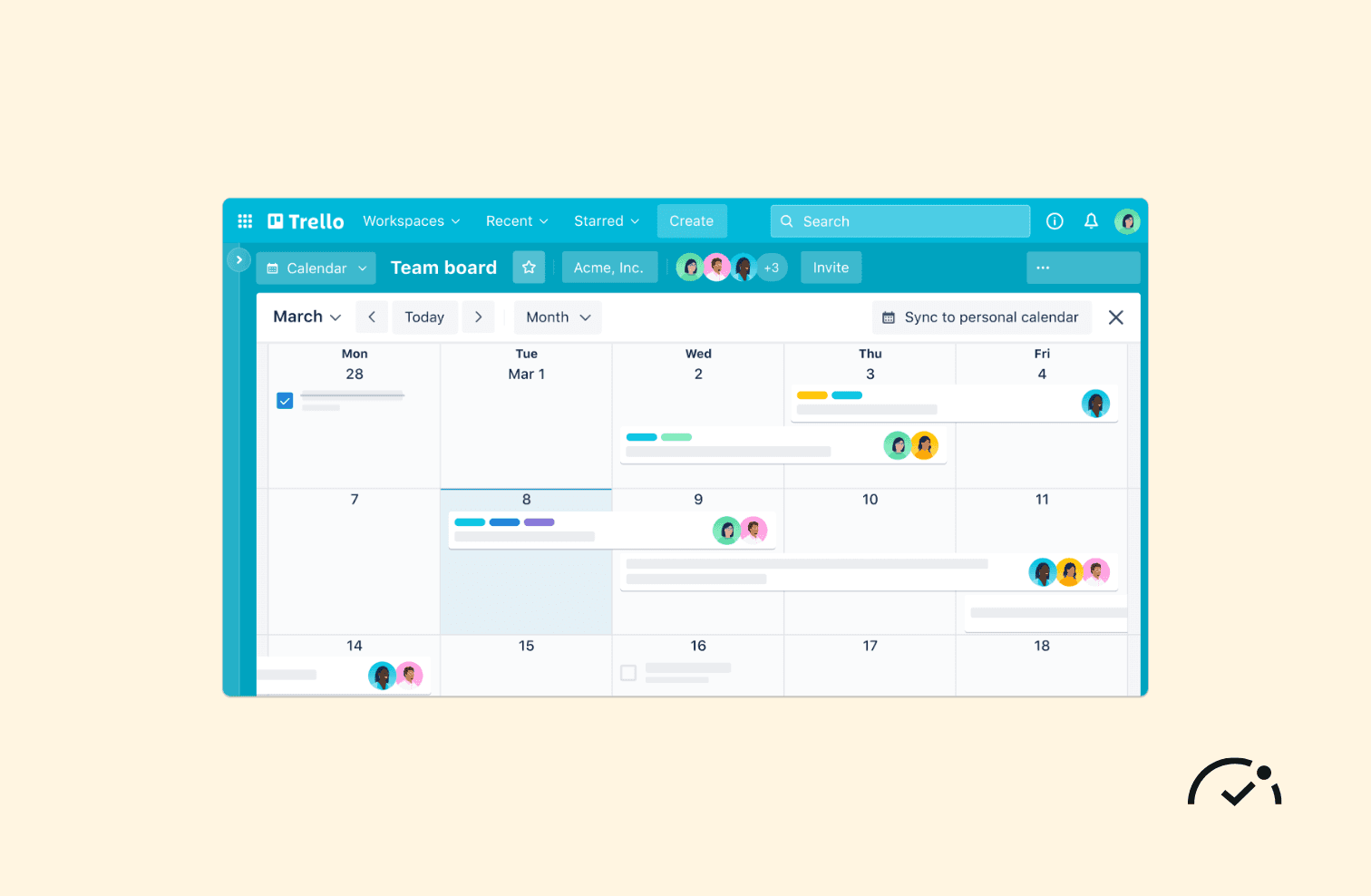
Things 3:
Best for Apple users.
Things 3 is a task management app specifically designed for Apple users.
It offers a clean and intuitive interface with numerous customization options, including the ability to create custom tags and filters.
Things 3 has a one-time purchase fee, making it a great option for users who want a task management app that they can use indefinitely.
Clockify:
Best for time tracking.
Clockify is a time tracking app that integrates with other productivity apps, such as Trello and Asana.
It offers time reports and invoicing features, making it a great option for users who need to track their time for billing or productivity purposes.
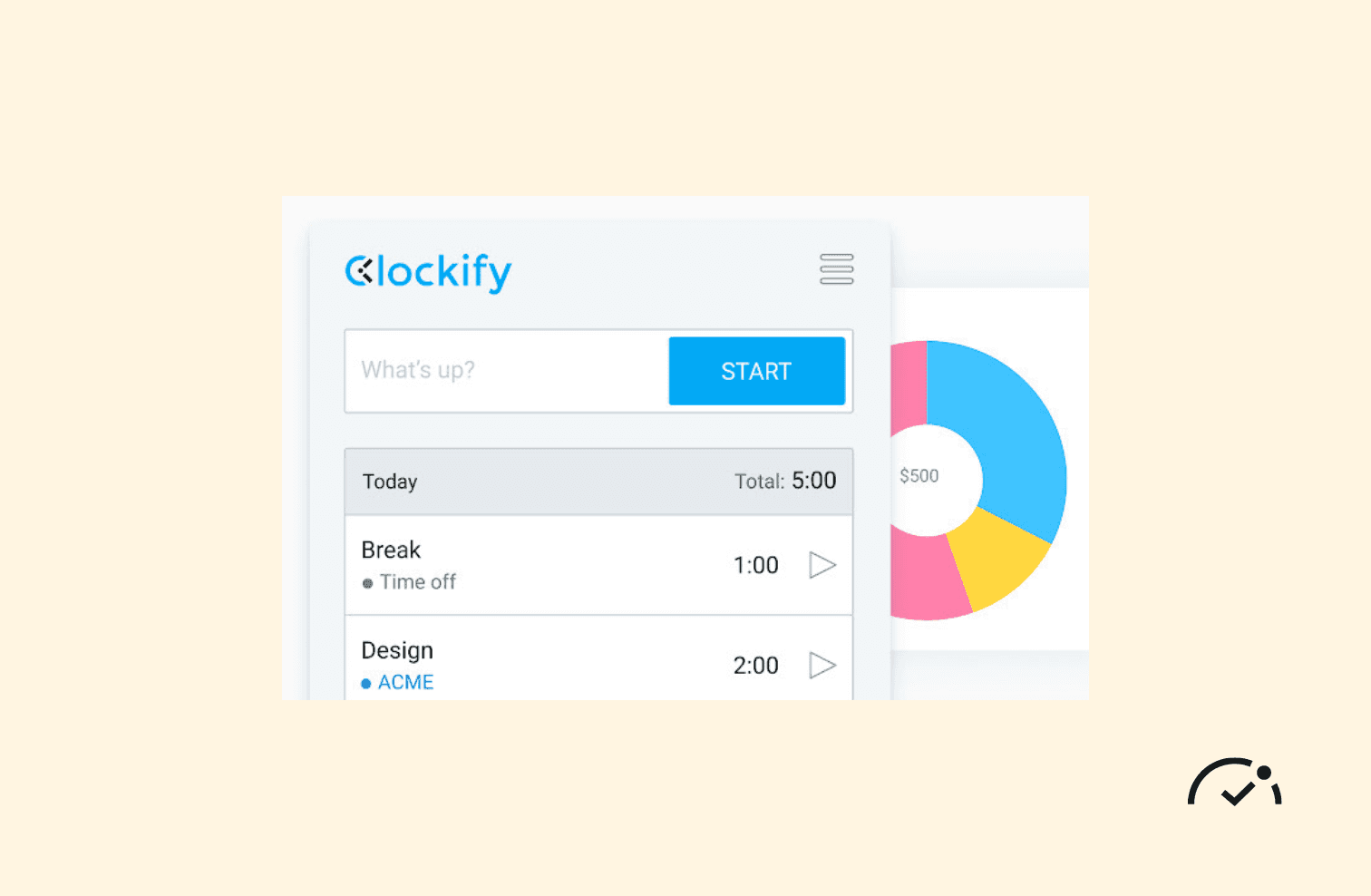
Google Calendar:
Best for integration with Google apps for your google tasks.
Google Calendar is a popular scheduling and calendar app that integrates with other Google apps, such as Gmail and Google Drive.
This scheduling assistant offers extensive scheduling features, including the ability to create recurring events and set reminders. This scheduling tool show your daily schedules, scheduling conflicts and meeting links which makes your personal lives easier.
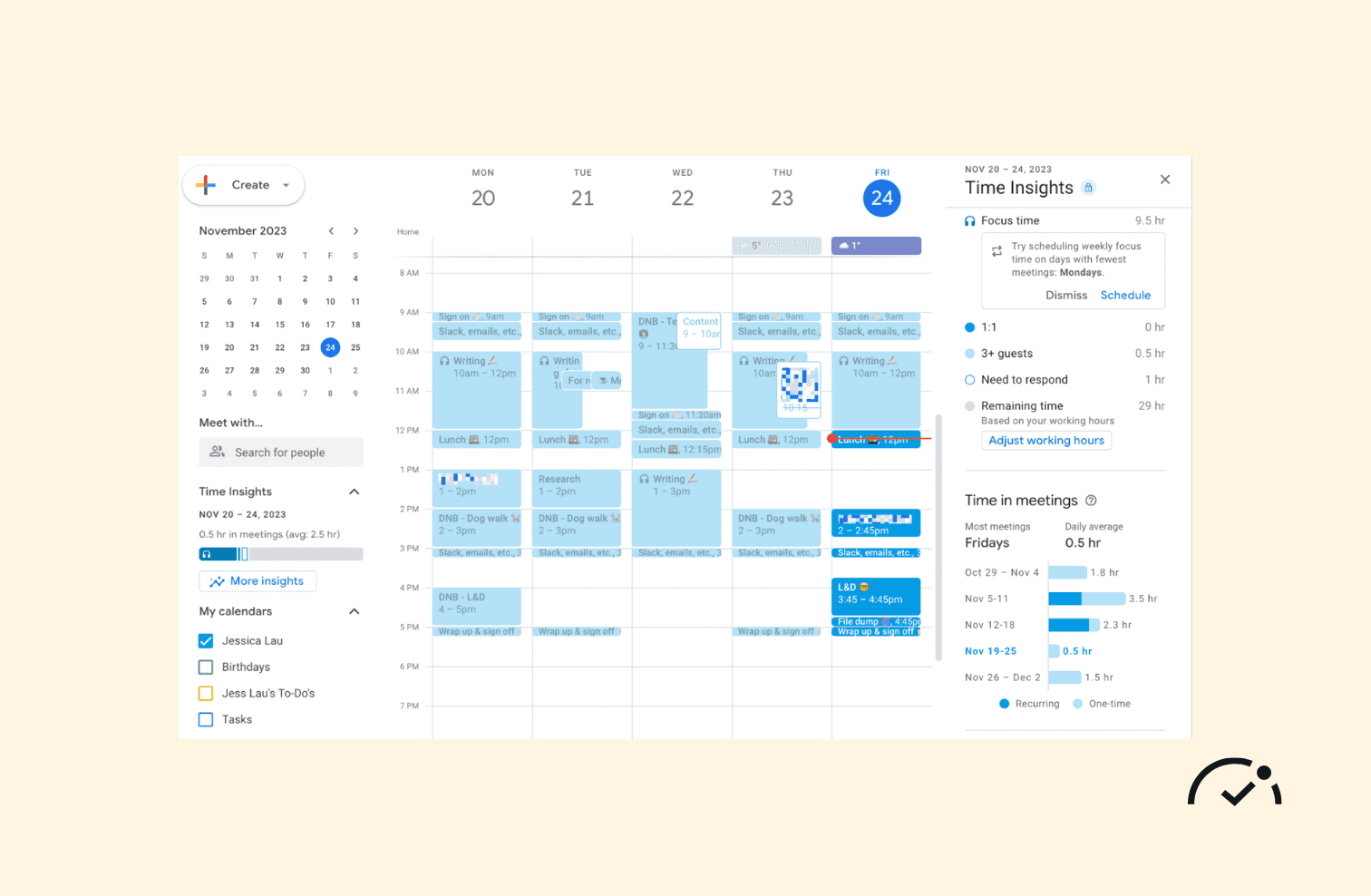
Habitica:
Best for gamification of tasks and for scheduling habits..
Habitica is a unique task management app that turns daily task completion into a role-playing game.
Users can create avatars and earn rewards for completing tasks, making it a great option for users who want a fun and engaging way to manage their tasks. When you make time for tasks even for the repetitive tasks this productivity tool rewards you.
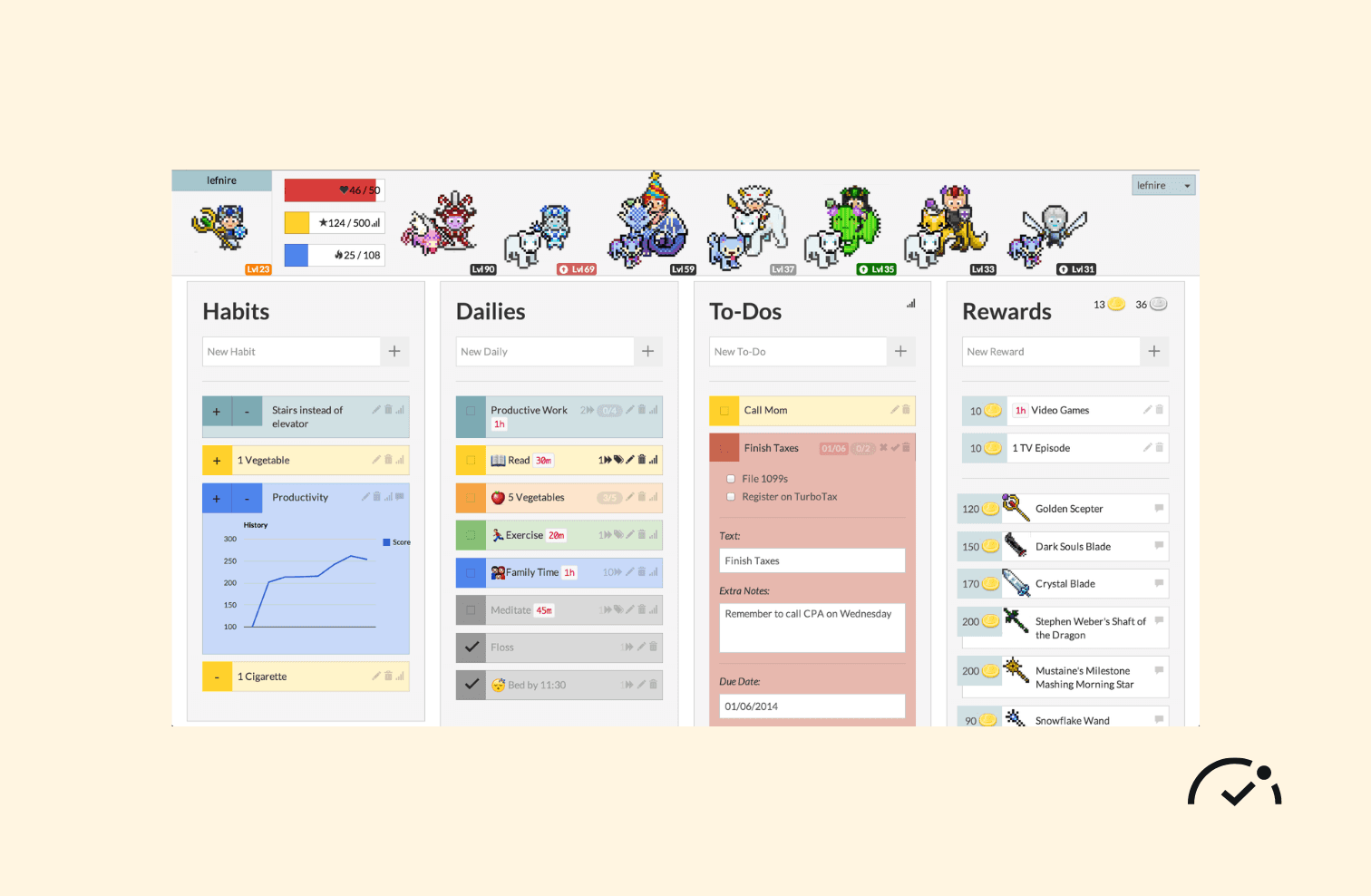
Microsoft Outlook:
Best for integration with Microsoft apps.
Microsoft Outlook is a popular scheduling app that integrates with other Microsoft apps, such as OneDrive and SharePoint.
It offers extensive scheduling features, including the ability to schedule meetings and set reminders. When it schedules meeting, the meeting times are obvious which eliminates the back and forth emails.
TickTick:
Best for customization.
TickTick is a task management app that offers extensive customization options, including the ability to create custom lists and tags.
It also allows users to organize their tasks by lists and tags, making it a great option for users who want a highly customizable task management app.
My Daily Planner:
Best for simplicity.
My Daily Planner is a simple and easy-to-use task management app that offers a clean interface. It is a smart calendar that helps you with individual tasks, overdue tasks and time consuming tasks which makes it a great task management tool.
It allows users to set reminders and prioritize tasks, making it a great option for users who want a task management app that is easy to use and navigate.
TickTick:
Best for customization.
TickTick is a task management app that offers extensive customization options, including the ability to create custom lists and tags. It is like a virtual assistant with advanced features. Its approach to task management is similar to the others but it shows you the ideal times to do complex tasks.
It also allows users to organize their tasks by lists and tags, making it a great option for users who want a highly customizable task management app.
nTask:
Best for collaboration.
nTask is a task management app that offers project management features in addition to task management.
It also has time tracking and invoicing features, making it a great option for users who need to manage tasks and projects with a team.
ZenDay:
Best for time management.
ZenDay is a unique task management app that offers a 3D timeline view of tasks and events.
It integrates with other apps, including Google Calendar and Evernote, making it a great option for users who want a visual way to manage their tasks and schedule.
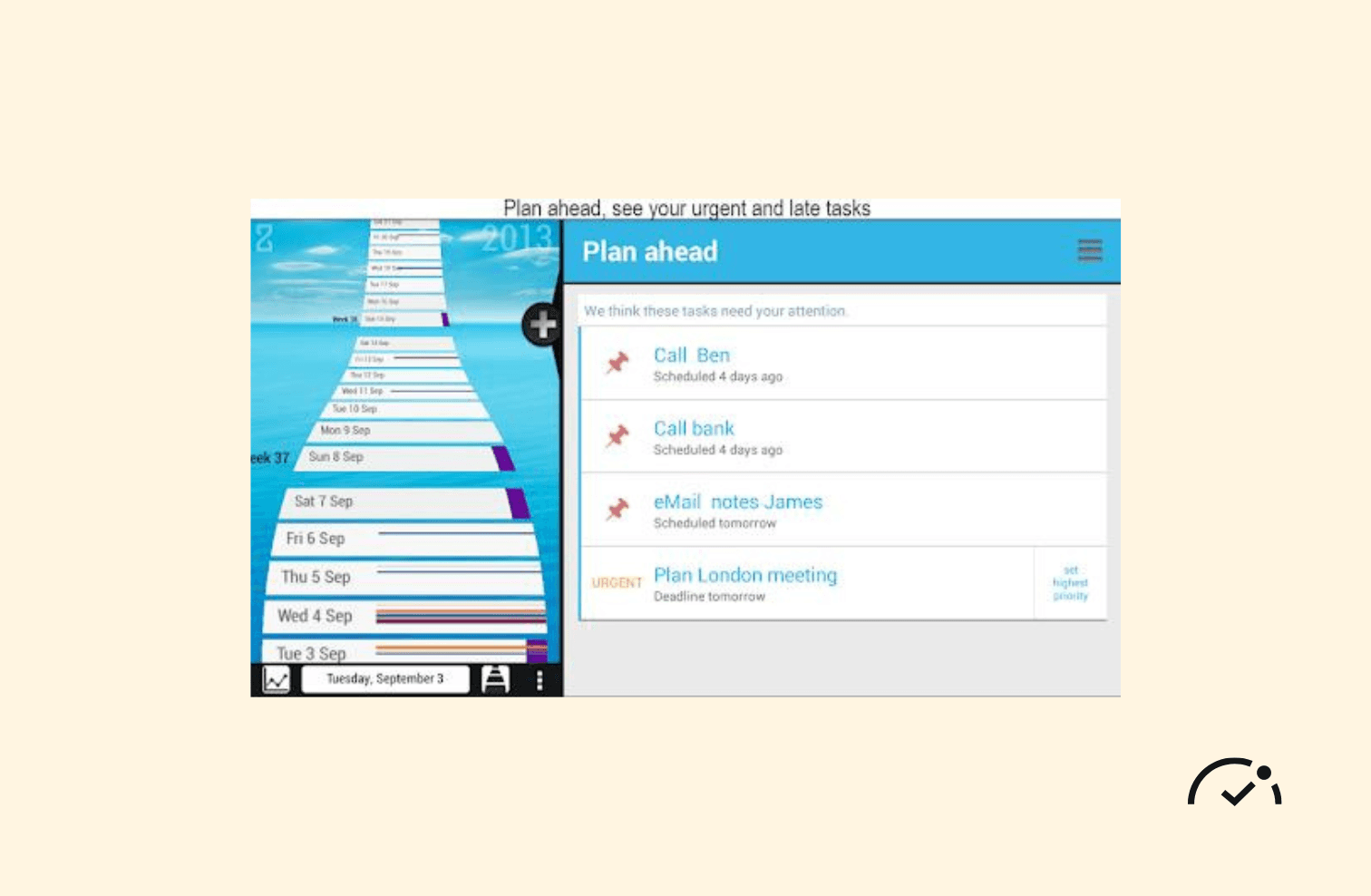
Evernote:
Best for note-taking and task management.
Evernote is a note-taking app that also offers task management features.
It integrates with other apps, including Google Drive and Microsoft Office, making it a great option for users who want a single app to manage their notes and tasks.
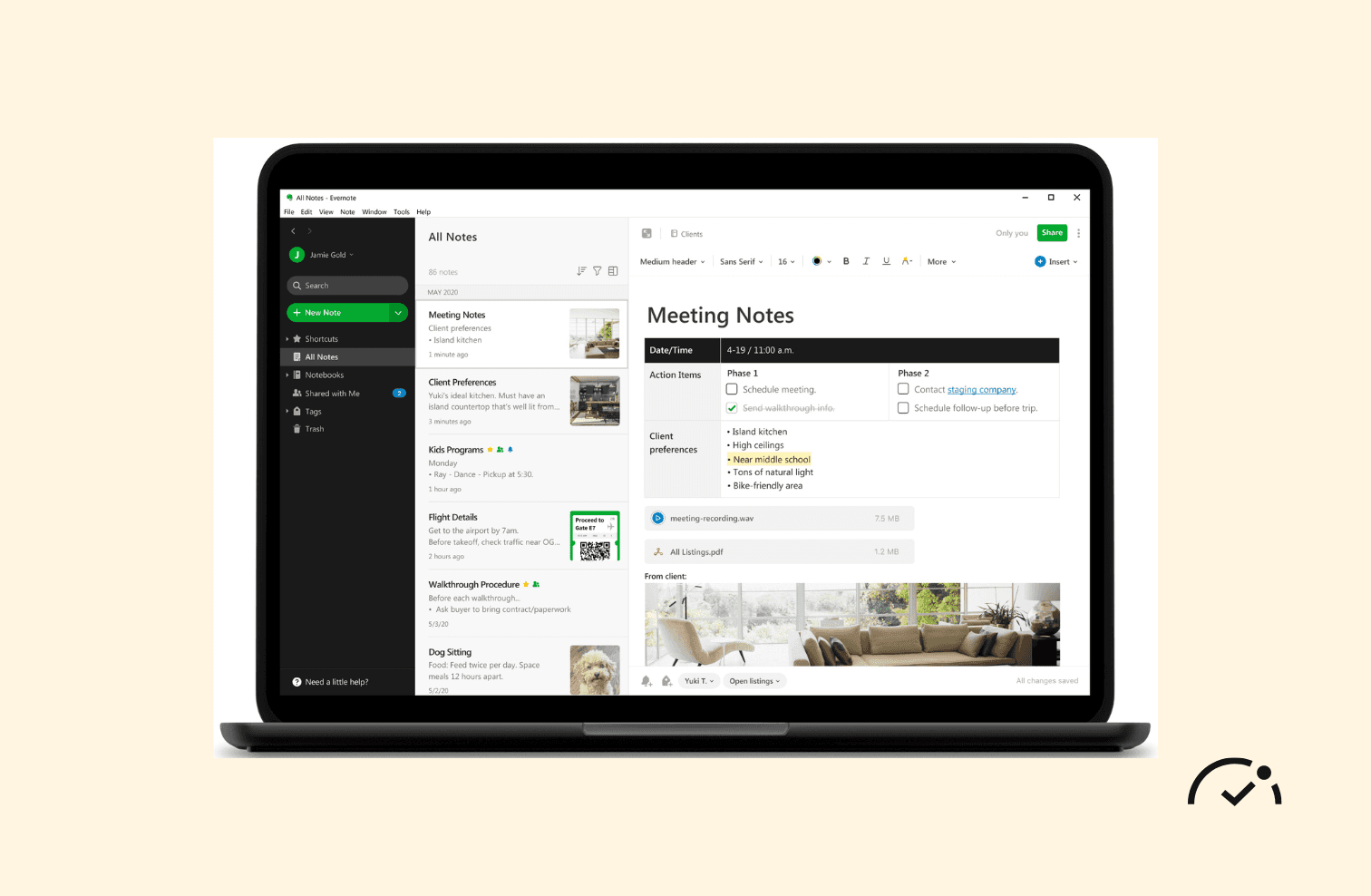
Twobird:
Best for email and task management.
Twobird is an email app that also offers task management features.
It integrates with other apps, including Google Calendar and Dropbox, making it a great option for users who want a single app to manage their email and tasks.
Planner Pro:
Best for daily planning.
Planner Pro is a task management app that offers a clean and simple interface with multiple customization options.
It integrates with other productivity apps, making it a great option for users who want a task management app specifically designed for daily planning.
Bonus: BeforeSunset AI
Best for saving time and planning your day easily.
BeforeSunset AI is a task management app that uses artificial intelligence to help users plan their day. Task scheduling and tackling tedious tasks have never been easier.
It offers a simple and intuitive interface and can help users save time by automatically scheduling tasks based on their priorities and deadlines. This calendar tool puts the user experience first by making critical tasks easy to do. The calendar feature shows you the upcoming tasks the block time. It has smart suggestions for your busy life, you can use BeforeSunset AI on desktop platforms.
Conquering Your Day: The Power of a Personal Daily Planner
Feeling overwhelmed by your daily tasks? You're not alone. Between work, errands, and personal commitments, keeping track of everything can be a struggle. This is where a personal daily planner steps in – your ultimate task manager for conquering your day.
Imagine a central hub for your entire schedule. No more scattered to-do lists or forgotten appointments. A daily planner lets you organize your day with time slots, ensuring you dedicate the right amount of time to each task.
Task prioritization becomes a breeze. Simply categorize your tasks based on importance – urgent deadlines take priority over routine errands. Never again will a crucial project get lost in the shuffle.
But a daily planner goes beyond basic lists. Task details can be included, providing context and clarity for each item. Need to remember a specific product at the grocery store? Add it to your task with details!
Recurring tasks are a lifesaver. Whether it's taking out the trash or gym sessions, set them to repeat automatically, saving you precious time and mental energy.
Unlimited reminders are your guardian angels against forgetfulness. Set alerts for upcoming deadlines, meetings, or even that dentist appointment you keep putting off.
Beyond daily tasks, a planner can be your project management center. Maintain a comprehensive project list, with individual tasks and deadlines all organized.
Calendar events seamlessly integrate, providing a complete picture of your day. No more double-booking or missing important appointments.
A personal daily planner isn't just about lists – it's about taking control of your time. With the right tool, you can transform your day from a chaotic mess to a well-oiled machine of productivity. So ditch the scattered notes and embrace the power of organization.
There we go! This version includes all the keywords: daily tasks, task manager, time slots, recurring tasks, task prioritization, task lists, task details, unlimited reminders, entire schedule, project list, and calendar events.
Goal setting and habit tracking become powerful tools within your planner. Set daily goals that ladder up to your bigger dreams, and track your progress for ultimate goal achievement. This approach fosters personal growth while reducing your cognitive load reduction. Focus on what matters most, and watch your personal productivity soar!
Effortless Organization: Your Pocket Powerhouse
Intuitive design and mobile device compatibility (iOS & Android) make your daily planner a seamless extension of yourself. Plan your day with ease using the daily schedule planner and daily task planner. Visualize your commitments with a clear visual timeline and choose your preferred task list views. The structured interface keeps you focused, maximizing your productivity.
From Basic Needs to Powerhouse: Choosing the Perfect Planner App
App users have a spectrum of choices. Limited features (for basic needs) might suit casual users, offering essential tools like daily planning and to-do lists. For the ambitious, apps with a wide range of features beckon, including project management, collaborative tasks, and meeting notes. Premium features, like real-time tracking of time estimates and personal time, often come with app purchases.
Powerful features shouldn't overwhelm. Look for a balanced approach with an intuitive design. Additional features like a meeting scheduler or visual timelines can enhance productivity.
List apps cater to simple organization, while comprehensive solutions offer everything from track time to collaborative tasks. Ultimately, the best choice depends on your needs. Don't be afraid to explore!
Taming the Chaos: Daily Planners for Every Need with Key Features
Feeling buried under a mountain of to-dos? Daily planning apps are your digital savior. Imagine a comprehensive solution that replaces scattered sticky notes and overflowing calendars. These versatile tools offer a wide range of features for every lifestyle.
Busy lives demand organization. Daily planning apps excel at managing daily tasks, from grocery lists to personal errands. Task prioritization ensures the most important things get done first, while upcoming tasks keep you ahead of the curve.
Goal achievement becomes attainable with built-in features like goal setting and progress tracking. Track your journey towards a healthier lifestyle with healthy habit tracking, or map out complex projects with clear project timelines.
Personal growth doesn't stop at work. Use shareable lists for a family calendar or plan fun outings with friends. Online meetings and personal events seamlessly integrate, providing a complete picture of your day.
Simple calendar interfaces are perfect for basic needs, while task views and task calendars cater to complex workflows. Time trackers help you understand your cognitive load, allowing for better time management.
Don't be intimidated by the wide range of features. Many apps offer basic features for casual users alongside premium features for power users. Explore the options – from daily schedule apps to simple list makers – there's a perfect fit for everyone.
So ditch the sticky notes and embrace the digital revolution. Daily planning apps empower you to conquer your daily goals, achieve personal growth, and navigate the complexities of modern life, one organized task at a time.
The Art of the Juggle: Mastering Work-Life Balance Through Planning
The ever-present tightrope walk. We all know the feeling – balancing the demands of work with the nourishment of our personal lives. It's a constant dance, a juggle of priorities, and sometimes, it feels like there simply aren't enough hours in the day. But fear not, fellow jugglers! By embracing the power of planning, we can transform this precarious balancing act into a graceful, fulfilling routine.
Planning: Your Roadmap to Success
Think of planning as your personal GPS for navigating the complexities of work-life balance. It's about taking a proactive approach, outlining your goals and commitments for both your professional and personal spheres. This gives you a clear picture of your landscape, allowing you to allocate your time and energy strategically.
Here are some key planning strategies to consider:
The Power of Lists: To-do lists are a classic for a reason! Take some dedicated time each week, perhaps on a Sunday evening, to write down all the tasks you need to accomplish – both work-related and personal. This helps you visualize your workload and identify potential conflicts.
Time Blocking: Time blocking is a powerful technique for structuring your day. Allocate specific time slots for dedicated tasks, including personal commitments like gym sessions or family dinners. This ensures you dedicate focused attention to each activity and prevents work from bleeding into your personal life.
Calendars are Your Allies: Utilize a calendar, whether it's a physical planner or a digital app, to schedule your work meetings, appointments, and personal events. This ensures a holistic view of your commitments and allows you to identify potential overlaps.
The Weekly Review: Just as you review your to-do list, schedule a weekly review session. Reflect on the previous week – what worked well? What could be improved? Did you achieve a healthy work-life balance? This introspection allows for adjustments and keeps you progressing towards your goals.
Prioritization: Not All Tasks Are Created Equal
Planning your schedule is just half the battle. Prioritization is the other crucial skill for achieving work-life balance. Not all tasks are created equal, and it's essential to differentiate between urgent and important. Urgent tasks require immediate attention, while important tasks contribute to your long-term goals.
The Eisenhower Matrix: A handy tool to utilize is the Eisenhower Matrix. This framework categorizes tasks based on urgency and importance, helping you prioritize effectively. Urgent and important tasks require immediate action. Important but not urgent tasks should be scheduled for dedicated time slots. Urgent but not important tasks can often be delegated or eliminated. Tasks that are neither urgent nor important? Let them go!
Making Room for What Matters
Now that you have your planning and prioritization strategies in place, it's time to inject the vital ingredients of your personal life. Remember, a fulfilling work-life balance isn't just about crossing things off your to-do list. It's about nurturing your well-being and fostering the things that bring you joy.
Here's how to integrate personal fulfillment into your planned schedule:
Schedule Self-Care: Block off time for activities that replenish your energy. Whether it's a midday meditation session, a relaxing bath, or spending time in nature, schedule these self-care activities just like any other appointment.
Make Time for Loved Ones: Dedicate time for family, friends, and romantic partners. Whether it's a weekly game night, a weekend outing, or simply a shared meal, prioritize time for meaningful connections with loved ones.
Embrace Your Passions: Don't let your hobbies fall by the wayside. Schedule time for activities that spark joy – painting, reading, playing music, pursuing a creative side hustle – whatever fuels your soul.
Beyond the Schedule: Embracing Flexibility
While planning provides a strong foundation, life doesn't always follow a rigid script. Unexpected events and situations can throw your schedule off balance. The key? Embrace a degree of flexibility.
The Art of Saying No: Don't overload your schedule. Learn to politely decline additional commitments when your plate is already full. Saying no to one thing allows you to say yes to something else, like prioritizing your well-being or spending time with loved ones.
Reassess and Adapt: Recognize when your plan needs adjustments. Be willing to shift your schedule if an urgent issue arises or if an unexpected opportunity presents itself. A rigid plan can become a burden; flexibility allows you to navigate life's ebbs and flows.
Technology: Your Planning Partner
Calendar Apps: Utilize calendar applications with features like color coding, reminders, and sharing capabilities to keep your professional and personal commitments organized.
Time Tracking Apps: Gain insights into your workflow by using time tracking apps. Understanding how you spend your time can help you optimize your schedule and identify areas for improvement.
Remember: It's a Journey, Not a Destination
Achieving work-life balance isn't a one-time fix. It's a continuous journey of planning, prioritizing, and adapting. There will be days when work demands more attention, and other days when personal commitments take precedence. The key is to strive for a balance that works for you, a balance that allows you to thrive in both your professional and personal spheres.
Embrace the Power of "Off"
Finally, don't underestimate the power of disconnecting. Set boundaries between your work life and personal life. After work hours, resist the urge to check emails or respond to messages. This dedicated "off" time allows you to be fully present in your personal life, fostering genuine connection and relaxation.
By following these tips and embracing the art of planning, you can transform the juggling act of work-life balance into a graceful dance.
You can conquer your to-do lists, nurture your well-being, and ultimately, live a more fulfilling and productive life. Remember, a balanced life is a happy life, and you have the power to create that balance through planning and conscious effort. So, grab your planner, embrace flexibility, and embark on your own journey towards work-life harmony!
BeforeSunset AI: Your Mindful Guide to Daily Domination
Feeling like your to-do list is a runaway train? BeforeSunset AI steps in as your mindful productivity companion, putting the human aspect of productivity front and center. Here's how it empowers you to become your best planner and conquer your workday:
Craft Your Perfect Schedule:
Time-blocking: Say goodbye to scattered tasks! BeforeSunset AI uses the powerful time-block technique, helping you visualize your day in manageable chunks. AI Assistant lends a hand in creating this schedule automatically, or you can build it yourself – the choice is yours!
Sync Your Calendar: Eliminate app hopping. BeforeSunset AI seamlessly integrates with Google Calendar and Outlook, ensuring your meetings and appointments are always accounted for.
Master Your Time:
Time-tracking: Ever wonder where the day goes? Track your time for each task with BeforeSunset AI's built-in timer. This valuable insight helps you analyze your workflow and optimize your schedule.
Become a Productivity Ninja:
Analyze Yourself: Become your own productivity guru with the Personal Analytics screen. This feature provides valuable insights into your work habits, helping you identify areas for improvement and boost your productivity score.
Recurring To-Dos: Let's face it, some tasks never seem to end. BeforeSunset AI makes life easier with recurring to-dos. Whether it's daily gym sessions or monthly reports, easily set up recurring tasks for a streamlined workflow.
Prioritization Powerhouse: Not all tasks are created equal. BeforeSunset AI's prioritization tags allow you to differentiate based on urgency. This helps you stay focused and guides the AI assistant in crafting a schedule that tackles the most important things first.
BeforeSunset AI transcends a simple to-do list. It's a mindful companion that empowers you to create the perfect daily schedule for maximum productivity and a stress-free workday. So ditch the overwhelm and unleash your inner productivity champion!