Wouldn't you agree if I say it has become essential to have a plan in place to prioritize tasks, stay organized, and be productive?
There are tons of tested ways to help people achieve that, one of them being the time blocking technique.
What is Time Blocking?
Time blocking is a time management method where you break down your day into specific blocks or time slots for different activities.
Time blocking improves time management and productivity by allowing you to concentrate on a single task at a time rather than switching between them.
Eliminating the desire to multitask and allocating set blocks of time for work or activities might help you focus more effectively and reduce distractions.
With the advent of technology, numerous time blocking apps and planners are now available to help individuals better manage their time.
In this article, we will be exploring the top five time-blocking planners and apps for 2024 to help you find the best tool to boost your productivity and reach your goals.
You may also like:
What is Time Blocking Planner?
A time blocking planner can be helpful in a situation where it's easy to let time slip away when there are so many things to do, deadlines to meet, and distractions to deal with.
A time blocking planner can do the trick if you need help organizing your day. If you're tired of using a to-do list or a calendar to schedule your day, this planner can do the job for you. Using this method, you may concentrate, avoid interruptions, and finish each day having achieved everything you set out to do.
If you're interested in trying out a time blocking planner, here are a few tips to get you started:
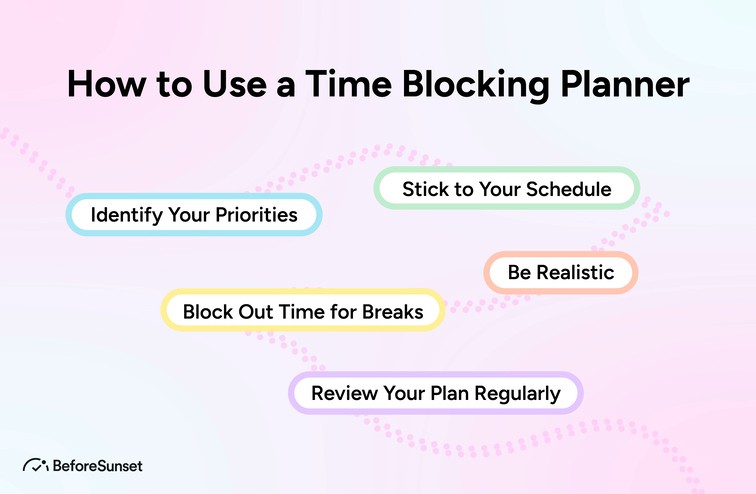
How to Use a Time Blocking Planner
You can use time blocking planner by following these steps:
Identify Your Priorities
Before scheduling your time, it's critical to determine which activities are most crucial. Create a schedule for the day or week that allows you to complete all of your key priorities.
Be Realistic
Don't overestimate your talents or try to fit too much into a short amount of time. Assess how much time you have and plan your activities accordingly.
Block Out Time for Breaks
It is important to take pauses at regular intervals throughout the day in order to prevent burnout. Set aside some time in your schedule for physical activity, meditation, or anything else you find restorative.
Stick to Your Schedule
Once you've scheduled your time, try to keep to it as closely as possible. Stay focused by blocking out interruptions and arranging your work in order of importance.
Review Your Plan Regularly
Make it a practice to examine your time blocking planner on a frequent basis to make sure you are staying on track and achieving your objectives. Be adaptable and ready to make last-minute changes if something comes up.
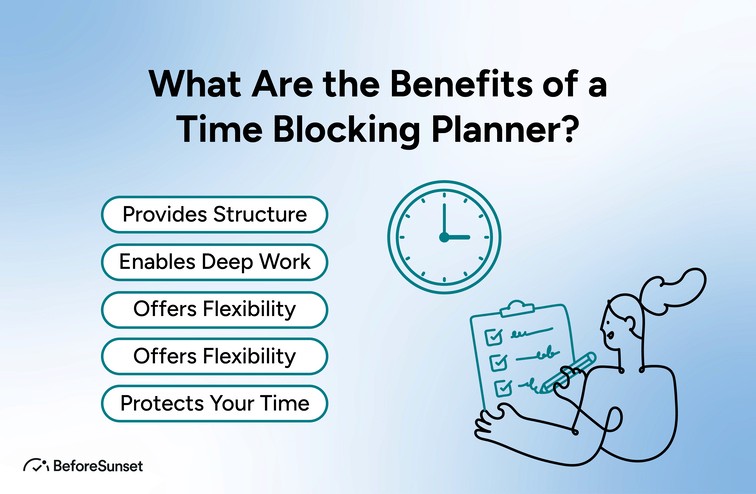
What Are the Benefits of a Time Blocking Planner?
With so many competing demands on our attention, it's more important than ever to develop a reliable system for managing your time so that you can stay on top of all that needs to get done in your professional life.
Time blocking is a technique that divides your day into segments that are dedicated to specific activities. Using a time block planner is a great way to put this strategy into action and see immediate results in your output.
Here are some of the benefits of using a time blocking planner:
Provides Structure
If you have a hard time staying focused, a time block planner can help you get more done in a day. Also, you can use it to set aside time for specific tasks and meetings.
Enables Deep Work
A time blocking planner helps you get into "deep work" mode by setting out time to work on a certain project exclusively. So, you will be more likely to complete tasks and make strides in your initiatives.
Offers Flexibility
If you want a more in-depth look at your week, use a time blocking planner in addition to your weekly planning pages. Knowing this can help you determine the optimal time of day or week to complete a given work, helping you focus intensely.
Helps With Task Batching
By blocking time for similar tasks, you can batch work and be more efficient with your time. This way, you can work for blocks assigned to similar tasks and have more energy for the rest of your tasks.
Protects Your Time
A time blocking planner makes it easier to protect your time by scheduling work hours and blocking off time for deep efforts.
Time Blocking Apps
If you're one of those people who can actually do without a pen and paper and need a digital tool in your life, a time blocking planner app is what you're looking for!
Time blocking technique is used by Elon Musk, Bill Gates, and Cal Newport. So why not you also use it?
Even though the technique itself is very useful, doing it manually can be a bit time-consuming. Luckily, there are some apps designed to take the load off of your shoulders.
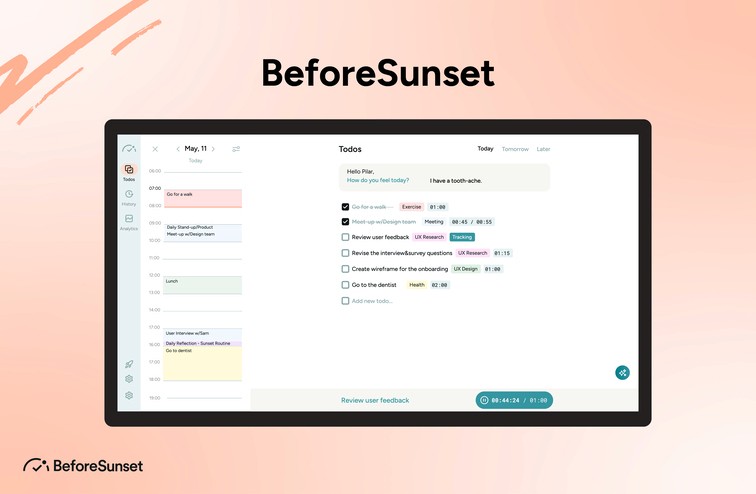
BeforeSunset
BeforeSunset is an in-the-making app built for all busy professionals and teams.
If you want to get more done in a day and learn how to better manage your time, BeforeSunset is the best website to visit. With its time-blocking function, users will be able to divide their time between different activities more efficiently.
In addition, there will be a "focus mode" available on the website allows you to better focus on the subject at hand.
You can leave your email here to be among the first to know when BeforeSunset is up and running.
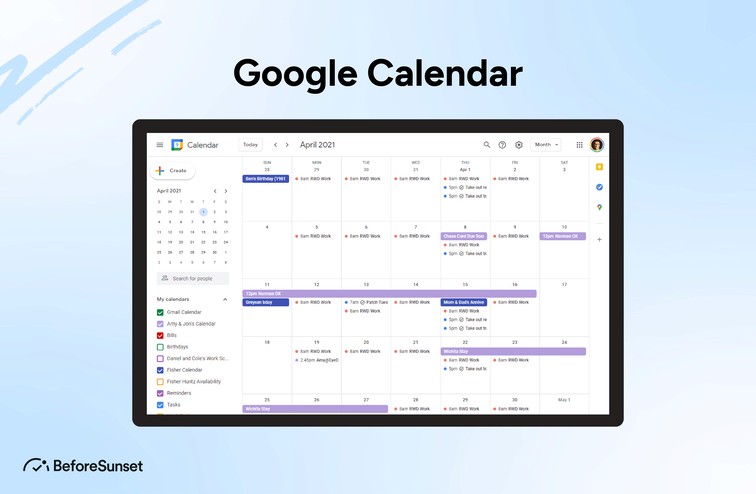
Google Calendar
In order to keep your day well-organized, you can use Google Calendar's time blocking tool to carve out chunks of time for certain tasks. This function allows you to set aside specific periods of time for various activities, such as work, appointments, and personal errands.
To use this time blocking feature, just make a new event in Google Calendar, give it a specific label or color to differentiate it from other events, and specify its duration. In addition to adding the event, you can make notes and upload any necessary documents.
Using Google Calendar for time blocking has many advantages, one of which is that it works hand in hand with other Google apps like Gmail, Google Drive, and Google Meet, so you can view and manage all of your appointments and responsibilities in one spot.
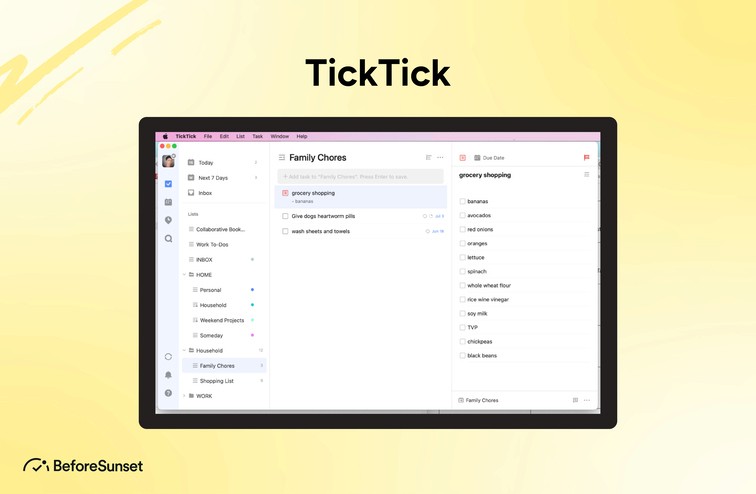
TickTick
TickTick, a widely used task management tool, has a time-blocking feature that allows users to organize their day in advance.
It is based on the Pomodoro technique, in which you focus on deep work for a set length of time (generally 25-minute intervals). Ticktick has a pomodoro timer to help you keep track of your workflow.
Time Blocking is a feature of the productivity app TickTick that allows users to divide their day into blocks of time for various activities, divide up their available time, and set priorities for their work.
Users can determine how long they wish to devote to each time slot and select the activities they will focus on during that period.
The Time Blocking function in TickTick provides users with a high-level overview of their day, which aids in maintaining attention and avoiding the temptation to multitask.
In addition, it lets users monitor their progress and spot areas where they may need to reallocate their time.
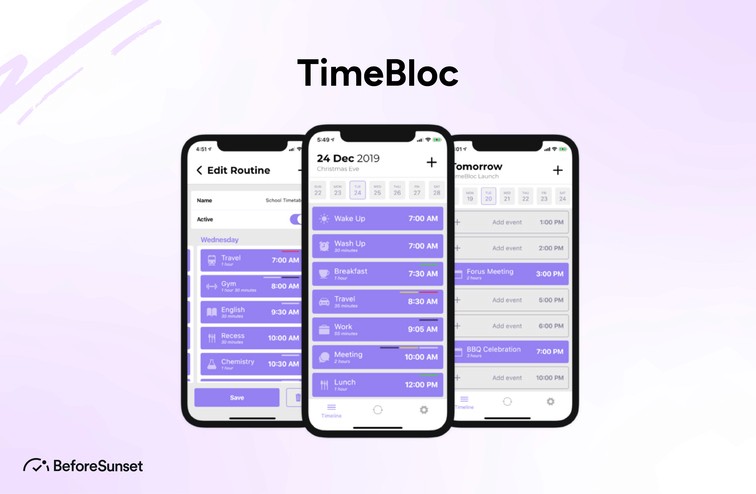
TimeBloc
TimeBlocing is a daily planner and a time tracking app.
To better organize your work, Timebloc lets you assign tags and colors to your projects. Timebloc gives you the freedom to adjust and customize your time blocks to accommodate your everyday activities.
For the sake of not letting any critical chores slip your mind throughout the course of the workday, you can also configure alerts to be sent to your device. However, Timebloc is a mobile-only calendar app, available for iOS and Android.
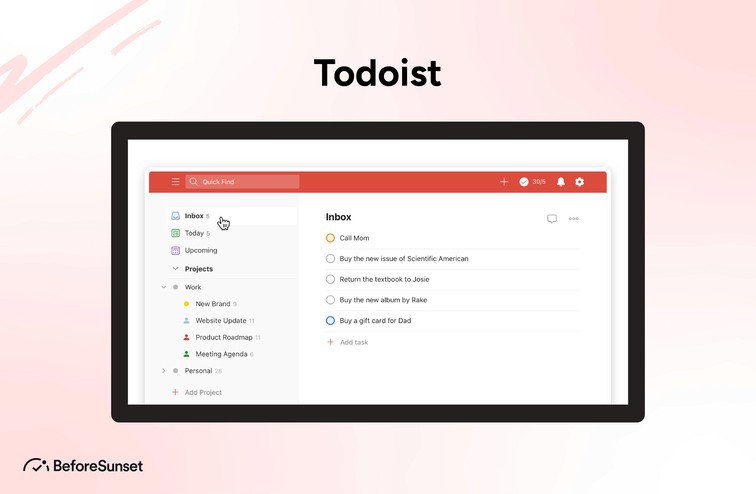
Todoist
Todoist is literally a tool built around creating to-do lists.
You can create as many to-do lists as you want and share them with other relevant people.
Todoist also lets you set notifications for repeating tasks, subtasks, priorities, due dates, and other features. Due dates will be displayed in the in-app calendar view, allowing you to prioritize the most critical tasks.
Another plus Todoist has is that it works well with calendar software like Microsoft Calendar, Google Calendar, and others.
Time Blocking For The Win
If you're looking for further strategies to help you manage your time better and avoid procrastination, you won't be short on options. Time blocks, however, are useful for determining when critical work should begin and for keeping track of how much time is spent on various projects. These programs are designed to help you make better use of your time by preventing you from doing things at inconvenient times.
Even though there are a number of apps designed for time blocking, BeforeSunset stands out as a good resource because it provides not only time blocking functions but also a special Concentration Mode to help you maintain focus. BeforeSunset's flexible settings and intuitive design make it a powerful tool for time management.
The best way to find out how much it can help you get more done with time blocking and reach your objectives is to give it a try right now.



